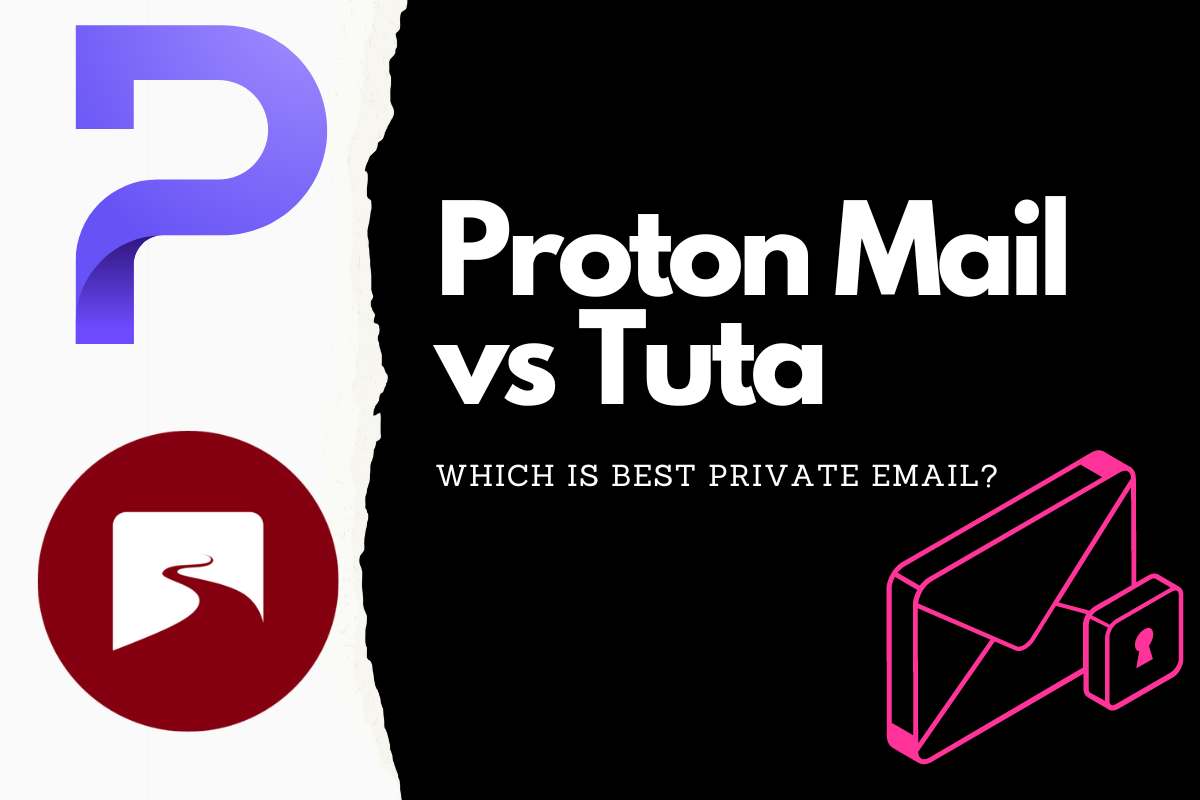When it comes to privacy-focussed email clients, Proton Mail and Tutanota (now known as Tuta) are the two biggest names in the market. But which is the best for security and value for money? Let’s dive in and find out…
Tuta vs Proton Mail Comparison: An Overview
| Feature | Tutanota | Proton Mail |
|---|---|---|
| Encryption | RSA 2048-bit, AES 128-bit | RSA 2048-bit, AES 256-bit, OpenPGP |
| Anonymity | IP addresses stored, but hidden | No IP address stored |
| Privacy | Protected by German law, 14 Eyes, company commitment | Protected by Swiss law, company commitment |
| Spam Filtering | Yes | Yes |
| Free Storage | 1 GB | 1 GB |
| Paid Storage | Up to 10 GB | Up to 500 GB |
| Attachment Limit | 25 MB | 25 MB |
| Pricing | Cheaper overall | More expensive |
| Unique Features | SecureConnect (paid add-on) | ProtonVPN (included), ProtonMail Bridge, Custom CSS |
| Ease of Use | Intuitive, responsive interface | User-friendly, feature-rich, third-party integrations |
The areas highlighted in green are where Proton Mail edges out Tuta. In nearly every comparable metric, Proton Mail is the superior choice for features, privacy, and overall encryption.
Why I Opted For Proton Mail
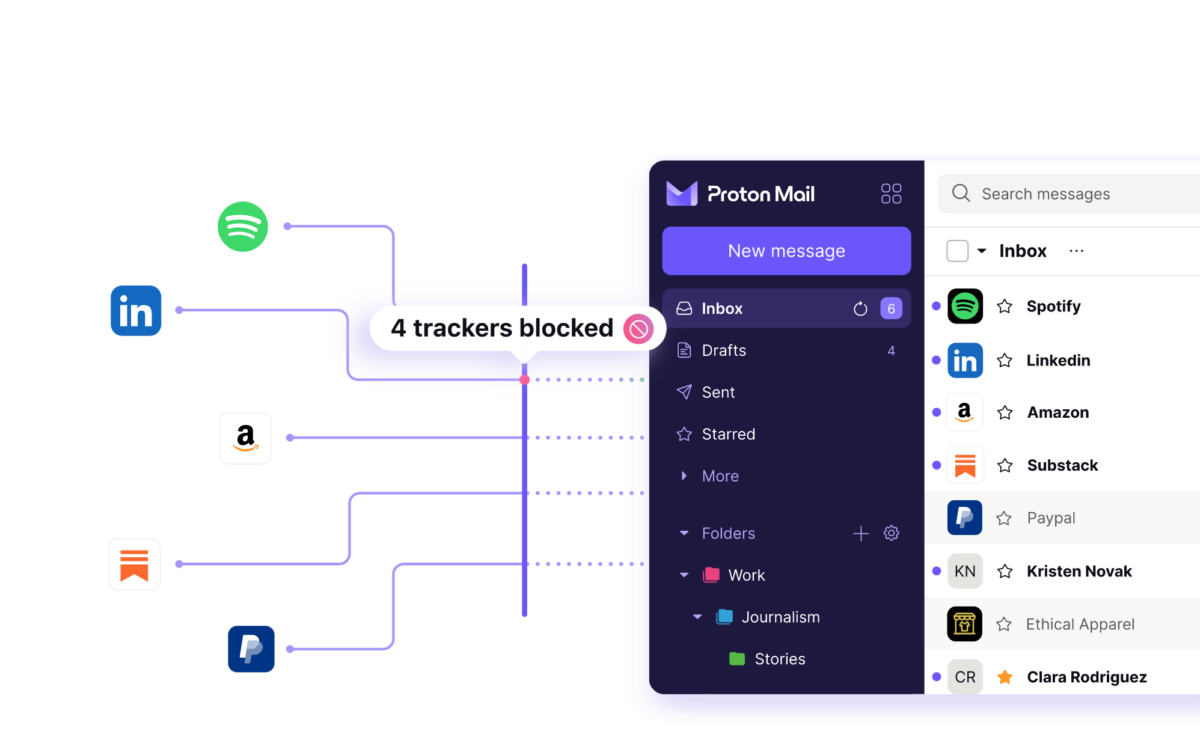
I’m a big fan of Proton Mail. I switched last year, following almost 20 years as a Gmail user. The reason? Privacy. I had no idea just how fast and loose Google was – and continues to be – with its users’ data.
I had my business and personal email with Gmail, so switching wasn’t something I did without first doing my due diligence. I tried both Tuta and Proton Mail and, while Tuta is cheaper overall, I settled with Proton Mail for a few key reasons:
- The UX design and its feature-set are closer to what you get with Gmail which, if you’re coming from 18+ years of using Gmail makes the transition much easier.
- Proton Mail makes migrating from Gmail to Proton Mail insanely simple; it’s essentially a hands-off process that is handled more or less entirely by Proton
- And lastly, Proton Mail is based in Switzerland. The Swiss have some of the best privacy laws in the world, so if you’re going to use a privacy-first email provider, you’ll want them based in a country outside the purview of Five Eyes, Nine Eyes or Fourteen Eyes.
Another reason I really like what Proton is doing is that they’re building a suite of privacy-focussed apps similar to what Google has with its Drive program. Proton has a VPN, a secure cloud storage service, a password manager, and calendar as well.
And it even has a dedicated business-focussed version of its email platform which is great for anyone like me who is looking to move away from Google’s Workspace.
For a business user, this kind of all-in-one-ness is exactly what you want to see when contemplating a move away from Workspace or Microsoft 365.
Indeed, the only missing link right now is a suite of productivity apps (docs, spreadsheets, and presentations).
But I hear work is currently underway on this which is great news.
And if you want full access to all of Proton’s services – so you get literally everything it has to offer inside Proton Unlimited – prices start from $10.99/£10.99 pm.
Digging Into The Details
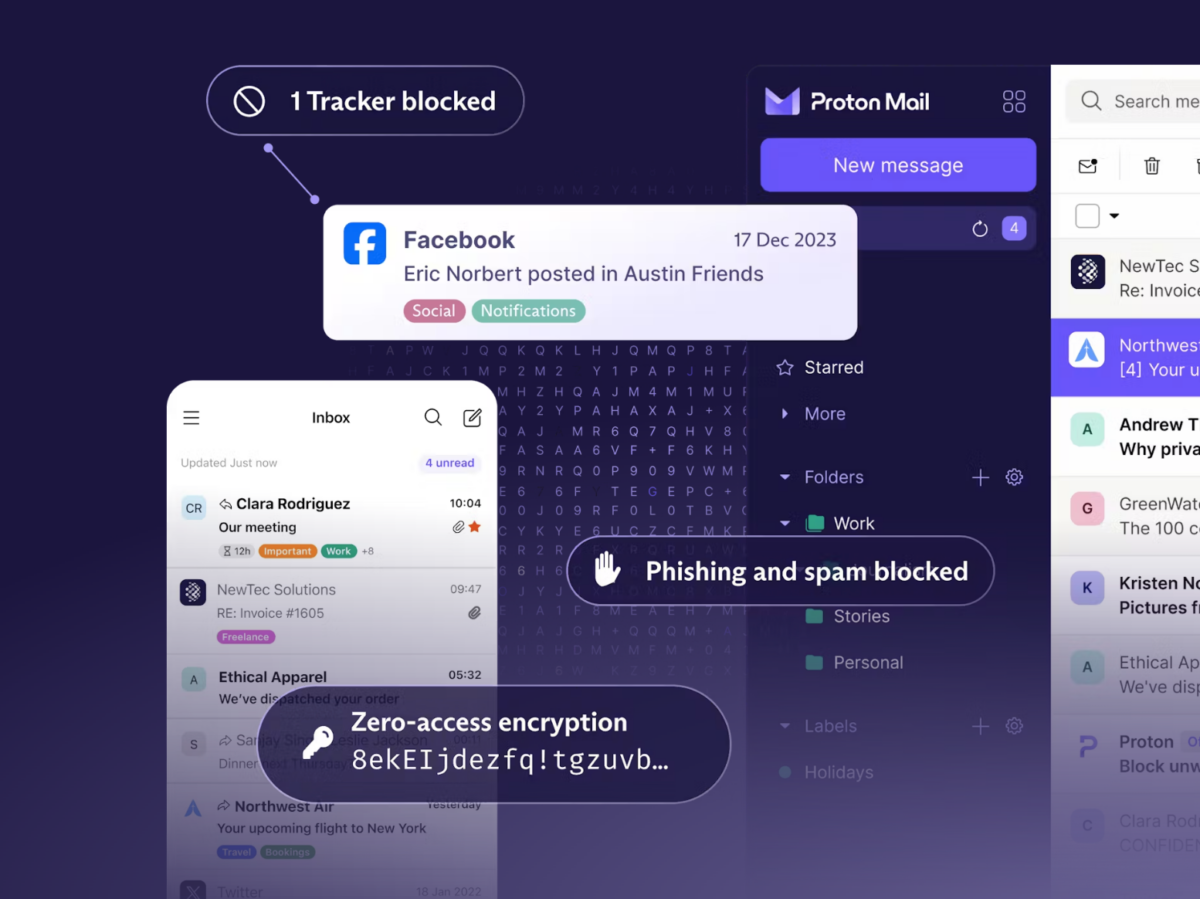
My preferences might be different to yours; there’s never really a one size fits all solution when it comes to straight-up comparisons.
Some of you might not be bothered by Tuta’s location in Germany, for instance, and its lower prices will be appealing – and this is fine.
Both Tuta and Proton are 10X more secure and private than Gmail, Outlook or Yahoo Mail. Switching to either is a simple and effective way to quickly regain more control over your personal data and information.
And, for the record, both options are very good. All I can do is pass on my own opinions, based on trialing each platform, and outline why I opted for a specific platform.
In this case, Proton Mail – the more expensive, but more secure and feature-rich of the two.
Tuta vs Proton Mail: Pros, Cons & Similarities

Privacy Credentials
When it comes to privacy and security, both Proton Mail and Tutanota are top-notch. Proton Mail has a slight edge due to its use of RSA 2048-bit, AES 256-bit, and OpenPGP encryption, compared to Tutanota’s RSA 2048-bit and AES 128-bit.
Proton Mail’s location in Switzerland, a country with some of the strongest privacy laws in the world, gives it a significant advantage over Tutanota, which is based in Germany and subject to the Fourteen Eyes alliance.
The 14 Eyes Alliance is the final “form” of the global surveillance initiative. It includes the 5 Eyes and the 9 Eyes members plus Germany, Belgium, Italy, Spain, and Sweden.
It’s the coalition of 14 nations, which makes signals intelligence sharing (SIGINT) more extensive than ever before. The intelligence network’s capabilities are broader and more acute, allowing for more performant monitoring and threat mitigation.
The 14 Eyes also shows how more European states have seen the merits of a global intelligence initiative and the sharing of information between like-minded states. International privacy and security have clearly changed substantially ever since this Alliance was formed.
Source
Pricing
If you’re on a budget, Tuta is a great option. It might not pack in the same level of features as Proton Mail but where it counts – general security and privacy – it has everything most users will ever need.
It’s important to note that Tutanota’s unique feature, SecureConnect, is a paid add-on, while Proton Mail includes features like ProtonVPN and ProtonMail Bridge in its packages.
The free version of Tuta is still orders of magnitude more secure and private than Gmail or Outlook or any other Big Tech email service, but to really get the most from its privacy features, a paid add-on is required.
For this reason, you could argue that the slightly more expensive Proton Mail service makes more sense.
Storage
In terms of storage, Proton Mail offers significantly more space, with up to 500 GB of paid storage compared to Tutanota’s 10 GB limit. This could be a dealbreaker for users with large amounts of data to store and manage.
Next to its location, this was the main deal-breaker for me. I store and move a metric ton of data via email, so I needed as much storage as possible.
I hate auditing my applications to free up storage, so I went for the biggest possible storage tier with Proton Mail.
For the average user, Tuta’s base storage might be okay for a short while, providing you stay on top of your inbox, filtering and removing useless crap on a regular basis.
UX & Design
Proton Mail offers a more polished, feature-rich interface that may feel more familiar to those transitioning from mainstream email providers like Gmail. It also supports third-party integrations, making it easier to incorporate into your existing workflow.
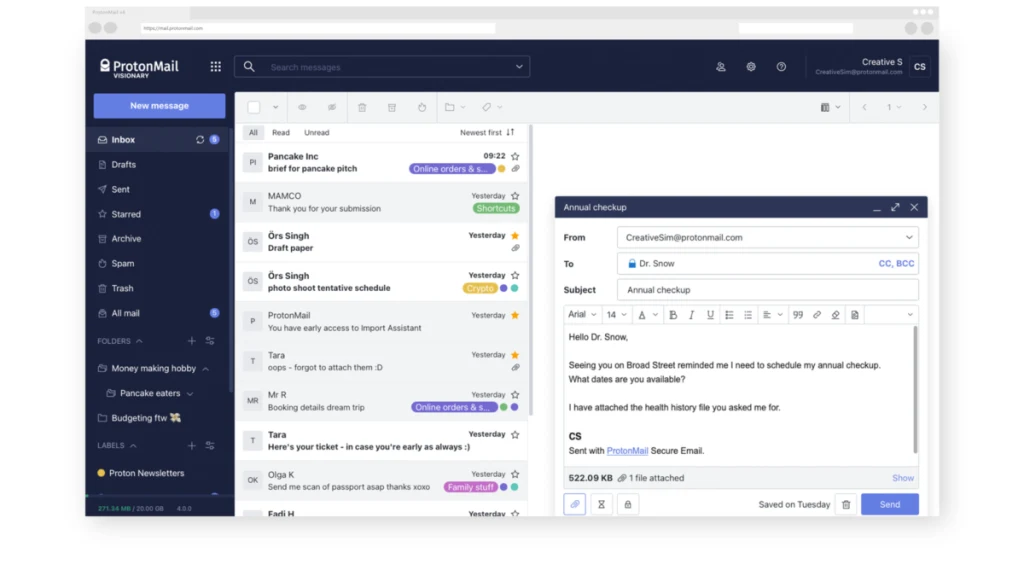
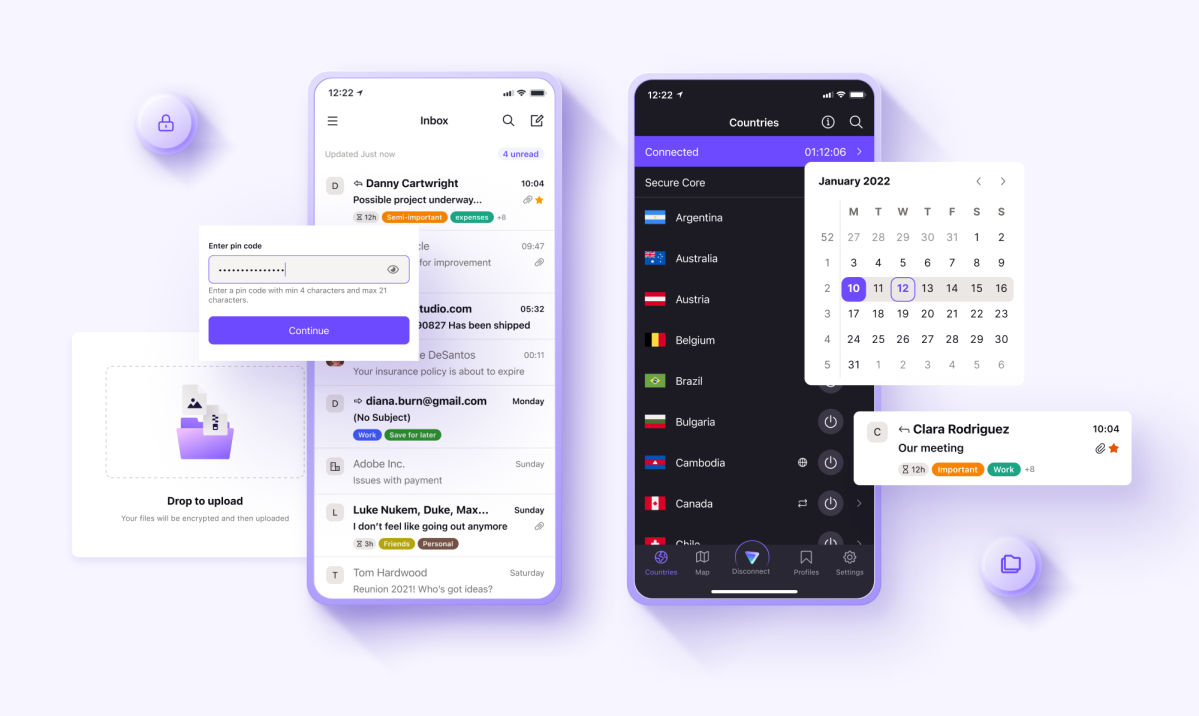
Tutanota, while offering strong encryption and a commitment to user privacy, may present a steeper learning curve for some users due to its limited features and less polished user experience compared to mainstream email providers like Gmail or even Proton Mail.
One of the most significant drawbacks of Tutanota is its subpar user experience (UX). It feels clunky, unintuitive, and challenging to navigate – it’s very “open-source” in its aesthetic, and this may be off-putting to lots of potential users.
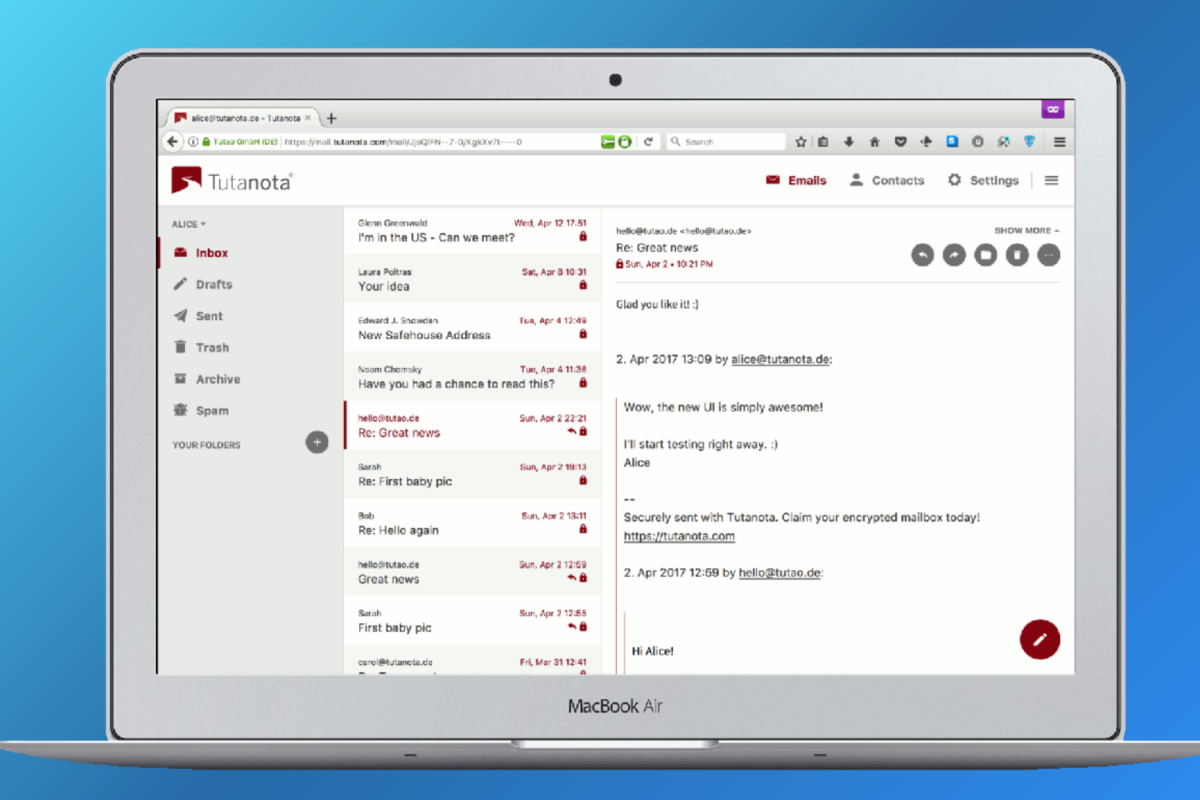
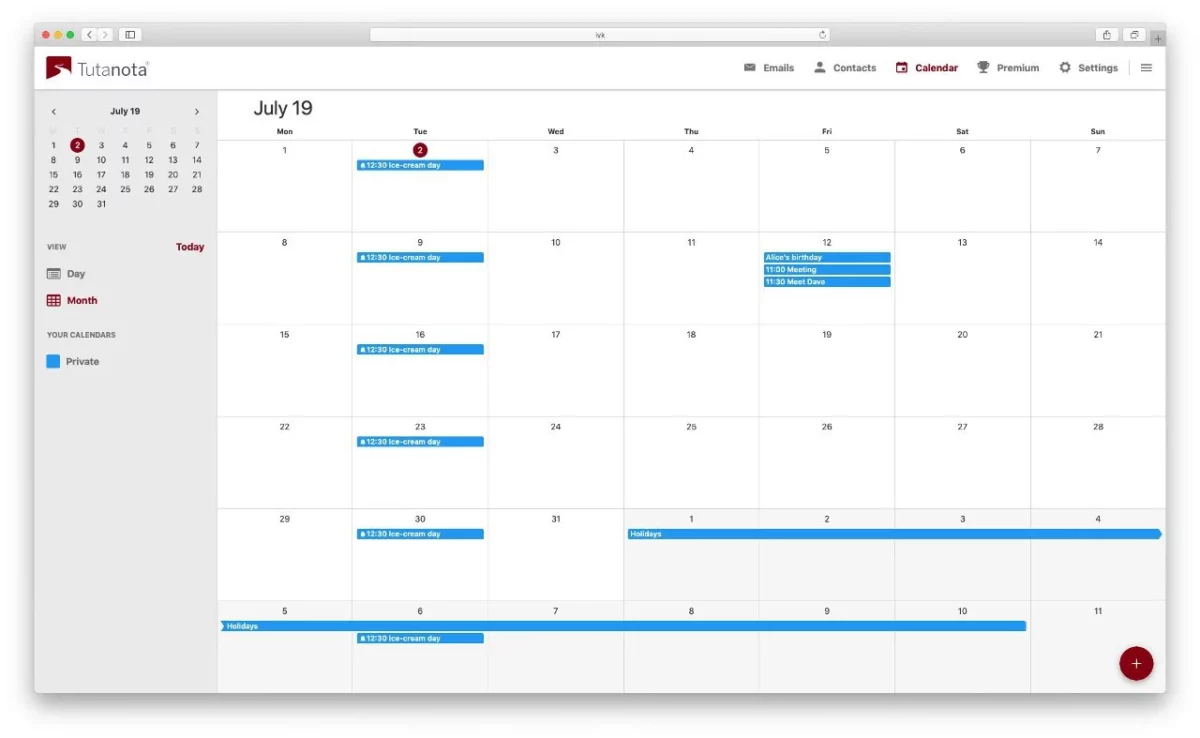
Part of the reason billions of people readily hand over their personal data to use services like Gmail is because they look so slick, work simply, and are intuitive to use.
Proton knows this which is why it has invested heavily in the UX of Proton Mail – it wanted to make it look as close to a Big Tech product as possible.
Tutanota does offer a built-in calendar, but it is rudimentary at best and lacks many of the features and integrations most of us expect from modern calendar tools.
New features and improvements are not implemented as quickly, the design literally hasn’t changed a jot in years. Tutanota is a small company compared to Google and even Proton Mail, so I get that it is focussed more on its core principles than general aesthetics.
But last time I checked, a decent UX designer – even contracted on a freelance basis – doesn’t cost that much money.
Tutanota also lacks support for IMAP (Internet Message Access Protocol) and CalDAV (Calendaring Extensions to WebDAV) which can make it tricky for accessing email and calendar on third-party apps or clients.
To get around this, you can use Tutanota’s web interface while on the move but this isn’t ideal.
Lastly, Tutanota does not support PGP (Pretty Good Privacy), a widely-used encryption standard that many privacy-conscious users rely on.
The company is said to be working on bringing PGP to Tuta but nothing has materialised as yet. Meanwhile, PGP is built in natively to Proton Mail.
Botton Line?

Key Takeaways:
- My Choice: When it comes to email security, I opted for Proton Mail. Its commitment to absolute anonymity and the strongest encryption resonated with my need for top-notch privacy. Plus, its user-friendly interface and seamless integration with my existing tools sealed the deal for me.
- Consideration for Budget: If budget is a concern and you’re willing to compromise a bit on storage space, Tutanota could be a great alternative. It offers good security features at a more affordable price point.
If absolute anonymity and the strongest possible encryption are your top concerns, Proton Mail may be the better choice.
However, if you’re looking for a more affordable option and don’t mind sacrificing a bit of storage space, Tutanota could be the way to go.
Personally, I chose Proton Mail for its robust security measures, user-friendly interface, and seamless integration with my existing tools. But I can confidently say that both Proton Mail and Tutanota are excellent choices for anyone looking to prioritize privacy and security in their email communications.
The bottom line is simple: if you’re coming from Gmail, Outlook or Yahoo, going with either Proton Mail or Tuta is going to be a huge win for your personal data.
You’ll finally have secure email, away from the prying eyes of Big Tech companies like Google and Microsoft.
This is a good thing and it is something more and more people should do – although with 2 billion active Gmail accounts, this transition could take awhile.
Between the two options, however, there is a very clear winner in my eyes: Proton Mail.
Prior to committing to either platform, I weighed up the PROS and CONS of each, based on my unique needs and wants, and in every category Proton Mail came out on top.
Yes, it is more expensive – although only slightly – but the difference in features, built in security protocols, and overall privacy and usability is pretty much night and day.
Proton Mail is built and designed to look and function like a Big Tech product, just without all the tracking and data hoarding.
It is designed to look great, seamlessly work across devices, and make switching from something like Gmail as painless as possible.
And in nearly every way it succeeds. It looks amazing, its privacy credentials are excellent, and it works as part of a suite of tools – all things modern users want.
Tuta, while still a totally viable private email, lacks the “ecosystem-feel” of Proton Mail, its calendar and UX leave a lot to be desired, and its security features, while better than 99.9% of other email providers, isn’t quite as robust as Proton Mail.
And that, ladies and gentleman, is why I chose to give my money to Proton Mail – plans start from as little as $4.99/£3.99 per month.