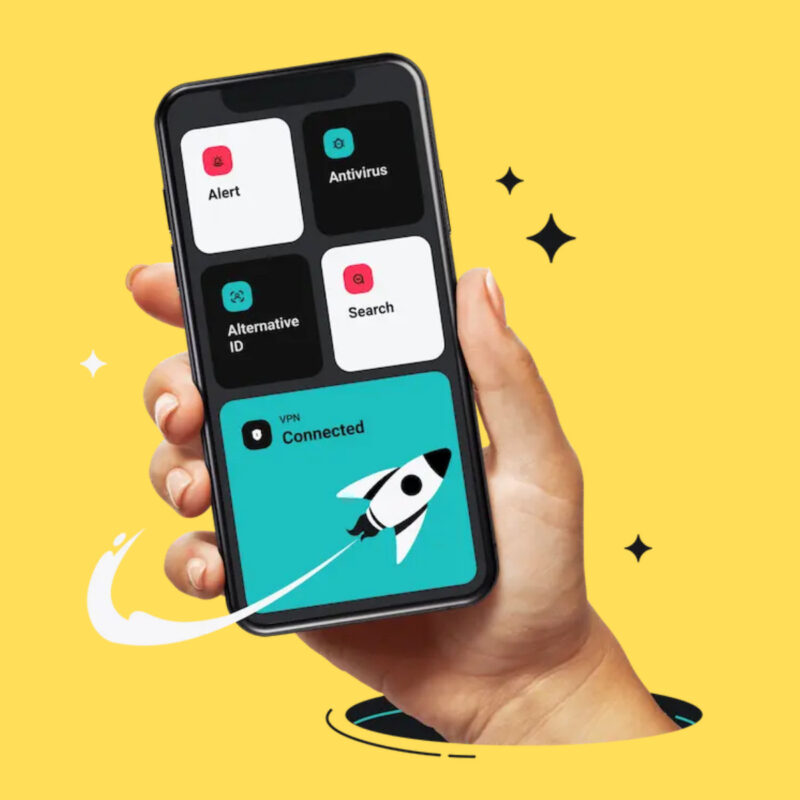✅ TL;DR: SurfShark One In A Nutshell…
Tired of juggling multiple digital security tools and subscriptions?
Surfshark One merges a VPN, antivirus, ad/tracker blocker, private search, breach monitoring, and email alias generator, all into one clean, budget-friendly suite.
While not perfect, it hits the sweet spot for families, students, and everyday users who want solid protection without tech overwhelm or device limits.
Why I Switched to Surfshark One
As someone who used to run three different tools to stay safe online, a VPN, antivirus, and breach monitor, I quickly got tired of paying for them individually and logging into three separate dashboards.
Managing updates, renewals, and subscriptions became a chore. I already have a load of streaming platform subscriptions, I don’t need security and data privacy tools cluttering things up even more.
And then I got to test out SurfShark One, and the pitch behind it was simple: one login. One app. One price. All the security tools you need. That alone made it worth a look.
After using it for over a month across multiple devices (Windows laptop, Android phone, iPad), I reckon it’s something I’ll be subscribing to long-term.
Here’s my honest take on whether SurfShark One is worth it for you (based on its pros, cons, and general things you should know before you commit to a subscription)…
What Is Surfshark One?
Surfshark One is a bundled digital security suite that includes:
- ✅ VPN – Unlimited devices, WireGuard protocol, split tunneling, RAM-only servers, kill switch.
- 🦠 Antivirus – Lightweight and fast with basic real-time protection.
- 🚫 CleanWeb – Ad, cookie, and tracker blocker.
- 🔎 Incogni Search – Private search engine that doesn’t track queries.
- 📢 Breach Alerts – Get notified if your email or personal data appears in a leak.
- ✉️ Surfshark Alternative ID – Generates burner email aliases for better privacy.
All of this is managed in one streamlined app, available on Windows, macOS, Android, iOS, and browser extensions.
Who Surfshark One Is Perfect For
- Families who want to secure all devices (no per-seat pricing).
- Students or remote workers on a budget.
- People who want protection without micromanaging a dozen settings.
- Privacy-conscious streamers or travelers.
Who Might Want to Skip It
- Advanced users needing enterprise-grade antivirus (e.g., firewall, ransomware rollback).
- Businesses that require endpoint management or centralized IT control.
- Users in countries where Surfshark’s data breach monitoring isn’t available yet.
What Surfshark One Gets Right ✅
1. Unlimited Devices
This is rare. Most VPNs and antivirus tools cap you at 5–10 devices. Surfshark doesn’t — I tested it on six devices simultaneously without issue.
2. User-Friendly Dashboard
Installation took under 10 minutes. The interface is modern and uncluttered. Everything you need — VPN, antivirus, breach monitoring — is visible without digging through menus.
3. Fast, Secure VPN
- WireGuard and OpenVPN support
- RAM-only servers (no data stored long-term)
- Obfuscation mode to bypass censorship
- Kill switch to cut connection on VPN drop
- Works with streaming (Netflix, Disney+, BBC iPlayer all tested successfully)
4. Light Antivirus
The antivirus runs quietly in the background. No slowdown. It handled common malware and phishing threats well, though it’s not on par with Bitdefender or Norton in terms of deep system scanning or firewall control.
5. CleanWeb
It blocked most banner ads and cookie pop-ups. Some aggressive trackers still got through, but performance was strong overall.
6. Breach Alerts
The breach monitoring tool scans your email(s) and notifies you if your credentials appear in known leaks. This isn’t new tech, but integrating it within the app makes it easy to stay informed.
7. Price
On a long-term plan, Surfshark One costs a fraction of what you’d pay combining a VPN, antivirus, and breach tool from separate providers. It’s one of the cheapest bundles out there, especially when on promo.
Where Surfshark One Falls Short ❌
1. Antivirus Is Basic
- No firewall
- No ransomware rollback
- No scheduled scans
Good for general threats, but not ideal for high-risk users or businesses.
2. Data Breach Monitoring Isn’t Global
Some countries (especially outside the EU/US) may not receive alerts. This is still being expanded.
3. Ad Blocker Misses Advanced Trackers
CleanWeb blocks ads and popups well, but some phishing attempts and dynamic tracking scripts still slip through.
4. Post-Promo Pricing
The first-term price is great, but renewal costs jump significantly. (Tip: Cancel before renewal, then re-subscribe with a promo code.)
Surfshark One vs Competitors
| Feature | Surfshark One | Bitdefender Premium Security | Norton 360 Deluxe | NordVPN + NordPass |
|---|---|---|---|---|
| Devices | Unlimited | 10 | 5 | 6 |
| VPN Included? | ✅ | ✅ | ✅ | ✅ |
| Antivirus | Basic | Advanced | Advanced | ❌ |
| Ad Blocker | ✅ (CleanWeb) | ❌ | ❌ | ✅ (NordVPN Threat Protection) |
| Breach Monitor | ✅ | ❌ | ✅ | ✅ |
| Email Alias Tool | ✅ | ❌ | ❌ | ❌ |
| Price (approx/month) | £2–£3 | £6–£10 | £5–£8 | £5–£8 |
Final Verdict: Is Surfshark One Worth It?
If you’re someone who’s tired of cobbling together security tools and just want something that works, Surfshark One delivers great value. It’s not a full enterprise-grade suitebut it doesn’t claim to be.
For the price, convenience, unlimited devices, and solid baseline protection, it’s one of the best all-in-one digital security solutions currently on the market. Especially for budget-conscious families, students, or remote workers, Surfshark One is an easy win.