If you’re an artist looking to connect with your audience on a more personal level or a listener just curious about whether your support will be recognised, you may be wondering whether artists on Spotify can see who listens to their music. Let’s take a look…
Can Artists on Spotify See Who Listens?
No, artists cannot see personal information, including usernames, of people listening to their music on Spotify. However, they can access demographic details of their audience such as age ranges, locations, and the number of listens their music receives.
Spotify Artists Dashboard: Offers detailed insights but no access to listeners’ personal information.
- Home: Provides a quick overview with real-time listening stats, recent blog entries, listener, stream, and follower statistics over the last seven days, including top songs and playlists.
- Profile: Central hub for an artist’s music, bio, tour dates, and merchandise, allowing fans to engage more deeply.
- Music: Detailed analytics on song performance, including listens, streams, saves, playlist additions, top countries and cities, and stream sources. Features such as Save Rate calculation and custom date ranges enhance its utility.
- Audience: Offers comprehensive data on the audience, including overall listens, follower count, demographic breakdowns, streaming sources, comparable artists, and top streaming locations.
- Listening Now: Real-time feature showing the number of people globally listening to an artist’s tracks at any moment, useful for evaluating marketing strategies and understanding audience engagement.
The dashboard sections provide artists with tools to understand their audience and track performance, supporting informed decisions on promotion and engagement strategies without compromising listener privacy.
Need a basic primer on Spotify‘s inner-workings? Check out our ultimate guide to Spotify. And for an alternative, here’s how it compares to TIDAL.
Spotify is a fantastic audio streaming service that serves as a platform for artists of all sizes. Whether artists are trying to hit particular audience goals or simply trying to launch their careers, Spotify is one of the go-to platforms.
Since Spotify was launched all the way back in 2005, it has consistently expanded its features in order to accommodate musicians of all sizes. One of these is the Spotify For Artists Dashboard, which is one of the best ways to analyse growth and marketing efforts.

There are four sections to the Artists Dashboard: Home, Profile, Music and Audience – the latter option being of most interest to those trying to monitor their growth and progress.
What does this ‘Audience’ section include? Can artists view exactly who listens to their music? Can they only see particular demographics or can they see the exact people that are listening to their tracks?
Can Artists See Who Listens To Their Music On Spotify?
While Spotify artists cannot see personal information, even usernames, of the people that are listening to their music, they can see the demography of their audience, including age ranges, listener location and how many times their music has been listened to.
Above, we mentioned the different sections that are available on the Spotify Artist Dashboard. Let’s take a closer look at each one and what information can be found within them.
Spotify Artists Dashboard: Home
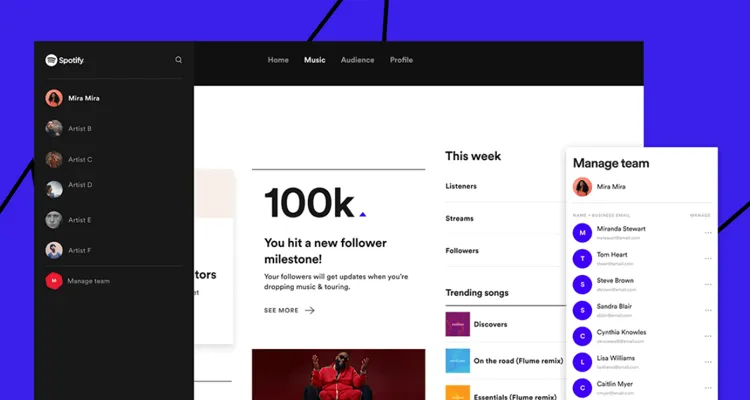
The Home section gives artists a quick overview of their Spotify profile.
They can see how many people are listening to their music at any one time.
They get access to Spotify’s most recent blog entries. They may examine their listener, stream, and follower statistics from the last seven days. Streams allow them to view their top three songs. They may also check the top three playlists from which their music is being played.
Spotify Artists Dashboard: Profile
On Spotify, your artist profile is where you keep all of your songs. It’s also where fans can learn more about you—hear your latest releases, get deeper into one of your playlists, see where you’re touring, and even purchase your latest apparel.
Spotify Artists Dashboard: Music
Spotify for Artists has a Music area where you can learn more about certain tunes. It includes information about how many listens a track has had, how many times a track has been streamed, how many times a track has been saved, what playlists a track has been added to, the top countries that have listened to a track, the top cities that have listened to a track and what sources streams have been coming from.
In this area, artists may calculate their “Save Rate” or “Saves to Listeners” ratio.
The most significant benefit of the Music section at the present is the ability to set specific date ranges.
Spotify Artists Dashboard: Audience
Spotify for Artists’ Audience section gives you access to data about your complete repertoire. The information available to Spotify artists in this section includes how many people have listened overall, how many followers have been gained on the platform, age and gender breakdowns of listeners, the sources that track streams have been coming from, the other artists that fans are listening to and the top locations that are streaming tracks.
Spotify For Artists ‘Listening Now’ Feature
The Spotify For Artists dashboard’s people ‘Listening Now’ function displays the total number of people who are currently listening to any of an artist’s tracks around the globe. This statistic is updated in real-time and is based on global listening statistics. It reveals whether someone is presently listening to one of your tracks.
The people listening now feature in Spotify For Artists is fantastic, but it presents some concerns about its reliability, how you can utilise it to boost your Spotify streams, and how secure things are in terms of privacy.
You may monitor changes to this Spotify live stats counter to analyse or assess the efficiency of your marketing efforts by being able to observe whether anybody is listening to your music right now. You may get a better understanding of which marketing initiatives you should stick with and which ones you should drop using the data accessible in the ‘Listening Now’ feature.
More Music Tools For Spotify Artists
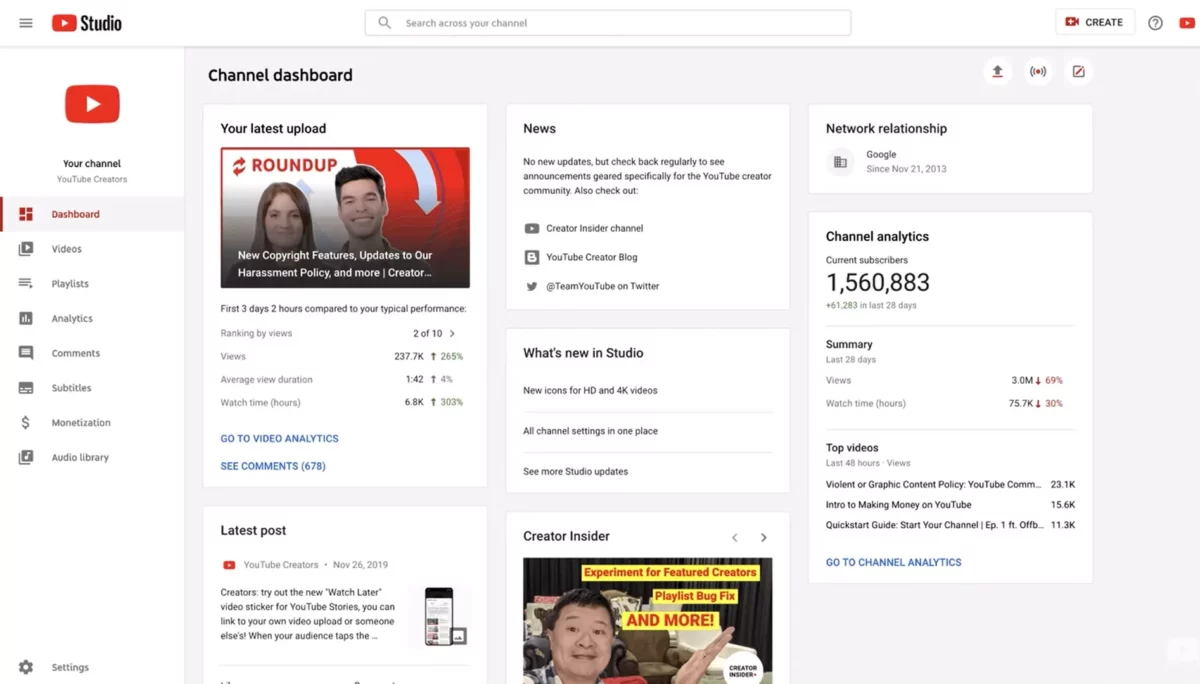
The music industry is currently dominated by a seemingly limitless variety of streaming, social media, and digital radio outlets. Artists have new channels to promote their music, communicate with listeners, and, ultimately, expand their careers thanks to the internet environment.
On the other hand, tracking your success across various platforms and media is tough. Every second, the music business generates millions of data points, and Soundcharts was built to track, organise, and organise that data, making it obvious and useful for everyone in the industry. We aren’t the only ones, however. Musicians utilise a variety of tools to help them navigate the industry.
Let’s take a look at some alternative analytics tools that are available to musical artists that are trying to grow in the industry:
1. Youtube Studio
Undoubtedly, YouTube will be at the heart of any video-content marketing plan. Youtube Studio is a crucial tool for evaluating your video strategy since it excels at analyzing statistics. YouTube Studio, on the other hand, only gives limited but detailed platform-specific statistics.
2. Next Big Sound
Next Big Sound combines top-layer data from platforms like Twitter, Facebook, Wikipedia, and Songkick with third-party data from platforms like Twitter, Facebook, Wikipedia, and Songkick to provide a comprehensive picture of the music business. By linking your Pandora AMP account to your NBS account, you have access to a variety of information about your platform’s success, including specific discovery and playlist analytics as well as audience geography and demographics.


