VisionOS is the software that will power Apple’s spatial computing Apple Vision Pro headset. Here’s everything you need to know about VisionOS, including its features, UX, and release date…
VisionOS: Key Takeaways
- VisionOS and Apple Vision Pro: VisionOS is a groundbreaking operating system developed by Apple for its upcoming augmented and virtual reality headset, the Apple Vision Pro. This spatial computing device aims to revolutionize our interaction with digital content by integrating it seamlessly into our physical space. However, the high price tag of the Vision Pro could be a potential barrier for many consumers.
- Spatial Computing: VisionOS is designed to blur the lines between our physical world and the digital universe, allowing us to interact with digital content as if it were part of our tangible environment. It dynamically adjusts to changes in natural light and shadows, providing a sense of depth and scale that enhances the realism of the digital content.
- Intuitive Control: VisionOS is navigated using eye movements, hand gestures, and voice commands, creating a natural and intuitive user experience. This hands-free mode of interaction makes the user experience more fluid and natural, further blurring the lines between the physical and digital worlds.
- VisionOS Interface: The VisionOS interface offers a full three-dimensional experience that begins with a Home View, similar to the Home Screen on an iPhone. The interface adjusts in real-time to changes in lighting conditions, creating a sense of depth and realism that enhances the user’s perception of distance and scale in the virtual environment.
- App Windows and Environments: Apps in VisionOS can be placed anywhere in the virtual space visible to a user and can be resized to any scale. The level of immersion in VisionOS is adjustable, with users able to see their content in their actual surroundings or in a virtual “Environment” that makes the real world fade away.
VisionOS represents a significant leap forward in Apple’s technological offerings. This revolutionary operating system has been meticulously crafted for the Apple Vision Pro, a cutting-edge device that merges the realms of augmented and virtual reality.
The Vision Pro, with VisionOS at its core, is more than just a headset; it’s a spatial computing device that is poised to redefine our relationship with digital content. Or, at least, that seems to be the plan for the foreseeable. No one seems to be talking about the 8000000 pound gorilla in the room: the Vision Pro’s bonkers price tag.
What is VisionOS?

The concept of spatial computing is a transformative one. It blurs the lines between our physical world and the digital universe, allowing us to interact with digital content as if it were part of our tangible environment.
The magic of VisionOS lies in its ability to create a seamless interface between the user and the digital world. It takes the concept of user interaction to a whole new level by allowing digital content to coexist with our physical surroundings.
Imagine being able to place a digital object in your living room, resize it, move it around, or even interact with it as if it were a physical object. This is the kind of groundbreaking interaction that VisionOS promises.
Additional Resources:
For a wider overview of what developers will be able to do with Vision Pro and VisionOS, make sure you read our detailed overview of the recently launched Apple Vision Pro SDK.
But VisionOS goes beyond just overlaying digital content onto our physical world. It’s designed to understand and respond to the nuances of our environment.
It can dynamically adjust to changes in natural light and shadows, providing a sense of depth and scale that enhances the realism of the digital content. This level of environmental awareness makes interacting with digital content feel more natural and intuitive.
Furthermore, VisionOS is not just about visual immersion. It’s also about intuitive control. The operating system is designed to be navigated using eye movements, hand gestures, and voice commands.
This hands-free mode of interaction makes the user experience more fluid and natural, further blurring the lines between the physical and digital worlds.
In essence, VisionOS is Apple’s vision of the future of computing – a future where digital content is not confined to screens but is part of our physical reality. It’s a bold and ambitious vision, and if anyone can turn it into reality, it’s Apple.
VisionOS Interface
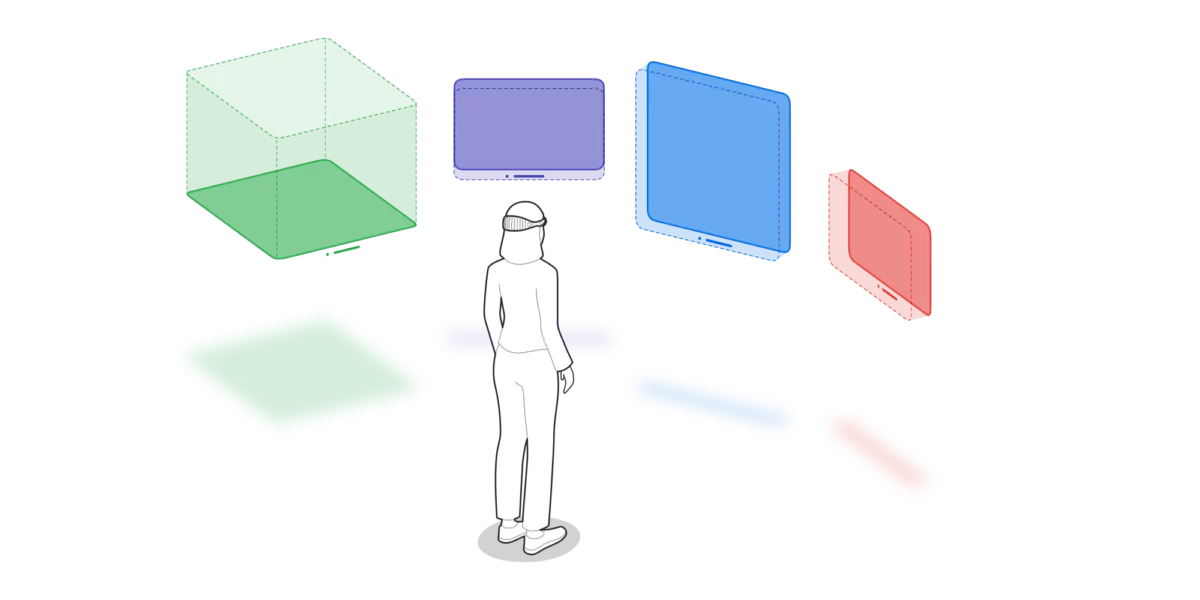
The VisionOS interface is a marvel of design and technology, offering a full three-dimensional experience that begins with a Home View.
This Home View bears a resemblance to the familiar Home Screen on an iPhone, serving as a central hub from which users can access all their applications and features. However, the similarity ends there, as the VisionOS interface takes this concept and expands it into a fully immersive, three-dimensional space.
One of the standout features of the VisionOS interface is its dynamic response to natural light and shadows. This means that the interface adjusts in real-time to changes in lighting conditions, creating a sense of depth and realism that enhances the user’s perception of distance and scale in the virtual environment.
This dynamic lighting not only adds to the visual appeal of the interface but also aids in navigation and interaction, making the virtual environment feel more tangible and intuitive.
Navigating the VisionOS interface is a unique experience that leverages eye movements, hand gestures, and voice control. This multi-modal approach to navigation creates a user experience that is both natural and intuitive.
- Eye movements are used to select and highlight elements on the interface. By simply looking at an app or feature, users can select it, much like moving a cursor with a mouse.
- Hand gestures, on the other hand, are used to interact with the selected elements. Users can tap, swipe, or pinch in the air to open apps, scroll through pages, or manipulate objects in the virtual space.
- Lastly, voice control adds another layer of convenience, allowing users to issue commands or input text through speech.
This combination of eye tracking, gesture control, and voice recognition makes navigating the VisionOS interface feel like a natural extension of our physical interactions.
App Windows
Apps in VisionOS can be placed anywhere in the virtual space visible to a user and can be resized to any scale. App windows can be stacked, arranged around a room, and manipulated at will. Multiple apps can run simultaneously, offering an infinite canvas for users to work with. Users can also opt to focus on a single app that expands fully into the space.
Environments
The level of immersion in VisionOS is adjustable. Users can either see their content in their actual surroundings through the Apple Vision Pro’s cameras, or a virtual “Environment” can make the real world fade away. Apple has designed several Environments, like Mount Hood, that can be activated as a backdrop in VisionOS.
VisionOS Controls

VisionOS is navigated using eye movements, hand gestures, and voice control. Users can browse through apps by looking at them, and then select one with a tap of the fingers. This navigation scheme has been described as natural and intuitive by those who have been able to test Apple Vision Pro.
Input Devices
Bluetooth accessories like keyboards, mice, trackpads, and game controllers work with VisionOS, and it also integrates with the Mac to allow the Apple Vision Pro to serve as a display for a Mac. The Mac’s screen shows up in the virtual space provided by VisionOS for a private, portable 4K display.
VisionOS Apps
Apple has adapted existing apps like FaceTime, Photos, Messages, Safari, and more to work in a 3D environment. Here’s an example of how they’ll work:
- In Photos, for example, images can be viewed larger than life, and panoramas will wrap around the user.
- In FaceTime, life-size tiles for each person can be positioned around the room. For the headset wearer, visionOS creates a Persona, or a digital representation that reflects face and hand movements in real time.
- In Messages, Safari, and other apps, users will be able to pull out 3D USDZ files to look at and manipulate virtual objects.
iPhone and iPad Apps
There is a dedicated App Store for visionOS, which will house apps and content from developers. It will also provide thousands of iPhone and iPad apps that will automatically run on visionOS and that will be adapted to the eye and hand controls. With iCloud, content is synced with iPhone, iPad, and Mac.
Entertainment
With content apps like Apple TV+, visionOS can display TV shows and movies on a personal movie screen that feels 100 feet wide. VisionOS also offers Apple Immersive Videos that are 180-degree high-resolution recordings. VisionOS supports Spatial Audio through the Apple Vision Pro’s speakers.
Gaming

VisionOS is set to take gaming to unprecedented heights. It will support Apple Arcade games, which are known for their diverse range of genres and innovative gameplay. These games, when played on the Apple Vision Pro, will offer a gaming experience that is immersive and interactive like never before.
The compatibility with Bluetooth gaming controllers further enhances the gaming experience on VisionOS. This means that gamers can use familiar controls to navigate their way through their favorite games, making the transition to this new platform smooth and intuitive.
The tactile feedback from a physical controller, combined with the immersive visual experience of VisionOS, creates a gaming environment that is engaging and immersive.
But Apple isn’t stopping at simply adapting existing games for VisionOS. They are actively collaborating with gaming partners to create entirely new gaming experiences that are specifically designed for this platform. These partnerships aim to leverage the unique capabilities of VisionOS and the Apple Vision Pro to create games that are not just visually stunning, but also deeply interactive.
Imagine playing a game where the action doesn’t just unfold on a screen, but all around you. Where you’re not just controlling a character, but are part of the game world itself. This is the kind of transformative gaming experience that VisionOS promises.
Whether you’re a casual gamer who enjoys light-hearted arcade games, or a hardcore gamer who craves intense, immersive experiences, VisionOS is set to redefine what gaming can be. With its advanced technology and Apple’s commitment to creating high-quality gaming content, VisionOS is poised to usher in a new era of gaming.
VisionOS Features
Visual Search
VisionOS includes a Visual Search feature that can be used to get information about an item, detect and interact with text in the world around them, copy and paste printed text from the real world into apps, translate text between 17 different languages, and more.
Travel Mode
According to visionOS code, there is a Travel Mode that will be introduced for using Apple Vision Pro on airplanes. Not much is known about Travel Mode, but it will restrict some sensors and will require users to sit in a stationary spot to use the headset.
Mac Integration
The Vision Pro integrates with the Mac, serving as a display for either a notebook or desktop machine. You can see all of your Mac apps in a virtual space, using a keyboard and mouse as usual to get work done. This feature is especially useful for devices like the Mac mini or Mac Studio that do not have their own display.
Security and Authentication

In the realm of security and authentication, VisionOS introduces a groundbreaking feature known as Optic ID. This innovative technology uses iris scanning, a biometric identification method that is as unique and secure as the well-known Touch ID or Face ID systems used in other Apple devices.
Optic ID works by utilizing infrared lights and cameras inside the headset to capture the intricate patterns of the user’s iris. Much like a fingerprint, each person’s iris pattern is unique and cannot be replicated, making it an incredibly secure form of biometric authentication.
The applications of Optic ID within VisionOS are extensive. It can be used to log into the operating system, providing a secure and personalized user experience. It also plays a crucial role in e-commerce transactions made within the VisionOS environment. When making purchases, users can authenticate their identity using Optic ID, ensuring that their financial information is protected and transactions are secure.
In addition, Optic ID can be used for website authentication. This means that users can log into websites without having to remember complex passwords, all while maintaining a high level of security. This feature not only enhances user convenience but also adds an extra layer of security to online activities.
In essence, Optic ID represents Apple’s commitment to user security and privacy. It’s a testament to their continuous innovation in creating secure environments for users to interact with digital content. With Optic ID, VisionOS users can enjoy the immersive experiences the platform offers, with the assurance that their personal and financial information is well-protected.
VisionOS Release Date
While the exact timeline for the release of VisionOS is not yet known, we do know that VisionOS is set to launch with the Apple Vision Pro in 2024. As we approach the launch date, we can expect more details about the operating system to emerge.
With its intuitive interface, flexible app windows, immersive environments, and innovative features, it promises to bring a whole new level of interaction and functionality to our devices. Whether you’re an Apple enthusiast or just interested in the future of technology, VisionOS is definitely something to watch out for.


