Key Takeaways 🗝️
- 🎶 Music Playback: The Apple Watch Ultra 2 supports music playback, allowing users to enjoy their favorite tunes on the go.
- 🔄 Synchronization: Easily sync playlists and albums from Apple Music or other supported services.
- 📱 Companion Device: Best experienced with an iPhone, enhancing the range of music-related functionalities.
- 🔊 Speaker and Bluetooth: Features a built-in speaker and Bluetooth connectivity for earbuds or headphones.
- ⌚ Standalone Music Experience: Offers a degree of independence for music playback without needing a phone nearby.
- 🏃 Fitness Companion: Ideal for fitness enthusiasts who want music during workouts without carrying a phone.
The Apple Watch Ultra 2 is a music lover’s delight, offering you the ability to play your favorite tunes right from your wrist which means no more taking your phone on long runs. The Apple Watch Ultra 2 can act as a standalone device, complete with ample internal storage (64GB).
But how does this work? How do you store and play music natively on Apple Watch Ultra 2? Let’s dig in and find out…
🎶 Apple Watch Ultra 2 Music Playback Capabilities

Syncing with Apple Music and Other Services
The synchronization with Apple Music allows for a smooth and intuitive experience. Users can easily browse and select from their Apple Music library, including any curated playlists, personal collections, and new releases.
The process of syncing is user-friendly, allowing you to choose specific playlists or albums that you want to have available on your watch. Once selected, these tracks are synced to the watch, making them available for offline playback.
This is particularly useful for scenarios where you might not have a stable internet connection, such as during outdoor runs or in areas with poor network coverage.
Moreover, the Apple Watch Ultra 2’s storage capacity of 64 GB ensures that a substantial amount of music can be stored on the device.
This means you can keep a wide variety of music ready to play at any moment, without being limited by storage constraints.
Podcasts are another aspect of the Apple Music integration that adds value to the Apple Watch Ultra 2. You can save your podcasts on the watch and listen to them when you’re away from a WiFi connection which means no more taking your phone on long runs.
Playing Music Without an iPhone
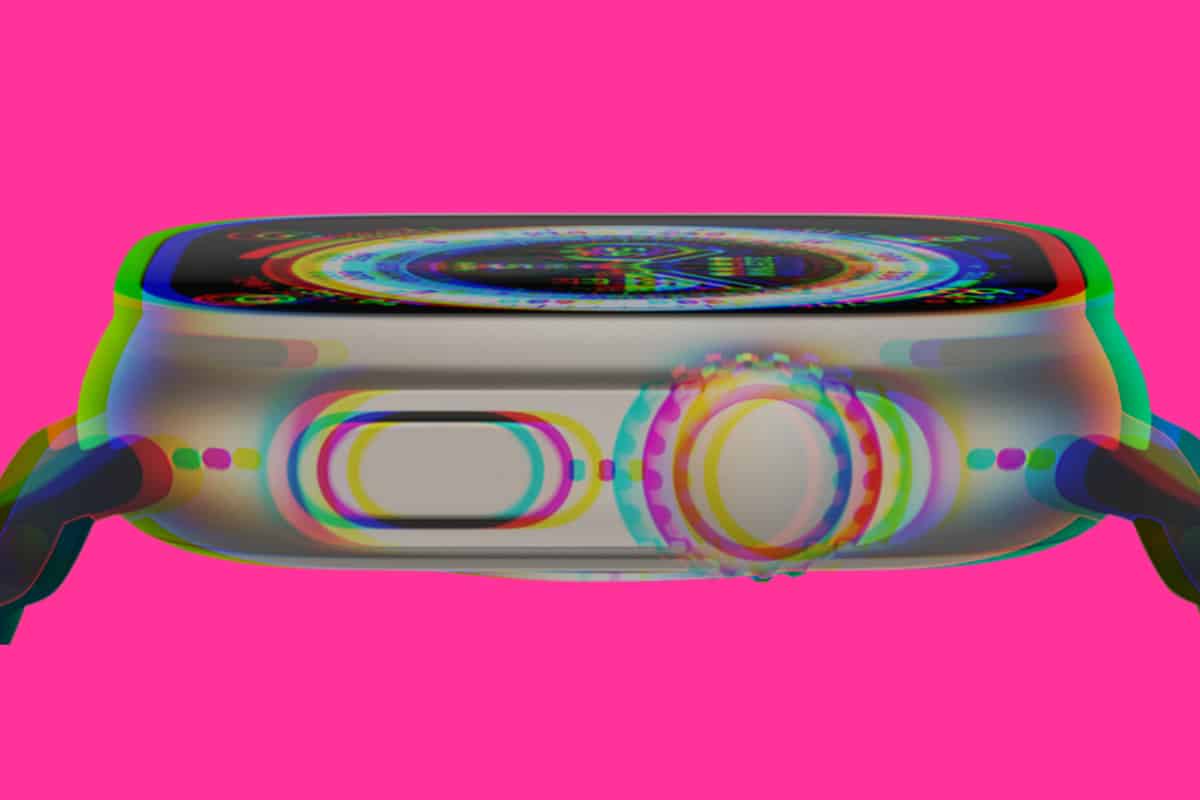
The Apple Watch Ultra 2 offers a compelling experience for music lovers, showcasing a notable degree of independence from the iPhone. This autonomy is particularly appealing for those who appreciate music on the go without the need to carry their phone everywhere.
Equipped with the powerful S9 SiP, the Apple Watch Ultra 2 provides smooth and efficient music playback, ensuring that users enjoy a seamless listening experience. The large and bright display, reaching 3000 nits at peak brightness, makes navigating music libraries and controls easy, even in direct sunlight. This feature is especially beneficial when outdoors, allowing users to select and play music effortlessly.
The Apple Watch Ultra 2 comes with 64 GB of storage. This ample storage capacity allows users to store a significant amount of music, apps, and other data directly on the watch, enhancing its utility as a standalone device
With its substantial storage capacity, the Apple Watch Ultra 2 allows users to store a wide range of music directly on the watch. This means that your favorite playlists and albums are readily accessible, even when your iPhone isn’t within reach. Whether you’re out for a run, at the gym, or simply away from your phone, your music is always with you.
Here’s what this means for music lovers:
- Standalone Player: Play music directly from the watch without needing your iPhone nearby.
- Storage Space: It comes with ample storage to keep your favorite tunes on your wrist.
🔄 How to Sync Music
To get the most out of your Apple Watch Ultra 2’s music capabilities, syncing your favorite tunes is essential.
Here’s a quick guide:
- Open the Apple Watch app on your iPhone.
- Navigate to the ‘Music’ section.
- Choose the playlists or albums you want to sync.
- The watch will sync the selected music when it’s charging.
🎧 Listening Options
Using the Built-in Speaker and Bluetooth Connectivity
The Apple Watch Ultra 2 enhances the music listening experience with its built-in speaker and Bluetooth connectivity options. These features cater to different listening preferences and situations, making the watch versatile for various audio needs.
The built-in speaker is a convenient feature for times when you want to listen to music or take calls without headphones. It’s particularly useful for quick audio playback, whether you’re checking a new voicemail, listening to a brief podcast segment, or enjoying a song. The quality of the speaker is suitable for casual listening, and its integration into the watch adds to the device’s overall convenience and functionality.
Bluetooth connectivity is another significant aspect of the Apple Watch Ultra 2. This feature allows users to connect wireless headphones or earbuds, providing a more personal and immersive listening experience. Whether you’re out for a run, in the gym, or simply enjoying music privately, the Bluetooth feature ensures you can enjoy high-quality audio without any cords
The Apple Watch Ultra 2 isn’t just about playing music; it’s about how you listen to it:
- Built-in Speaker: Useful for casual listening without headphones.
- Bluetooth Connectivity: Pair your favorite Bluetooth headphones or earbuds for a more personal listening experience.
📱 Companion Device Features
The Apple Watch Ultra 2, while a powerful device on its own, truly shines when used as a companion to an iPhone. This synergy unlocks additional features and capabilities, enhancing the overall user experience.
Here’s a look at some of these companion device features:
- Expanded Library Access: When paired with an iPhone, the Apple Watch Ultra 2 offers users access to their entire Apple Music library. This means you can stream any song, playlist, or album from Apple Music directly on your watch, provided you have an internet connection. This feature is particularly useful for music lovers who want to have their entire music collection at their fingertips, without the need to download tracks for offline playback.
- Voice Control with Siri: The integration with iPhone allows users to utilize Siri for voice commands directly from the watch. This feature makes it convenient to perform various tasks hands-free, such as sending messages, making calls, setting reminders, or controlling music playback. Siri’s advanced voice recognition, powered by the S9 SiP, ensures accurate and quick responses to voice commands.
- Notification Syncing: Notifications from your iPhone are seamlessly synced to your Apple Watch Ultra 2. This means you can receive and respond to messages, emails, and app notifications directly from your wrist. It’s a convenient feature for staying connected without the need to constantly check your phone.
- Health and Fitness Data Syncing: The Apple Watch Ultra 2 also works closely with the Health app on the iPhone. Fitness and health data collected by the watch, such as heart rate, steps taken, and workout summaries, are automatically synced with the Health app. This provides a comprehensive view of your health metrics, helping you track and achieve your fitness goals more effectively.
- Find My iPhone: With the watch’s built-in connectivity and the Precision Finding feature, you can easily locate your iPhone if it’s misplaced. This feature is particularly handy in situations where your phone is lost in your home or office.
⌚ Apple Watch Ultra 2 Pros and Cons 🆚
Pros: Advantages of the Apple Watch Ultra 2 ✅
- Rugged, Durable Design 🛡️: Built to withstand extreme conditions with water and dust resistance.
- Bright, High-Resolution Screen 💡: Features an Always-On Retina display with 3000 nits peak brightness.
- Advanced S9 Chipset 🚀: Offers faster and more efficient processing capabilities.
- Enhanced Independence from iPhone 📱: Capable of functioning as a standalone device for music and more.
- Precision Dual-Frequency GPS 🌐: Provides accurate location tracking for outdoor activities.
- Action Button for Quick Controls ⚡: Customizable for various functions like workouts and dive starts.
- Extended Battery Life 🔋: Up to 36 hours of normal use and up to 72 hours with low power settings.
- Innovative Health and Fitness Features 🏃: Includes depth gauge and temperature readings for water adventures.
- On-Device Siri and Machine Learning 🗣️: Enhanced voice control and smart features.
- Eco-Friendly Approach 🌿: Emphasizes sustainability with carbon-neutral options.
Cons: Drawbacks of the Apple Watch Ultra 2 ❌
- Limited Size Option 📐: Only available in a 49mm size, which may not suit all users.
- Higher Price Point 💸: More expensive than other models in the Apple Watch range.
- Complex Features for Average Users 🤖: Some advanced functionalities might be overkill for everyday use.
- Bulkier Design 🏋️: Heavier and larger compared to other Apple Watch models.
Who Should Consider the Apple Watch Ultra 2? 🤔
- Outdoor Enthusiasts and Athletes: Ideal for those who engage in rigorous outdoor activities and fitness regimes.
- Tech Savvy Users: A great choice for individuals who appreciate the latest technology and advanced features.
- Users Seeking a Robust Smartwatch: Perfect for those who need a durable and feature-rich device.
Overall, the Apple Watch Ultra 2 stands out with its robust build, advanced technology, and enhanced fitness tracking capabilities. While it excels in durability and functionality, its size, complexity, and price point may not appeal to all users – the Apple Watch Series 9 is plenty cheaper. It’s an excellent choice for outdoor enthusiasts, athletes, and tech aficionados, but those looking for a simple, everyday smartwatch might find it to be more than they need.


