An analysis of whether or not the Apple Watch Ultra is a worthwhile upgrade for current Apple Watch users, and who might benefit most from the new features.
The Apple Watch Ultra is the best Apple Watch Apple has ever made. To fully understand why, be sure to check out our full review of the Apple Watch Ultra here. But in short, the Apple Watch Ultra features a fresh, much-needed new design, the biggest, brightest screen ever on an Apple Watch; incredible battery life; and new features that will appear to those who like to climb, dive, or participate in triathlons.
But the question many people have is is the Apple Watch Ultra worth the upgrade if you already have a regular Apple Watch? By regular Apple Watch we mean an Apple Watch Series model (Series 0-8) or an Apple Watch SE model.
Now, this is a hard question to answer because it really depends on what you use your Apple Watch for. But as we compare the past Apple Watch models to the Apple Watch Ultra a clear trend develops the older your Apple Watch, the more of a no-brainer it is to upgrade to the Apple Watch Ultra.
Below we’ll take a look at whether you should upgrade to the Apple Watch Ultra based on which Apple Watch you currently own.
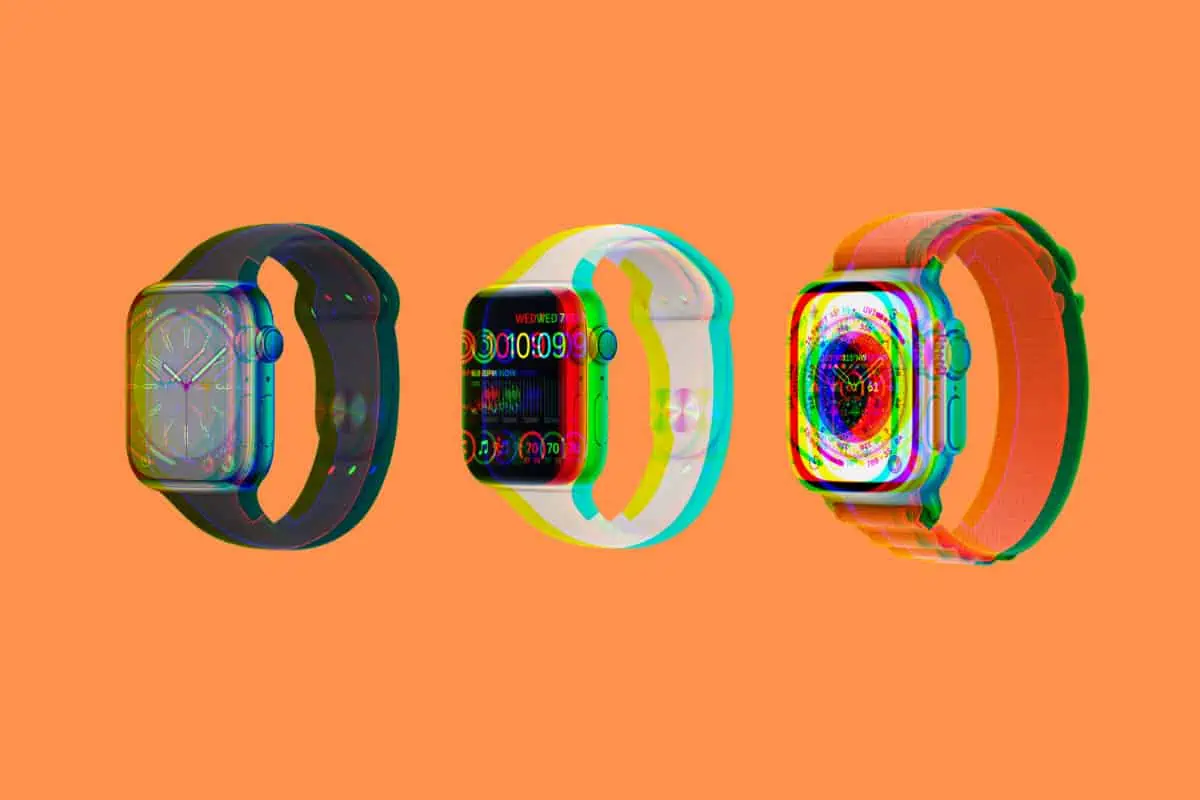
Should I Upgrade To Apple Watch Ultra if I Have An Apple Watch Series 0 – Series 4?
Look, this is the easiest case to answer. If you have an original Apple Watch (now referred to as the Series 0) or an Apple Watch Series 1, Series 2, Series 3, or Series 4, YES it is time to upgrade your Apple Watch and the best Apple Watch out there is the Apple Watch Ultra.
The reason it’s a no-brainer to upgrade from a Series 4 or earlier to an Apple Watch Ultra is that the Watch has vastly improved internally and externally since the Series 4. For starters, all but the Series 4 lacks an ECG reader. They all also sport the S4 chip or older, making their processors pretty weak by today’s standards.
Also, the display on the Series 4 model (44mm and 40mm) is tiny compared to the 49mm display on the Apple Watch Ultra. Before the Series 4, the displays were even smaller. But worse, all models before the Series 5 lack the always-on display. That’s worth upgrading for by itself.
In other words, it’s worth upgrading to ANY modern Apple Watch if you own an Apple Watch Series 4 or earlier. And the Apple Watch Ultra is the best you can buy today.
Should I Upgrade To Apple Watch Ultra if I Have An Apple Watch Series 5 or Series 6?
We’re grouping the Series 5 and Series 6 together because those models are very similar to each other.
Starting with the Series 5, the Apple Watch more closely resembles what the modern-day lineup looks like today. That’s because it has the S5 chipset and an always-on display. The Series 6 got a minor processor bump to the S6 chipset but still had the same always-on display. The Series 6 also added the pulse-ox sensor. However, the Series 6 still also maxes out at 44mm when it comes to display size.
If we were comparing the Series 5 or Series 6 to the modern-day Series 8, we’d say there is little reason to upgrade. But going from a Series 5 or 6 to an Apple Watch Ultra will net you a lot of benefits, including a much larger, better diary and over twice the battery life (besides all the Apple Watch Ultra-specific features).
So yes, we will lean towards recommending it’s worth upgrading from an Apple Watch Series 6 or earlier to an Apple Watch Ultra if you are itching to get a newer model.
Should I Upgrade To Apple Watch Ultra if I Have An Apple Watch Series 7 or Series 8?
This is an easy one to answer: unless you want the new, bulky design of the Apple Watch Ultra or the longer battery life, or the larger display, it’s not really worth upgrading from an Apple Watch Series 7 or Apple Watch Series 8 to an Apple Watch Ultra.
They all feature relatively large displays (the Series 7 and 8 max out at 45mm; the Ultra is 49mm), they also all have the same big sensors (ECG, pulse), and the Series 8 and Apple Watch Ultra also have the skin temperature sensor. They all also sport the U1 chip, and their S-series processors are nearly identical.
All this is why it’s really not worth upgrading from a Series 7 or later to the Apple Watch Ultra – again, unless you like the new chunky design or the longer battery life.
Should I Upgrade To Apple Watch Ultra if I Have An Apple Watch SE (2020) or SE (2022)?
Finally, we get to the Apple Watch SE models. Here we’ll say the answer is easy: if you want a more advanced Apple Watch, it’s worth upgrading to the Apple Watch Ultra from an SE model. That’s because the SE models lack features like the U1 chipset, the ECG reader, the pulse-ox reader, the skin temp sensor, and they also have a 44mm screen or smaller.
Of course, given that even the oldest SE model is only from 2020 if you upgrade to the Apple Watch Ultra today, you got less than three years from your current purchase. However, you WILL feel like upgrading to the Apple Watch Ultra is a MASSIVE leap from the SE – because it is in both design and functionality.

