Windows or Linux? The age-old debate never ends, but we compare them both here!
Table of Contents
Windows and Linux are like the sides of a coin; the differences between both are stark.
Microsoft Windows is a proprietary operating system created by Microsoft and is the widely used operating system around the globe.
On the other hand, Linux is an open-source operating system available in various Linux distros such as Ubuntu, Linux Mint, Debian, etc.
In this post, we will compare Windows and Linux operating systems, covering which is the best in terms of ease of use, speed, privacy, security, gaming, and more. Let us dive right in.
What Is Windows Operating System?
Microsoft Windows has been the most popular operating system for decades. Since its introduction as a graphical user interface for MS-DOS in 1985, it has been popular among desktop and laptop users worldwide. It has had various versions over the years. Windows XP, Windows 7, Windows 98, etc., are iconic. Windows 10 still remains the popular installation among computers, even though Windows 11 was launched last year.
Windows 10 still remains the popular installation among computers, even though Windows 11 was launched last year.
What Is Linux Operating System?
Linux Operating System is an open-source operating system available as various Linux Distributions. Ubuntu, Linux Mint, Debian, and Fedora are popular Linux Distros. Even Android is built on Linux Kernel. Even ChromeOS, you see on various Chromebooks, is based on Linux.
Linux was initially released in September 1991 by Linus Torvalds as an alternative to Unix, which was quite popular then.
The various Distros of Linux bring different things to the table. If you want a Windows-like experience, you can choose Linux Mint. If you want a Linux Distros for your old laptop, you can use Puppy Linux, Linux Lite, or Bodhi Linux. If you want a Linux distro for gaming, you can use Ubuntu GamePack or Drauger OS.
Windows Vs. Linux
The differences between Windows and Linux are vast. Straight from being owned by a large corporation like Microsoft and being an open-source operating system that everyone can use. Let us look at the differences between both operating systems based on various aspects, starting with the user interface.
User Interface
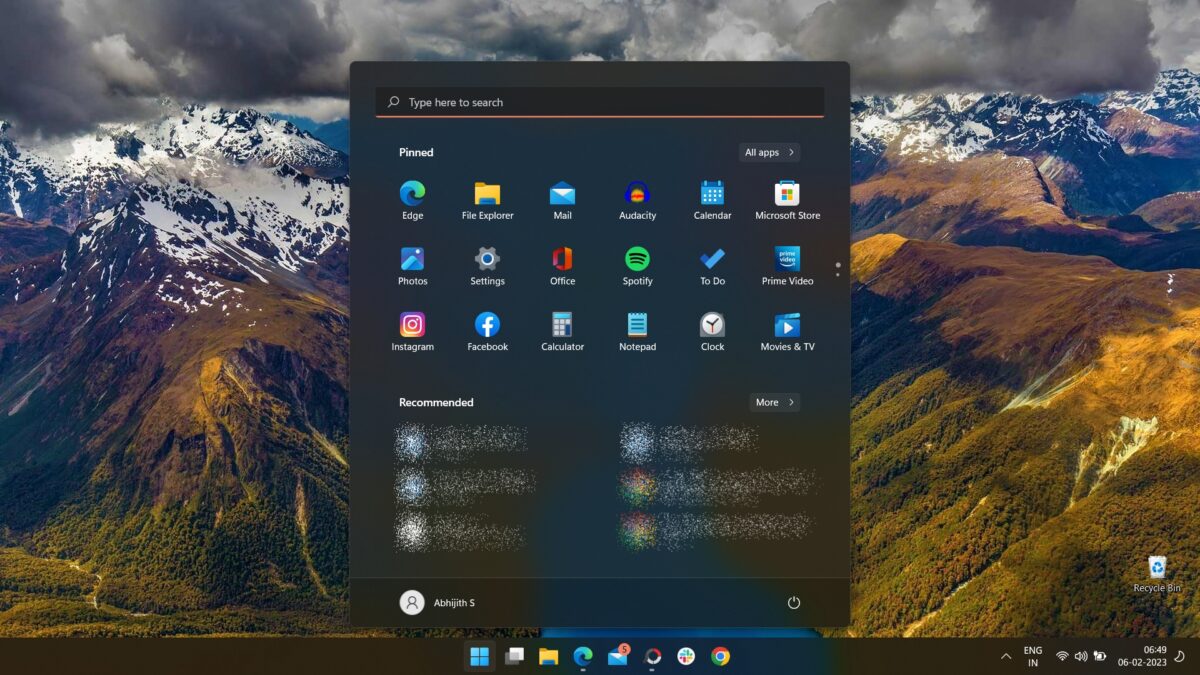
Windows user interface has remained similar over the years. The Start menu lets you launch applications and get a taskbar, and the various applications are presented in multiple windows, with the window controls on the top right side. Windows 8 tried reimagining the Start menu, but users didn’t like it, and Microsoft had to backtrack. With Windows 11, Microsoft has done away with live tiles that we saw in Windows 8, which are also present in Windows 10. Now, the Start menu has become more streamlined with minimal design.

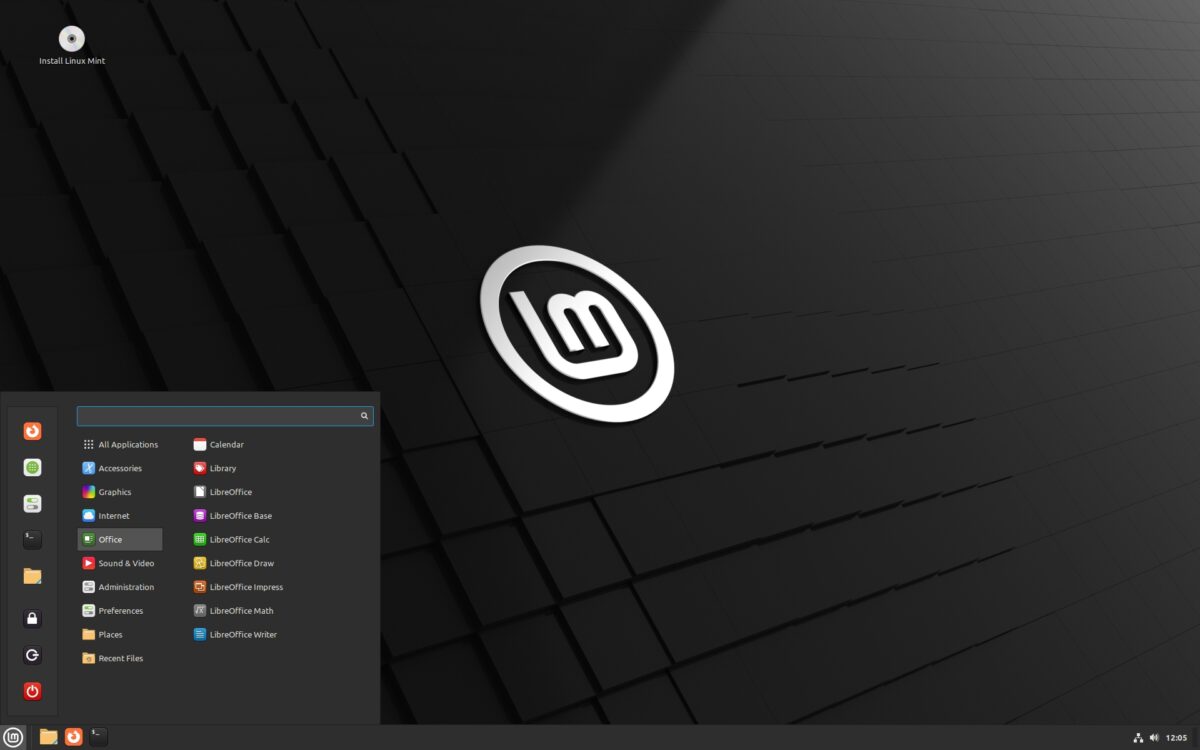
Linux UI differs from distro to distro. Some distros come with customized desktop environments, such as Gnome, KDE, Cinnamon, etc., which differ vastly in design. Some Linux distros even let you choose which desktop environment you want to use with the installation. So yes, it is a vastly different experience from what you get from Windows, and it depends on the distro you’re going for and the desktop environment you want.
Ease of Use
With everyone used to the user interface of Windows, it should be the better one in terms of ease of use, as you’re accustomed to it. It is also easier to install, as anyone can do it. But you generally don’t need to install Windows on your laptop or PC as it was pre-installed.
On the other hand, Linux has always remained a little tricky to get into for beginners. But with the introduction of distros such as Ubuntu and Linux Mint, the installation and setup process has been made much simpler. But the same is not the case with other distros such as Debian or Gentoo. Usability is also vastly different across distros and depends on the desktop environment you’re currently on.
Speed
Windows is infamous for random crashes and being a slouch sometimes. It can also slow down sometimes to the point you have to restart the computer. Even though Microsoft has improved heavily in this aspect over the years, and Windows 11 is as stable as ever, it still doesn’t match the speed and stability of a Linux system. Linux is less resource hungry than Windows. Plus, you can choose the minimal Linux distros if you want a much less resource-hungry OS, such as Puppy Linux and Bodhi Linux.
Privacy & Security
When it comes to Privacy and Security, Linux is the clear winner. Linux has a much smaller user base than Windows, exponentially increasing the threats on Windows. Most malware and viruses are made for Windows because of that, and those won’t work on Linux.
Linux also has its share of threats. But Linux limits access to root or administrator accounts, so even if your system is compromised, it cannot do much without administrative access.
Linux is better than Windows on Privacy. Windows collects some user data for analysis, while Linux doesn’t collect any.
For Security and Privacy, Linux is the operating system you should go for. However, Windows has come far in this matter, and with its default Windows Defender protection, it is much safer now.
Hardware Requirements
Linux wins, hands down. Linux can run on anything, even the 15-year-old laptop lying around and barely turning on.
Windows has been in hot water with the new Windows 11 hardware requirements. While the hardware requirements aren’t high, Windows 11 requires your PC or laptop to have a TPM 2.0 chipset and have UEFI Secure Boot enabled. That puts many older systems not compatible with Windows 11, which is one of the reasons Windows 11 lags behind Windows 10 in terms of active installations.
Gaming
When it comes to gaming, Windows is the one to go for. Especially since Microsoft’s Xbox Game Pass for PC is available for Windows 11, it also has better support for graphic cards, be it AMD or Nvidia.
Linux is a decent option for gaming now that more and more games are compatible with gaming due to Valve’s SteamOS, which is based on Linux.
But Windows remains the defacto choice for gaming, especially for casual gamers. The ease of use, extensive game library, and driver support are unparalleled on Windows.
Applications Support & Compatibility
Like gaming, Windows has the upper hand over applications over Linux. Windows is the most popular desktop operating system, and most applications have developer support. Also, many Microsoft first-party applications, such as Microsoft Office, Paint, and Notepad, are super popular. Windows now have Microsoft Store for getting your apps and games, but still, many apps are distributed independently.
Linux isn’t further back in terms of applications. It prides itself on being open-source and has support for a wide range of open-source applications. Most Windows applications have open-source alternatives on Linux if it isn’t available natively. Also, Linux can run Windows programs with a software called Wine. But how well it runs on your Linux PC depends. Various Linux Distros come with various app stores such as Gnome Software, Ubuntu App Store, KDE Discover, and more.
Windows wins hands down on this aspect, just because of the wide range of applications available for Windows.
Pricing
Windows 11 is available in two flavors: Windows 11 Home and Windows 11 Pro. Windows 11 Home costs $139, while Windows 11 Pro costs $199.99. Windows 11 comes pre-installed with most laptops and desktops now; the manufacturer of your computer pays for it. If you’re building your own PC, you have to buy Windows 11 license to use it.
Linux is open source and is completely free.
Windows Vs. Linux: Which Is Better For You?
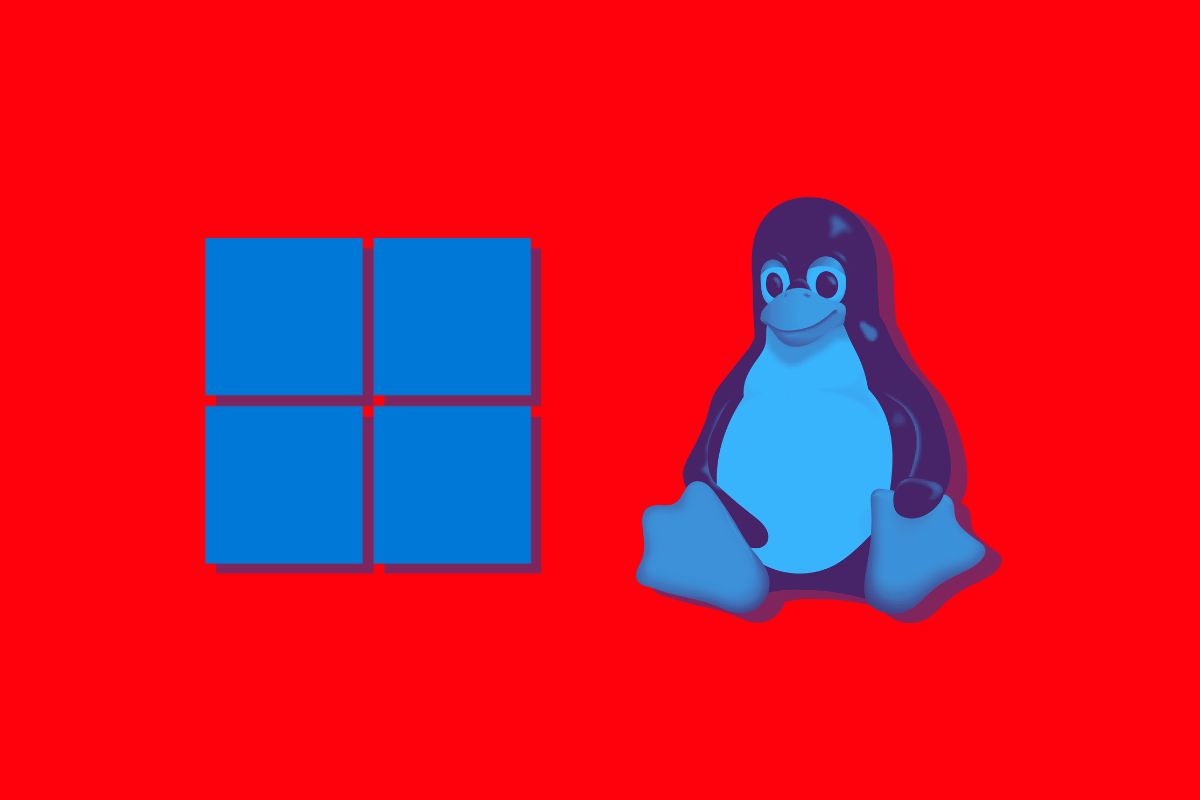
Choosing the best from Windows and Linux is going to be a task. Windows 11 brings you the ease of use and all the applications you’d ever want, and it is the best for gaming. In contrast, Linux is free, has better privacy & security, and doesn’t slow down easily.
Both operating systems are meant for different users. Windows is more consumer-focused, while Linux is the choice for power users.
Windows is an excellent choice for individuals and businesses opting for an operating system that is easy to use, compatible with most applications, and has interoperability with other Microsoft apps and services. It is also the best choice for gamers!
Linux, on the other hand, is the choice for enthusiasts who love tinkering with their PC, the customizability it brings, and open-source software. It is also an excellent choice for businesses that want a secure and stable computing environment.
If you’re a Windows user looking to migrate to Linux, you can start with either Ubuntu or Linux Mint. Both are more consumer-oriented Linux distros and don’t require you to have in-depth knowledge of Linux. Both can be installed easily, and Linux Mint even tried to look a bit like Windows.

