Wondering what Beeper is? You’re in the right place. Beeper is a universal chat app that’s changing the game in the messaging world. Let’s dive into the details.
🌟 Key Takeaways 🌟
- 📱 Universal Messaging: Beeper consolidates messages from 15 different chat networks, offering a one-stop solution for all your messaging needs.
- 🛠️ Two-Part System: Beeper operates through a client app and a web service, which includes a Matrix homeserver and open-source bridges for seamless integration.
- 💰 Freemium Model: Beeper is free to use, but also offers a paid subscription called Beeper Plus, which provides additional features like larger chat history and unlimited network connections.
- 🔒 Security Focus: End-to-end encryption, zero-access encrypted chat backups, and unique tokens for password management make Beeper a secure choice.
- 🏠 Self-Hosting: For those who want ultimate control over their data, Beeper offers a self-hosting option.
- ✉️ Core Features: Beeper supports all the basic chat functionalities, though some advanced features like video calls may require the native chat app.
What is Beeper?
Beeper is designed to be a one-stop solution for all your messaging needs, consolidating messages from an impressive 15 different chat networks. Imagine having WhatsApp, Telegram, Slack, and a dozen more all integrated into a single interface.
That’s what Beeper delivers. This eliminates the hassle of juggling multiple apps or browser tabs just to keep up with your conversations.
The app’s compatibility is another strong point. Whether you’re using an iPhone, an Android device, a Windows PC, a Mac, or even a Linux machine, Beeper has you covered. It’s also available on Chrome OS, making it one of the most versatile chat apps in terms of platform support.
You can seamlessly switch from chatting on your phone while on the go, to your computer when you’re at work, and then to your tablet when you’re relaxing at home.
How It Works

The idea is to make your life simpler by bringing all your messaging platforms into one unified space.
This not only streamlines your communications but also makes it easier to search for past messages, share files, and manage contacts across different networks, all without having to switch apps.
It’s a unified messaging experience that aims to save you time and reduce clutter.
Servers & Backend
Beeper operates through a two-part system to deliver its universal chat experience. The first part is the client app, which you download and install on your device. This is the interface you interact with, where all your messages from different platforms appear.
It’s designed to be user-friendly, allowing you to manage all your chats in one place.
The second part is a bit more behind-the-scenes but equally important. It’s a web service run by Beeper itself.
This service is responsible for the heavy lifting that makes the app’s universal chat feature possible. It includes a Matrix-powered homeserver, which is a secure and decentralized communication protocol.
In layman’s terms, the Matrix homeserver acts as the secure backbone that handles your messages, ensuring they are encrypted and only accessible by you.
This web service also includes what are known as “open source bridges.” These bridges act like translators between Beeper and the various chat networks you use. They take messages from, say, WhatsApp, and translate them into a format that the Beeper app can understand and display.
Conversely, when you send a message from Beeper, the bridge translates it back into a format that can be understood by the receiving platform, whether that’s Slack, Telegram, or any of the other supported networks.
The client app provides the interface you see and interact with, while the web service, with its Matrix homeserver and bridges, works in the background to securely and seamlessly connect you to multiple chat platforms.
Together, they create a unified and secure messaging experience.-
What’s a Matrix Homeserver?
Matrix is an open-source chat protocol. Beeper uses it to ensure secure and decentralized communication. In simple terms, it’s the backbone that makes Beeper secure and reliable.
What’s a Bridge?
A “bridge” is a software component that connects Beeper to other chat networks. It’s like a translator that allows Beeper to understand and relay messages from different platforms.
Is Beeper App Free?
🌟 Key Takeaways 🌟
- 🆓 Beeper offers a free version with basic features for those who want to try it out.
- 💰 For more advanced features, Beeper Plus is available at a cost of $5-10 per month.
- 📜 Beeper Plus allows for larger chat history backups, making it easier to access older messages.
- 🌐 Unlimited network connections are another perk of the paid subscription, offering more flexibility in integrating various chat platforms.
Beeper offers a freemium model, giving you the option to use the app at no cost. The free version provides all the basic functionalities you’d expect from a universal chat app, like message consolidation from multiple platforms and basic security features. It’s a great way to get started and see if the app fits your needs.
However, if you’re looking for something extra, Beeper also offers a paid subscription known as Beeper Plus.
The cost ranges between $5-10 per month, and it comes with a host of additional features. One of the standout perks is the ability to have a larger chat history backup. This is particularly useful if you’re someone who needs to refer back to older messages frequently.
Another benefit is unlimited network connections, allowing you to integrate as many chat platforms as you want without any restrictions.
Is the Beeper App Safe?
🛡️ Key Takeaways 🛡️
- 🔒 End-to-end encryption ensures that only you and the intended recipient can read your messages.
- 🗃️ Zero-access encrypted chat backups add an extra layer of security to your chat history.
- 🎫 Unique tokens are used instead of storing passwords, reducing the risk of security breaches.
When it comes to safety, Beeper takes it seriously. One of the standout features is end-to-end encryption. In simple terms, this means that your messages are encrypted from the moment they leave your device until they reach the recipient. No one else, not even Beeper, can read them. This level of encryption is a gold standard in secure communication.
But Beeper doesn’t stop there. It also offers zero-access encrypted chat backups. What does this mean? Essentially, even your chat backups are encrypted in such a way that only you can access them. This adds an extra layer of security, ensuring that your chat history remains confidential and protected.
Another noteworthy security measure is how Beeper handles passwords. Unlike some platforms that store your passwords for different chat networks, Beeper takes a different approach. It doesn’t store your passwords at all. Instead, each bridge—those software components that connect Beeper to other chat networks—uses a unique token to send and receive messages on your behalf. This minimizes the risk associated with password storage and potential breaches.
Self-Hosting Option
🎛️ Key Takeaways 🎛️
- 🏠 Self-hosting Beeper gives you full control over your data and messaging environment.
- ⚙️ Customization options are virtually limitless when you self-host, allowing you to tailor the service to your specific needs.
For those who want even more control over their data and messaging environment, Beeper offers the option to self-host the service. Self-hosting means running the Beeper service on your own server, rather than relying on Beeper’s centralized servers. This provides you with complete control over your data, including where it’s stored and how it’s managed.
Self-hosting also opens up a world of customization options. You can tweak settings, implement additional security measures, and even develop custom features if you have the technical know-how. It’s like having your own personalized messaging platform, built on the robust foundation that Beeper provides.
Beeper Core Features
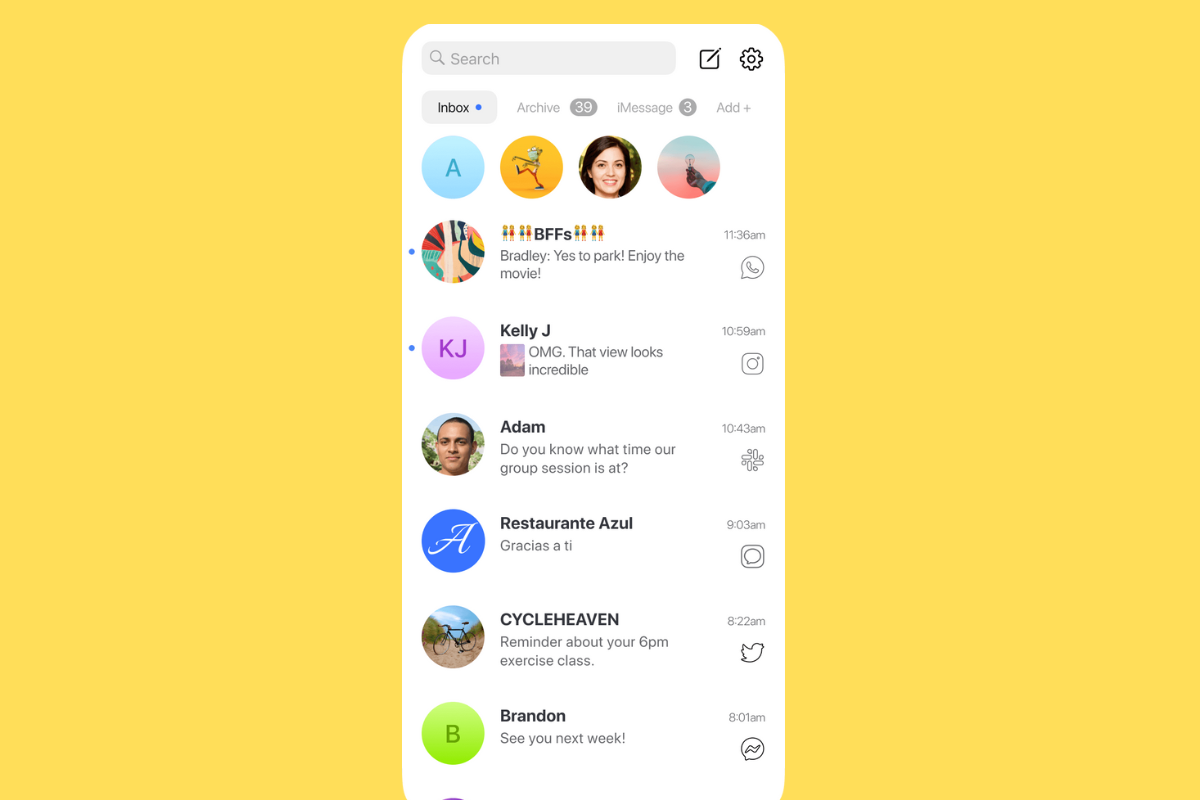
📱 Key Takeaways 📱
- ✉️ Beeper supports all basic chat features like messaging, adding contacts, and group chats.
- 🎥 For advanced features like video calls, you may need to switch to the native chat app of the specific platform.
Beeper comes equipped with all the core chat features that you’d expect from a messaging app. You can send and receive messages, add new contacts, and even engage in group chats. These functionalities are seamlessly integrated, making it easy to manage your conversations across multiple platforms from a single interface.
Beeper is also bringing RCS messaging to iPhone as well. And this is pretty huge because Apple, so far, has been extremely resistant to embracing the RCS standard on its platform.
However, it’s worth noting that some advanced features, like video calls, may require you to use the native chat app of the specific platform you’re using. For example, if you want to make a video call on WhatsApp, you might need to switch to the WhatsApp app to access that feature. This is because Beeper focuses on text-based messaging and may not support all the specialized features of every individual chat network.
Is Beeper Developer-Friendly?
👨💻 Key Takeaways 👨💻
- 🛠️ Beeper offers an API for developers, allowing for programmatic access to messaging features.
- 🤖 The API opens up possibilities for automation, integration, and custom development.
If you’re a developer, Beeper has something special for you: an Application Programming Interface (API). An API is essentially a set of rules and protocols that allow different software applications to communicate with each other. In the context of Beeper, this means you can programmatically access your message history and even send or receive messages.
Why is this a big deal? Well, it opens up a plethora of possibilities for automation and integration. You could write a script to automatically archive important messages, integrate Beeper with other services you use, or even develop a custom chatbot. The API provides the tools you need to get creative and make Beeper work exactly how you want it to.
Beeper FAQS
Privacy Policy
Beeper collects some device and account information. This is detailed in their Privacy Policy. If you have security concerns, Beeper encourages you to reach out to their security team.
How Do I Install Beeper App?
Installing Beeper is straightforward. Just go to their official website or app store and follow the installation instructions.
Conclusion
🌟 Key Takeaways 🌟
- 📱 Beeper is not just a chat app; it’s a universal messaging platform.
- 🔒 Security and privacy are at the forefront, with features like end-to-end encryption.
- 👩💻 Whether you’re a casual user or a developer, Beeper offers functionalities that cater to your needs.
Beeper sets itself apart by being more than just a chat app; it’s a comprehensive messaging platform designed with a focus on security and privacy. Its universal chat feature allows you to consolidate messages from multiple platforms, making it a one-stop solution for all your messaging needs. But it doesn’t stop at convenience; Beeper also prioritizes security features like end-to-end encryption and zero-access encrypted chat backups, ensuring that your conversations remain private and secure.
Bottom line? Beeper is versatile.
Whether you’re a casual user who just wants a simpler way to manage your chats, or a developer interested in leveraging its API for custom solutions, Beeper has something to offer. It’s this combination of convenience, security, and versatility that makes Beeper a unique and valuable tool for a wide range of users.


