Vivaldi Email is a unique, browser-based email client that most people had no idea existed – until now! Here’s everything you need to know
You spend A LOT of time staring at your browser. If you work in an office and are on a computer for long periods of time, having an email client built directly into your web browser would be super useful, right?
Well, that’s exactly what Vivaldi Email is – an email platform built directly into the Vivaldi browser.
It supports everything from Gmail to Outlook, is 100% free to use, and comes packed with a million and one filtering and organisation tools.
Ready to road test it yourself? Here’s everything you need to know…
Vivaldi Email: How It Works & Why We Like It
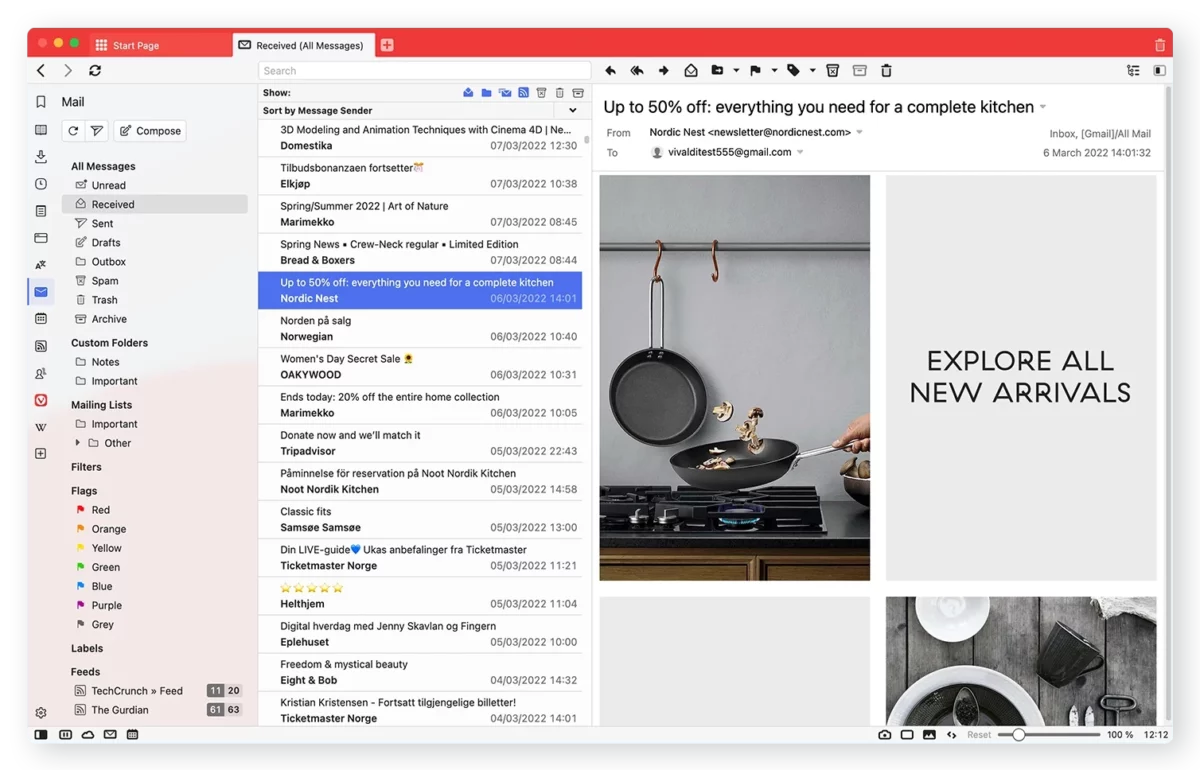
Integration and Customization
One of the standout features of Vivaldi Email is its seamless integration with the Vivaldi browser.
By combining your email client and browser, you can enjoy a more efficient workflow, composing messages in new tabs and leveraging Vivaldi’s extensive tab management features to keep multiple messages open and organized.
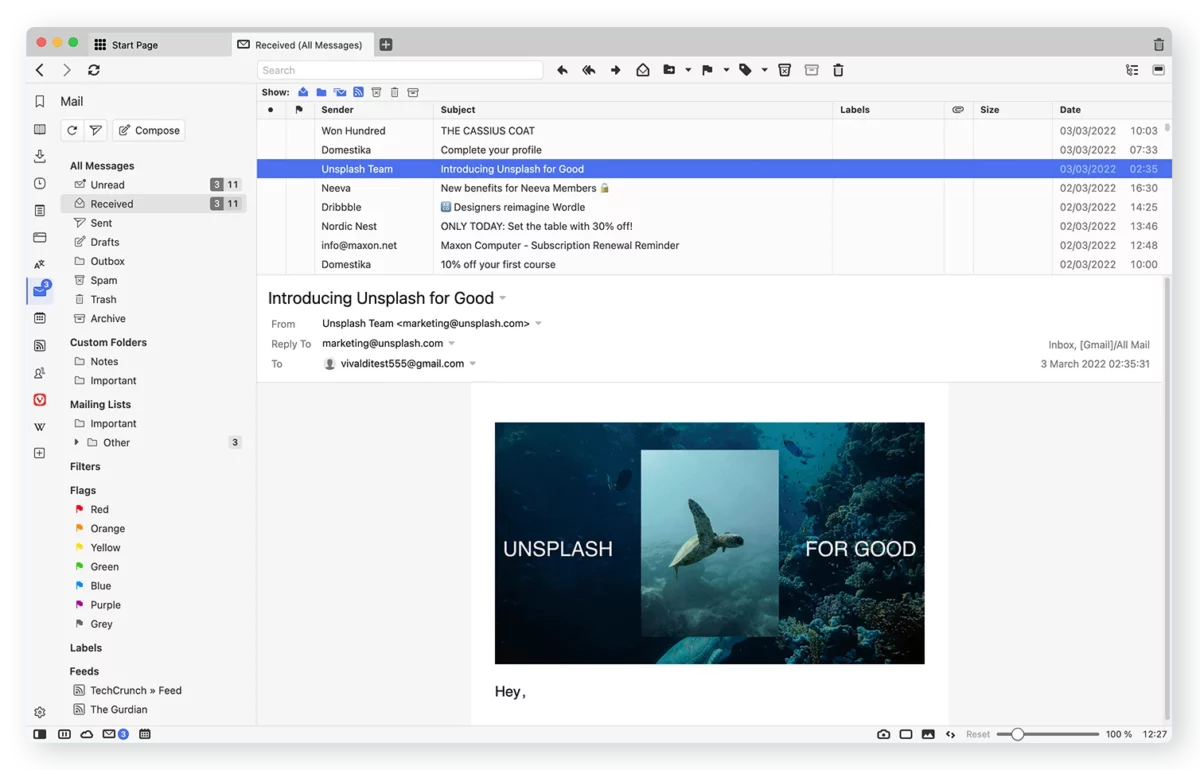
With support for both IMAP and POP3 protocols, Vivaldi Email allows you to connect virtually any email provider, bringing all your accounts together in one user-friendly inbox.
Plus, Vivaldi’s commitment to customization means you have complete control over how your email client looks, feels, and functions.
Powerful Search and Organization
Vivaldi Email is built on a robust database that indexes all your messages, labels, filters, and searches, making it easy to find what you need, even when you’re offline.
It features unique organizational tools like “Unseen” and “Unread” counters, which help you distinguish between brand new emails and those you’ve seen but haven’t acted upon.
With customizable keyboard shortcuts and a dedicated history navigation, Vivaldi Email makes chewing through endless emails a hell of lot easier (and quicker too).
You can even create saved searches as filters, eliminating the need to recreate complex queries every time you need them.
Integrated Feed Reader and Calendar
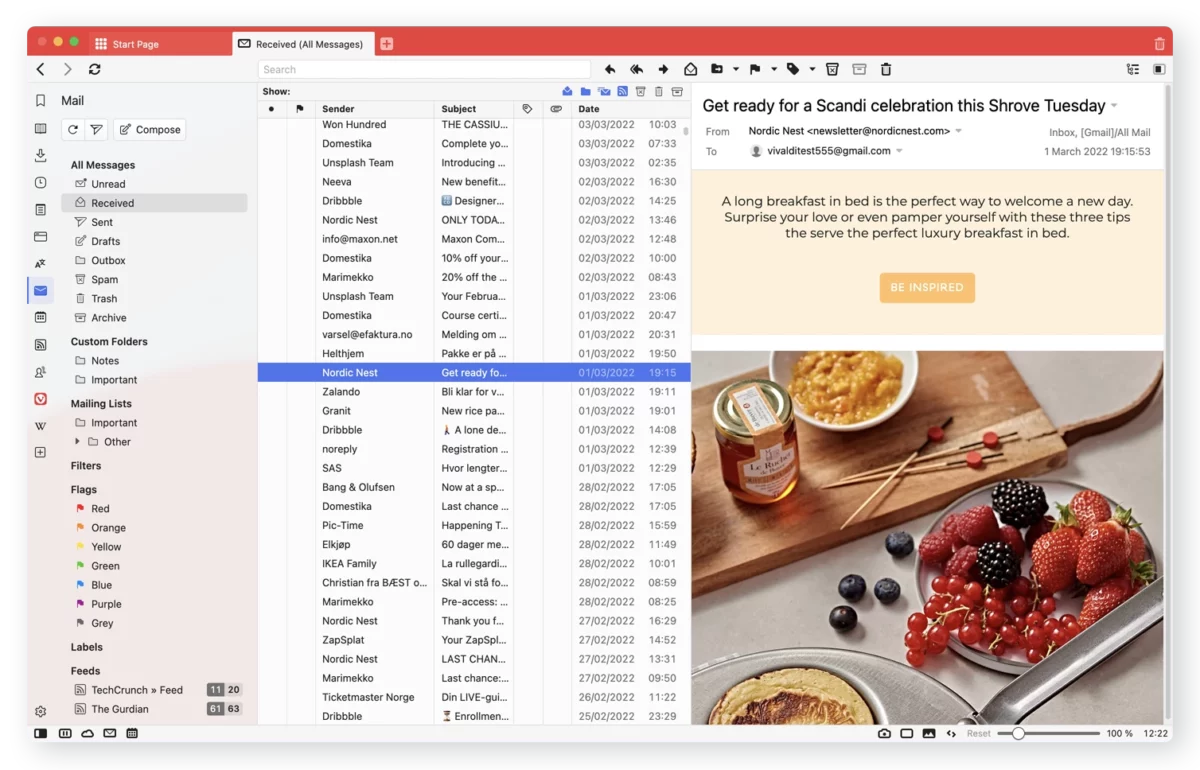
Vivaldi Email doesn’t stop at just managing your emails; it also offers a built-in Feed Reader that displays new feed items right alongside your other messages.
You can add YouTube channel subscriptions, import feeds from other readers, and subscribe to podcasts.
The Feed Reader offers privacy-focused features, such as displaying YouTube videos without cookies and providing a preview option before subscribing to a feed. It enables you to receive content directly from trusted sources while maintaining your privacy.
You can search, filter, and even reply to authors directly from the Feed Reader, making it a powerful tool for staying on top of your favorite content.
Additionally, Vivaldi Email works seamlessly with Vivaldi Calendar, allowing you to send and receive event invites without ever leaving your inbox. This integration makes managing your schedule and correspondence a breeze.
And the best bit? All of this is done from a single browser window. No more flip flopping between app windows. You can now run your calendar, you email, and your feeds inside one window.
How Secure is Vivaldi Email?

As with all Vivaldi products, privacy is a top priority in Vivaldi Email. The company’s lack of external investors means they can focus on building a browser and email client that puts users first, without the need to monetize your data.
But email as a standard in and of itself is not entirely secure. For instance, you could do everything in your power to secure your inbox and your saved messages but the recipient might now, so whatever you send them will not be secure.
It is hard to lock down email and ensure complete privacy, unless both users are using something like Proton Mail. Only then can you assume that both sender and recipient are covered from a privacy angle – Proton Mail locks down everything.
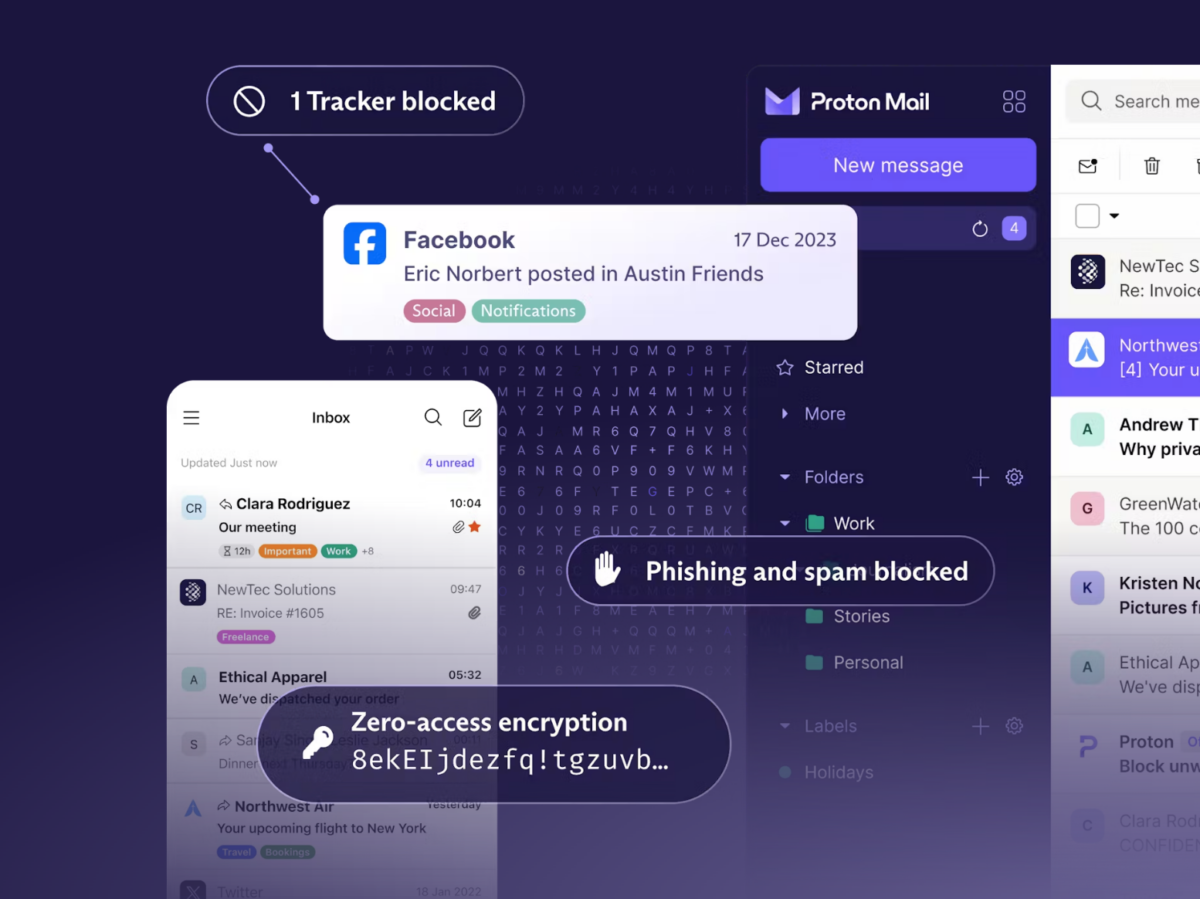
But the key point here is that BOTH sides of the conversation have to be using something like Proton Mail. If only one is and the other is using Gmail, both messages will be freely available for Google to see.
Vivaldi Email – like Gmail – is not encrypted, so from a privacy perspective it is no way near as secure as services like Proton Mail or Tutanota.
For most people, this will not be a deal breaker. For whatever reason, modern users seem to be perfectly fine with Big Tech firms like Google having complete, unfiltered access to their private emails.
Where Vivaldi Email does shine, however, is with its many, many settings and filter controls.
With features like queued sending, customizable views, and the ability to assign messages to multiple “folders” or views.
This flexibility allows you to create an email management system that works for you, rather than being forced into a one-size-fits-all approach.
The Bottom Line
If you’re looking for an email client that offers the perfect blend of power, customization, and ease of use all inside a single browser, Vivaldi Email is a great option for speeding up your workflow.
If you value things like privacy, however, you’ll want to be looking elsewhere, leveraging services from companies like Proton and Tutanota.
As a tool, though, Vivaldi Email is a very useful product. Having the ability to run and manage email in the same window that you’re browsing and working in is great for productivity.
I find myself missing fewer important emails and with the advanced filtering options Vivaldi Email gives you, it is really easy to start filtering out the rubbish that has no place in your inbox in the first place.


