You’ve heard the term “RCS message” thrown around, but what does it actually mean? In this comprehensive guide, we’ll break down everything you need to know about RCS messaging. From its meaning to its impact on Android devices, we’ve got you covered.
What Does RCS Message Mean?
RCS stands for Rich Communication Services. It’s a protocol that aims to enhance the traditional SMS experience. Think of it as SMS 2.0. It allows for features like read receipts, high-quality media sharing, and group chats.
RCS Message Meaning: The Basics
Ever tried sending a high-resolution photo through SMS and ended up with a pixelated mess? RCS solves that problem. It allows you to send images and videos in their original quality. No more compromising on the clarity of that beautiful sunset photo you want to share with your friends.
Real-World Example:
Imagine you’re at a concert, and you’ve captured a fantastic video of your favorite band performing live. With RCS, you can share that video in all its high-definition glory, making the recipient feel like they’re right there with you.
Video Calls Without Third-Party Apps
One of the standout features of RCS is its support for native video calls. You read that right—no need to download Skype, Zoom, or any other third-party apps. You can make video calls directly through your messaging app, streamlining your communication experience.
Real-World Example:
Let’s say you’re texting your family about a recent vacation, and you want to switch to a video call to show them your surroundings. With RCS, you can transition from texting to video calling seamlessly, all within the same app.
What is RCS Message on Android?

If you’re using an Android device, you’ve got a front-row seat to the RCS experience. Many Android smartphones come with native support for RCS messaging, which means you don’t have to go through the hassle of downloading a third-party app to enjoy its advanced features.
So, what does this mean for you? First off, real-time typing indicators. Imagine you’re in the middle of a crucial conversation, and you’re waiting for a reply. With RCS, you can actually see when the other person is typing. It’s a small feature, but it adds a layer of real-time interaction that can make digital conversations feel more like face-to-face chats.
Next up, read receipts. Ever sent a message and wondered if it’s been read? RCS takes the guesswork out of the equation. You’ll get a notification as soon as your message is read, providing clarity and potentially speeding up the flow of conversation.
But it’s not just about these individual features; it’s about the overall user experience. With RCS on Android, you get a more interactive, engaging, and efficient way to communicate. Whether you’re sharing important news, coordinating plans, or simply catching up, RCS makes these interactions smoother and more dynamic.
And the best part? All these features are integrated right into your default messaging app. No need to juggle multiple apps or worry about which platform your friends are using. It’s a seamless, unified experience that elevates the way you communicate.
And although Apple is dead-set against NOT using RCS on iPhone, Beeper has now integrated RCS into its app bringing RCS chat to iPhone.
How to Turn Off RCS Message

Want to stick to traditional SMS? No problem. On Android, you can easily turn off RCS messaging. Navigate to your messaging app settings and look for the RCS option. From there, you can disable it.
Turn Off RCS Messaging Android: A Step-by-Step Guide
- Open your default messaging app.
- Go to Settings.
- Find the RCS option.
- Toggle it off.
RCS vs SMS: The Key Differences
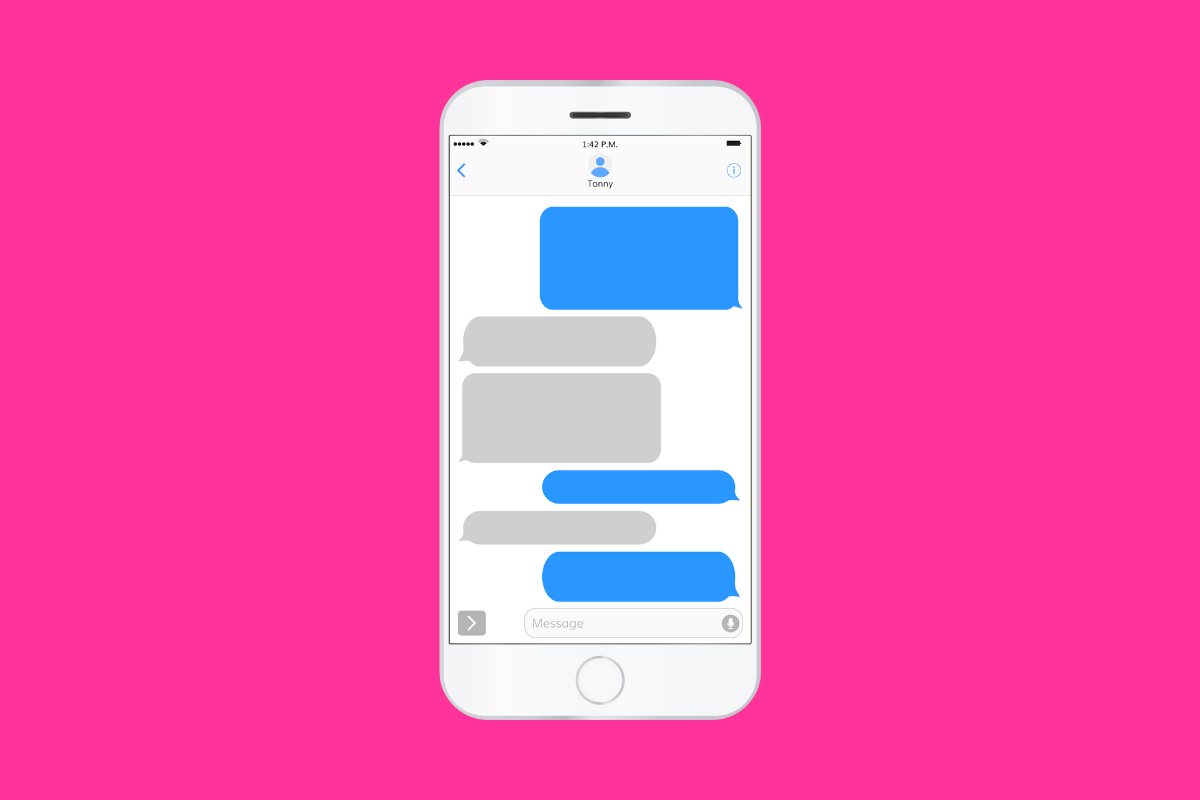
When it comes to mobile messaging, RCS and SMS are often mentioned in the same breath. But make no mistake, they’re far from identical. Let’s break down the differences to give you a clearer picture.
RCS is like the Swiss Army knife of messaging. It’s packed with advanced features that go beyond mere text. For instance, group chats in RCS are a whole new ballgame. You can name the group, add or remove participants, and even set custom notifications. It’s a far cry from the rudimentary group texting you might be used to with SMS.
Location sharing is another area where RCS shines. Planning a meetup with friends? You can share your real-time location within the chat, making it easier for everyone to find each other. SMS, on the other hand, would require you to use a separate app for location sharing, adding an extra step to the process.
Now, let’s talk about file sharing. Ever tried sending a large video file over SMS? Chances are, it either failed or the quality was severely compromised. RCS lifts these limitations. You can send large files, be it a video, a PDF, or a high-res photo, without worrying about file size restrictions or quality loss.
In contrast, SMS is more of a one-trick pony. It’s great for sending simple text messages, and that’s about it. There’s no native support for read receipts, typing indicators, or high-quality media sharing. It’s basic, but it gets the job done for straightforward text-based communication.
So, when you’re choosing between RCS and SMS, consider what you need from your messaging experience. If you’re looking for a richer, more interactive way to communicate, RCS is the way to go. But if you’re content with basic texting and don’t need the bells and whistles, SMS will serve you just fine.
RCS Messages FAQ
Here’s a breakdown of the some of the most commonly asked questions about RCS messages:
How to Change RCS to SMS
Switching back to SMS is simple. Follow the same steps as you would to turn off RCS messaging on Android. Once you disable RCS, your device will revert to using SMS.
Is RCS Messaging Free?
Good news: RCS messaging is generally free. However, it might use your data plan if you’re not connected to Wi-Fi.
Does RCS Messaging Use Data?
Yes, RCS messaging uses data when you’re not connected to Wi-Fi. This is important to note if you’re on a limited data plan.
What Does RCS Message Stand For?
To recap, RCS stands for Rich Communication Services. It’s the next generation of messaging, designed to make your texting experience more interactive and feature-rich.
What is RCS Hack?
The term “RCS hack” refers to unauthorized access or manipulation of RCS messaging. It’s crucial to keep your software updated to protect against potential security risks.
RCS Chat Service Keeps Popping Up: What to Do?
If you keep getting a notification that says “RCS chat service keeps popping up,” it could be a sign of a software glitch. Try updating your messaging app or restarting your device.
How to Turn Off RCS Messaging Samsung
Own a Samsung device? Turning off RCS is just as easy. Head to your messaging app settings and look for the RCS or “Chat settings” option. From there, you can disable it.
Key Takeaways: Navigating the World of RCS Messaging
- What Does RCS Message Mean: RCS stands for Rich Communication Services. It’s essentially the next generation of text messaging, offering a richer and more interactive experience compared to traditional SMS.
- RCS on Android: If you’re an Android user, you’re in a good spot. Many Android devices come with built-in support for RCS, allowing you to enjoy advanced features without needing a separate app.
- Advanced Features: RCS is not just about text. It supports high-resolution media sharing, native video calls, real-time typing indicators, and read receipts. These features make your conversations more dynamic and engaging.
- RCS vs SMS: While both are messaging protocols, RCS and SMS are different animals. RCS offers a suite of advanced features like group chats, location sharing, and large file transfers. SMS is more basic, focusing solely on text-based communication.
- User Experience: With RCS, you get a more interactive and efficient way to communicate, all integrated into your default messaging app on Android. It’s a unified, seamless experience that elevates your texting game.
- Cost and Data Usage: RCS messaging is generally free but can use your data plan when you’re not connected to Wi-Fi. Always be mindful of this if you’re on a limited data plan.
- Security: Keep your software updated to protect against potential risks, such as RCS hacks.
- Customization and Control: RCS gives you more control over your messaging experience, from turning it off entirely to switching back to SMS if you prefer.
By understanding these key points, you’re well-equipped to make the most out of RCS messaging. Whether you’re new to RCS or looking to dive deeper into its features, this guide has provided you with the essential knowledge you need.


