ProRes vs H.264 – which is best? Let’s compare both, look at how they’re different and the PROS and CONS of each, to find out which is the best codec overall…
Table of Contents
Key Takeaways: ProRes vs H.264
- Understanding Codecs: A codec, standing for “coder-decoder,” is a way to compress and decompress video. Codecs make the vast amount of data from your camera sensor manageable, condensing it into a size suitable for storage devices like SD cards.
- About ProRes: ProRes is an Apple-developed codec recognized for its flexibility and video compression method. Despite creating larger files than H.264, ProRes is easier on your system, facilitating smoother editing. ProRes is designed to maintain consistent quality and superior image fidelity.
- About H.264: Also known as AVC (Advanced Video Coding), H.264 is a popular codec widely used for recording, compression, and distribution of video content. While it maintains smaller file sizes and retains decent information, H.264 codecs are more challenging to edit due to high compression.
- ProRes vs H.264: The core differences lie in file size, editing ease, and quality retention. ProRes files are larger (due to less compression), easier to edit, and retain more quality. In contrast, H.264 files are smaller but require more processing power for decompression during editing.
- File Size: ProRes files are larger than H.264 due to less compression, which also results in higher-quality videos.
- Editing Ease: ProRes files are easier on your system and can be edited more smoothly. In contrast, the high compression of H.264 files can strain your system during the decompression process in editing.
- Quality Retention: ProRes, being less compressed, retains more information from the original video, resulting in higher quality.
- Choosing Between ProRes and H.264: The choice between these codecs depends on your specific needs. If your priority is quality and smoother editing, ProRes is likely the better option. If smaller file sizes and ease of distribution are more important, H.264 may be the better choice.
In the world of video codecs, ProRes and H.264 are two names that often come up. Both are widely used in the industry, but they serve different purposes and offer different advantages. In this guide, we’ll take a look at the differences these two codecs, so you can make a more informed choice about which is the best option for your workflow.
Understanding Codecs
Before diving into the comparison, it’s essential to understand what a codec is. A codec, which stands for “coder-decoder,” is a method of compressing and decompressing video. Without codecs, the information coming from your camera sensor would be enormous, leading to gigabytes or more per second of data. Codecs allow us to compress this information and save it to our SD cards or other storage devices.
What is ProRes?
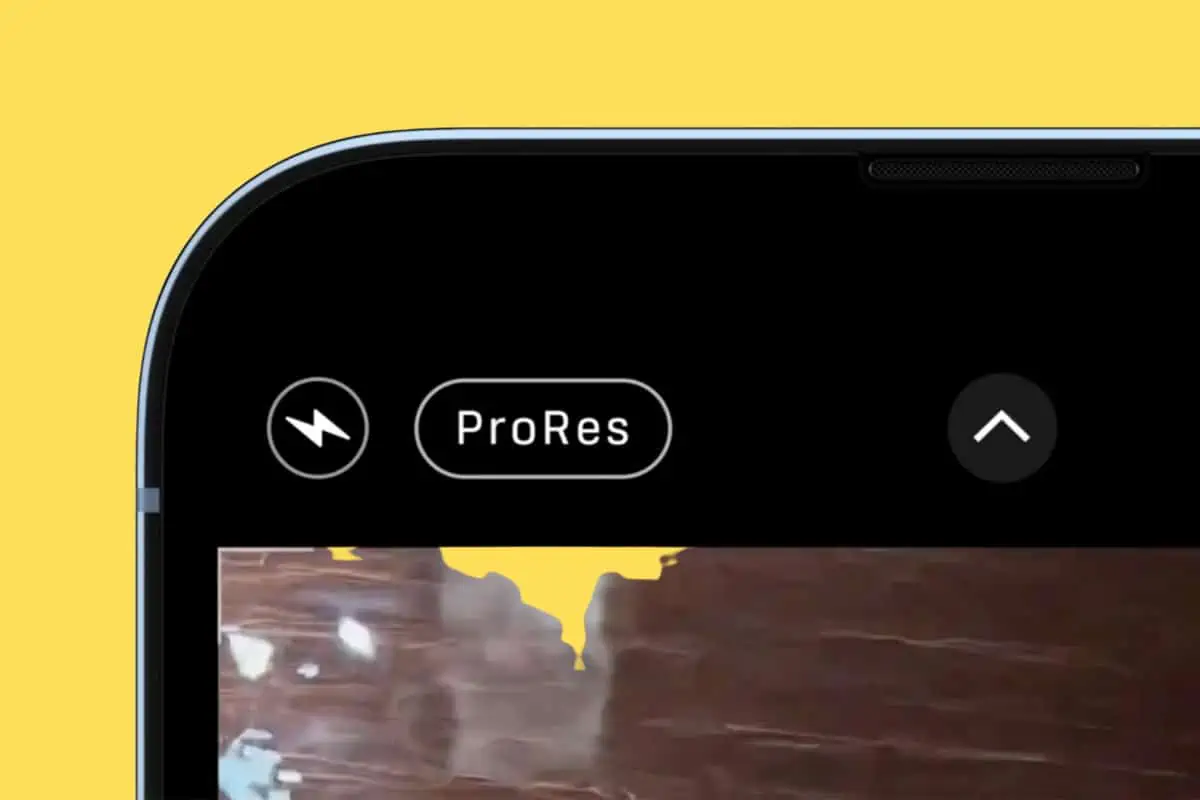
ProRes is a codec created by Apple. It’s known for its flexibility and the way it compresses video. ProRes creates a much larger file than H.264, but it’s much easier on your system. This is why many shooters and editors convert or transcode their H.264 files to ProRes before editing. Most cameras can’t record video directly to ProRes internally, but this is possible with external recorders such as those found in the Atomos lineup of products.
ProRes is very efficient. If it doesn’t need to capture a ton of information, it won’t, and you’ll see those storage savings when you look at your files.
ProRes is designed to maintain constant quality and pristine image fidelity for all frames. As a result, images with greater detail or sensor noise are encoded at higher data rates and produce larger file sizes.
What is H.264?
H.264, also known as AVC (Advanced Video Coding), is another popular codec. It’s used widely for recording, compression, and distribution of video content. H.264 codecs are okay for retaining a decent amount of information and keeping file sizes small.
The problem with these codecs is editing them. When you playback or edit these codecs, your computer has to work a lot harder to decompress the video.
In short, codecs like H.264 have high compression, which is good for small cameras and file sizes but bad for editing and retaining the most information possible.
ProRes vs H.264: The Comparison
When comparing ProRes and H.264, the main differences come down to file size, editing ease, and quality retention.
File Size
ProRes files are significantly larger than H.264 files. This is because ProRes is less compressed, meaning it retains more information from the original video. While this leads to larger file sizes, it also results in higher quality videos.
Editing Ease
ProRes is much easier to edit than H.264. Because H.264 files are more compressed, your computer has to work harder to decompress them for editing. This can lead to slower performance and more strain on your system. On the other hand, ProRes files, despite their larger size, are easier on your system and can be edited more smoothly.
Quality Retention
ProRes retains more quality than H.264. This is because it’s less compressed and therefore holds more information from the original video. If you’re aiming for the highest quality possible and don’t mind the larger file sizes, ProRes is the way to go.
In conclusion, the choice between ProRes and H.264 depends on your specific needs. If you prioritize smaller file sizes and are okay with a more challenging editing process, H.264 might be the better choice. If you value quality retention and smoother editing, ProRes is likely the better option.
As always, it’s important to consider your individual needs and circumstances when choosing between these two codecs.
ProRes vs H.264: The Verdict
The verdict between ProRes and H.264 is not a clear-cut one. It depends on your specific needs and circumstances. If you’re working on a project where high-quality video is
On the other hand, if you’re working on a project where storage space is a concern, or you’re distributing video to a platform that requires H.264, then H.264 may be the better option. It offers decent quality at a much smaller file size, making it more manageable for storage and distribution.
In the end, both ProRes and H.264 have their strengths and weaknesses. Understanding these can help you make an informed decision about which codec to use for your next project. Remember, the best codec for you depends on your specific needs, the nature of your project, and the resources you have available.


