Learn what to do when you accidentally like an Instagram post from an ex or crush. Avoid the urge to run to the mountains and instead follow our expert tips.
Instagram is a popular social media platform allowing users to share photos and videos with friends and followers. Let’s be real, we’ve all been guilty of a little Instagram stalking at some point or another.
It’s just too easy to do with all the social media apps and the internet at our fingertips.
But sometimes, while scrolling through years’ worth of content, we accidentally hit that like button on a post from someone we probably shouldn’t be stalking, like an ex or a crush.
So, what do you do when this happens and you’re like running away to the mountains like a millennial Snow White?
Don’t worry, I got you. Here’s what you should do.
How To Unlike an Accidentally Liked Instagram Post
- Step 1: Open the Instagram app on your device and log in to your account.
- Step 2: Locate the post that you accidentally liked. You can do this by scrolling through your feed or by searching for the account by using the search bar at the top of the screen.
- Step 3: Once you’ve found the post, tap on the “heart” icon under the post to unlike it. Depending on whether the account has a number of likes turned on, you should see the number of likes decrease by one.
- Step 4: If you accidentally liked a post on someone else’s profile, you can also avoid it by visiting the profile and tapping the three dots icon at the top right corner of the post. A menu will appear, select “Unlike.”
What Happens when you Like and Unlike an Instagram post
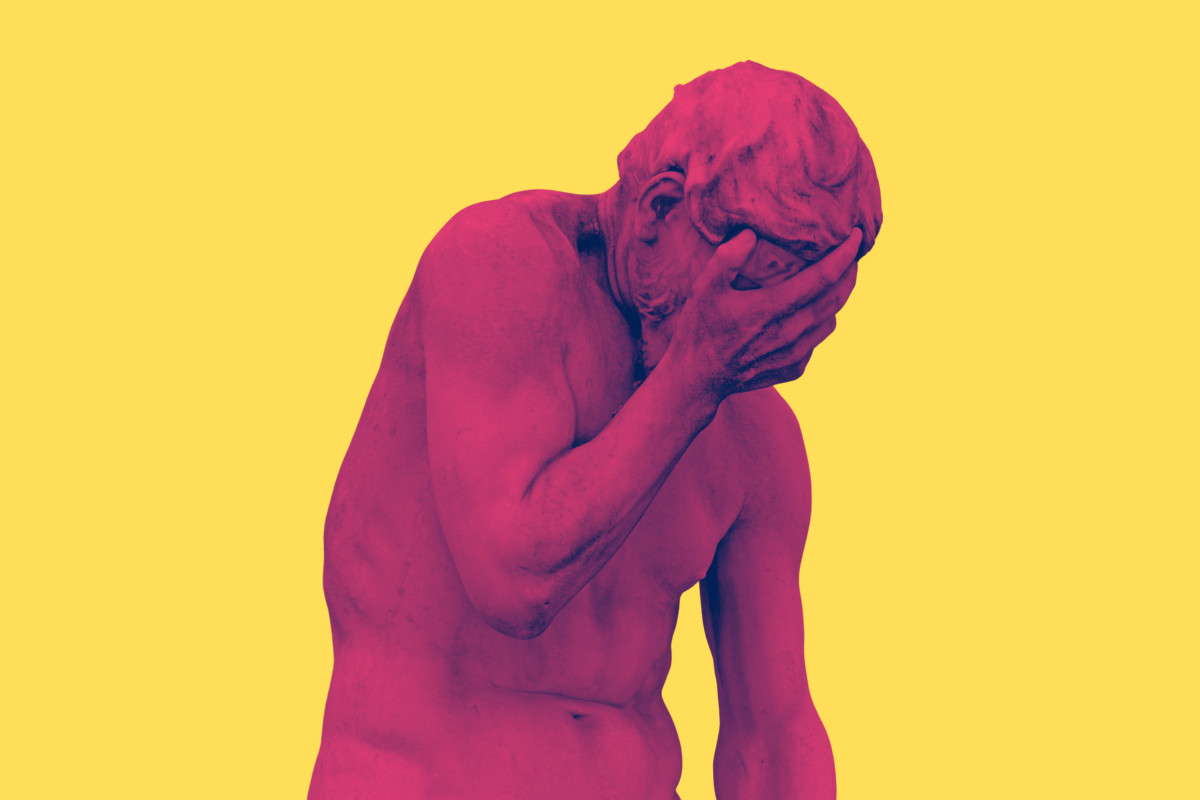
It’s important to note that once you unlike a post, the person who posted it will not be notified. However, if the person has notifications turned on for likes, they may see a decrease in the number of likes on the post.
After you remove a like, the like alert will disappear from other people’s Activity. This means that when you unlike a post, the notification of the like will disappear from the Activity feed of the people who follow you.
However, it’s important to note that the person who posted the photo will still be able to see your username under the list of likes on their post, until you remove the like.
If you’ve accidentally liked a photo and then unliked it, the person who posted it will still get a push notification if they have notifications turned on.
This means that even though you’ve removed your like from the post, if the person who posted it has notifications turned on for likes, they will still receive a notification that you liked their post, even if you unliked it shortly after.
- TIP: What Is Lemon8?
If you like, unlike and then re-like a photo, the person who posted will only receive one Activity alert for the latest like and one push notification for the initial like if they have push notifications turned on.
This means that if you accidentally like a post, unlike it, and then like it again, the person who posted the post will only receive one notification for the final like, and one notification for the initial like, even though you liked and unliked the post multiple times.
This is to avoid multiple notifications for the same post.
Note: You can always use the “Save” feature instead of “Like”. If you come across a post that you like but don’t want to like it publicly, you can save it to a collection instead. This way, you can return to it later without worrying about accidentally liking it.
Conclusion
It’s important to remember that even though you can easily remove a like from a post, the person who posted it may still receive notifications if they have them turned on, and they will be able to see your name under the list of likes on their post.
So, be mindful of what you like on Instagram and keep an eye out for those accidental likes.
In conclusion, accidentally liking a post on Instagram is common, but it’s easy to rectify.
By following the steps outlined above, you can quickly and easily remove a like from a post without the person who posted it ever knowing. It’s always better to be safe than sorry. So, be mindful of what you like on Instagram and keep an eye out for those accidental likes.

