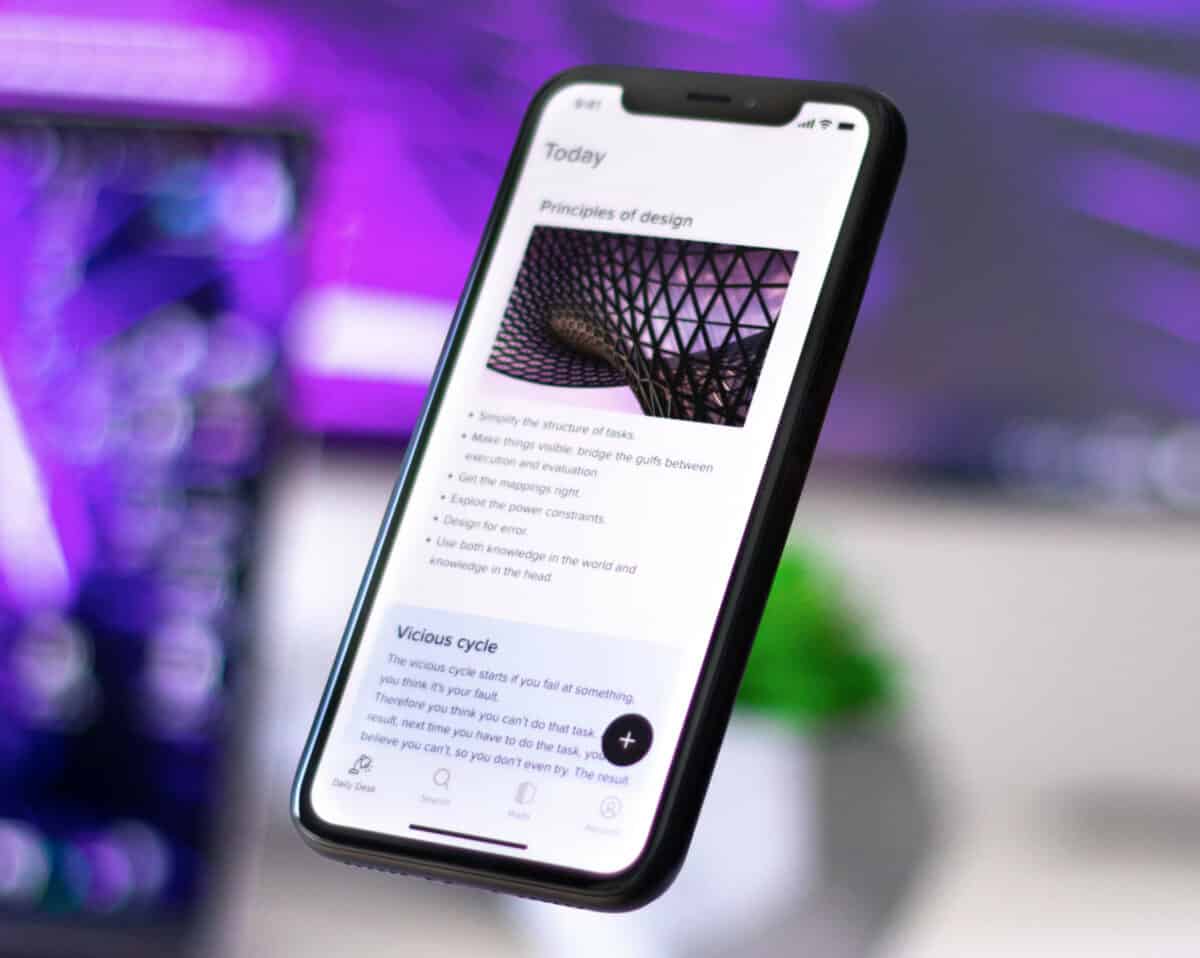Last week, it emerged that the My Verizon app is collecting reams of personal data on users – without them opting in. This isn’t great. But you can stop My Verizon from spying on you…
Both The Verge and Input reported on a pretty serious issue with the My Verizon app. According to these two sources, the My Verizon app is collecting reams of information about its users – everything from their location to their browsing and call histories.
And if you think that sounds a little creepy, that’s because it is – especially since there is no clear opt-in for Custom Experience. To be clear, the thing at fault here is Verizon’s Custom Experience inside the My Verizon app. It is this that is doing all the snooping and monitoring.
Why is Verizon spying on you? The carrier just wants to know you better, apparently. That way, it can better target ads and offers your way. Retargeting and targeting are fine and dandy. But you NEED to get a user’s express consent to do it, otherwise, you’re well outside the bounds of what is considered kosher by marketing standards, ethically speaking.
What Does My Verizon “Custom Experience” Track?
If you read the T&Cs, the My Verizon App’s Custom Experience can and will track and monitor the following things: your location, your browsing history, your call history, and the apps you use on your mobile phone. Basically, everything. And at no point did Verizon ask for permission to do this.
After checking the privacy settings on my own app, I found that ‘Custom Experience’ and ‘Custom Experience Plus’ were both already toggled on. I don’t recall ever turning either of these features on, or being asked about it. As Andrew Paul of Input notes, he only discovered the feature after mistakenly opening a promotional email from Verizon that describes the new program.
The Verge
To be completely clear, there is nothing illegal with what Verizon is doing. But in order to do what it is doing it HAS to get the user to opt-in. And from what I can gather, and what is being reported by the two sources of this news, Verizon is just automatically opting people into Custom Experience and Custom Experience Plus.
If this is the case, this could end up turning into a PR disaster for Verizon. Security and privacy are hot topics right now. Everybody from Apple to Facebook has something to say on the issue. But the elephant in the room here isn’t what Verizon has been doing – everybody does that kind of stuff – it is that it has been doing it without consent. And that is pretty serious.
Verizon has said the data it has gleaned from its users is for personal use only, meaning it will not be selling it to third-party advertisers. That’s something, I guess. But it is still very creepy.
How To Stop Verizon’s Custom Experience From Tracking You
Fortunately, there is a pretty simple fix to this problem. You can switch off all tracking for Custom Experience and Custom Experience Plus, as well as remove all the subsequent data Verizon has harvested on you from the app. Follow the steps below to disable tracking inside the My Verizon App:
- Open My Verizon App > Select GEAR ICON
- Scroll Down To MANAGE PRIVACY SETTINGS
- Then Go To PREFERENCES > Toggle Off CUSTOM EXPERIENCE
- Next, To Erase All The Data Verizon Has Collected, Select CUSTOM EXPERIENCE SETTINGS > RESET
The steps above will switch off My Verizon’s tracking abilities and, if you do the final step, erase any data that Verizon has collected on your using Custom Experience and/or Custom Experience Plus. Or, you could just switch to a carrier that doesn’t do this kind of thing – like Mint Mobile.