Key Takeaways
- 🛡️ Privacy Priority: 74% of Americans demand stronger control over their personal data access.
- 🌐 Internet Removal Challenge: Erasing personal info from the internet is tough but crucial.
- 🤔 Consider the Trade-Off: Weigh the need for privacy against the convenience of online services.
- 🚦 Clear Goals: Understand why you want to remove your info and what you’re willing to sacrifice.
Here’s an overview on how to remove your personal information from the internet.
According to a study conducted by the Pew Research Center, 74% of Americans want better control over who has access to their personal information. Removing your information from the internet is one surefire way to do this.
Unfortunately, it can seem like an impossible challenge to tackle.
Before you even begin, it’s important to consider your priorities. For example, why you should remove yourself from the internet, and what conveniences are you willing to give up in exchange for online privacy?
Once you’re clear on those, there are several steps you should take to get your personal information off the web. One of those include using data removal services like Incogni, but we will dig into that later.
Why You Should Remove Your Personal Information from the Internet
Most people can agree that privacy is a good thing. However, in the current age of oversharing on social media, that might not extend to data privacy for many people.
Information such as contact details, demographics, addresses, health information, financial information, political affiliations, sexual orientation, and much more can easily be found online.
The ramifications of having this type of data exposed can range from nuisances like spam and robocalls to serious risks such as identity theft and online harassment. In fact, there were 1,802 data breaches in 2022 alone, part of a steadily increasing yearly rate.
Limiting how much, and what kinds of personal information is available online can help significantly reduce all of the associated risks. Doing so can be easier said than done, however.
How to Remove Your Personal Information from the Internet
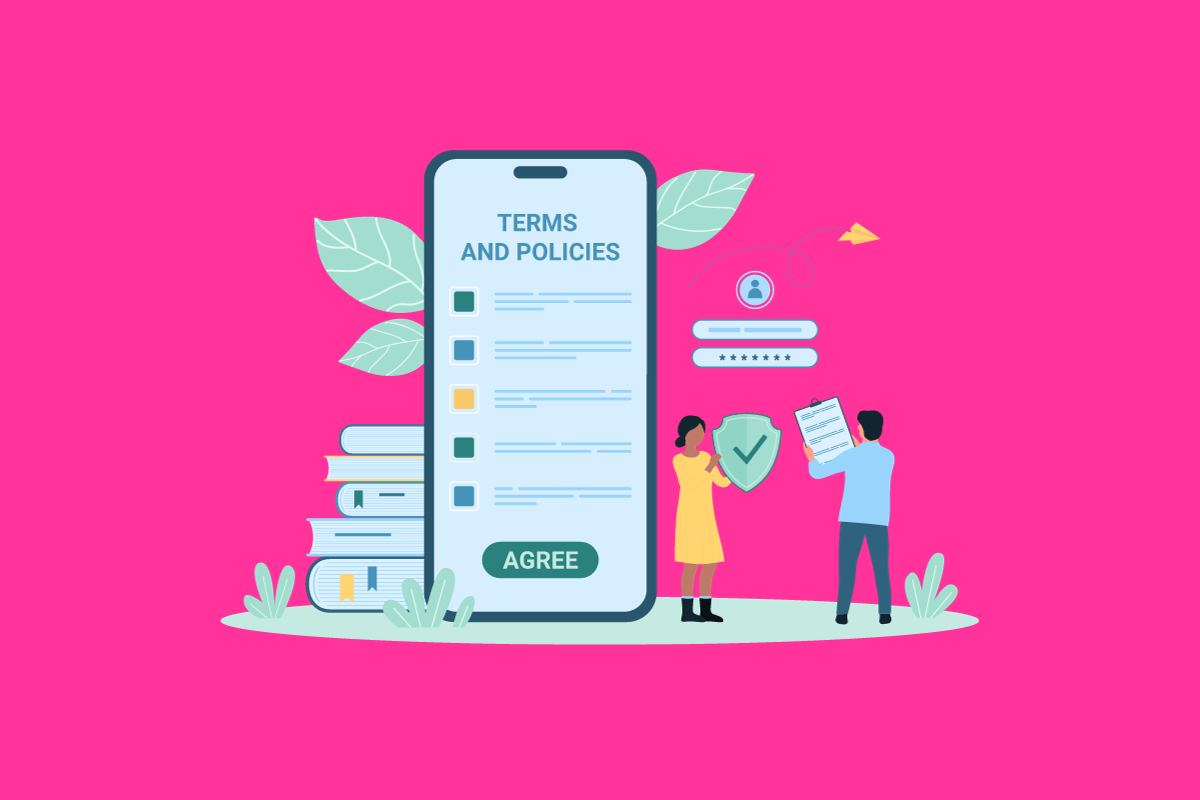
1) Remove Your Info from Google and Other Search Engine Results Pages
Google is known for knowing everything. That includes everything about you. Firstly, head over to Google’s activity controls page and delete any data they have stored. While you’re there, don’t forget to turn off ad personalization, location history, YouTube history, and tracking on your web and app activity.
Next, get your information off their search results pages by using their new “results about you” tool. To get your information off other search engine results pages, you’ll have to look yourself up and contact the webmaster of each result that comes up.
This is a labor-intensive step, but it’s essential in taking your information off the internet.
2) Delete Any Unused Apps and Online Accounts
You’re actually directly and indirectly responsible for a lot of the information you have exposed on the internet. You’re directly responsible for the information you share publicly on your social media and personal websites like blogs. You’re indirectly responsible for the information you share with the online tools and services you use, which they often pass along to third parties.
To combat this, you should delete all of your unused apps, social media profiles, blogs, online shopping accounts, email accounts, and any other online accounts you’ve opened in the past. If you don’t remember all of the accounts you’ve opened, go through your email inbox and search for terms like “welcome” or “thank you for joining.”
3) Optimize Your Privacy Settings
Next, you’ll want to optimize your privacy settings on all of your devices, apps, and online accounts you decide to keep.
The options for each of the websites and apps you use will be different, however, the main settings you should watch out for are:
- Publicly shared information
- Ad personalization
- Data sharing
- Online tracking
- Location tracking
As for your devices, you’ll be able to access the privacy settings through the Privacy and safety section of your settings menu on most Android devices, and the Privacy section of your settings menu on iPhones.
4) Opt Out of Data Brokers and People Search Sites
Data brokers and people search sites are probably your biggest obstacles when it comes to data privacy. These companies make it their business to collect your personal information and spread it like wildfire.
As long as there is one source of your information online, which there likely always will be, data brokers will scrape your data from it, create a profile on you, and sell that profile to third parties such as marketers, curious individuals, other data brokers, or to scammers directly. Even worse, if you remove your profile from most people search sites, a new one will likely pop up within a few months.
To keep your personal information off these sites, and consequently out of circulation on the web, you’ll have to track down which data brokers and people search sites have your personal information, send individual opt-out requests, and repeat the process periodically.
If you don’t have the time to invest in this yourself, you can also use a reputable personal information removal service like Incogni. They automate the data removal process, handling each step on your behalf, and keep your personal information off the market for as long as you’re subscribed.
5) Clear Your History and Optimize Your Browser Settings
Once you have done all that, the final step to removing your personal information from the internet adjust the privacy settings on your browser and clear your history.
Unless you’re using a privacy-centered browser like Firefox or DuckDuckGo (if you aren’t, you should be), your browser probably collects and stores a ton of your personal data, including passwords, cached files, and browsing history.
First, you’ll want to go to your browser settings and disable cookies to prevent future data collection. Then open your history tab and clear your history, cookies, and cached images and files. Of course, this last step should be repeated regularly to keep more data from accumulating over time.


