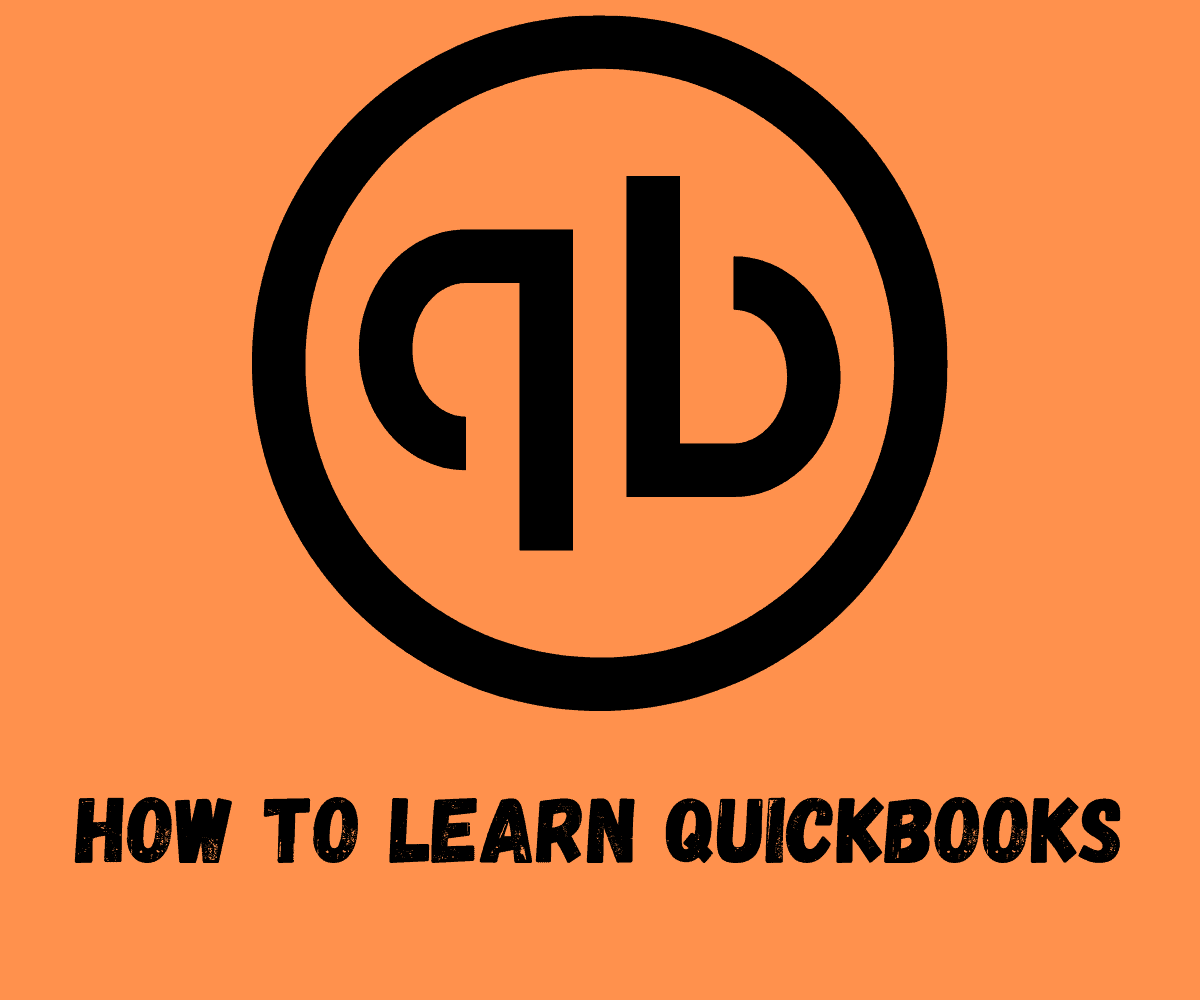Quickbooks is an accounting and business management tool. And if that sounds complicated, you might be put off from learning how to Quickbooks – but you shouldn’t!
Quickbooks is an incredibly useful tool; whether you’re a sole trader, a freelancer, or a larger company with multiple employees and contractors, Quickbooks is one of the best platforms for managing your business.
I get it, though: learning new software, especially software of this nature, can seem daunting.
You have to learn new processes, how to navigate all of Quickbooks’ settings and features, and you have to plug in all your business accounts and files.
Sound scary? It does. But don’t worry, getting au fait with Quickbooks is actually a lot easier than you think – especially if you leverage the internet.
How To Learn Quickbooks Quickly…

I started using Quickbooks back in 2018. At this point, I had no idea about accounting but I wanted to get a better overview and understanding of my businesses.
I did my research, Quickbooks kept showing up in best lists for accounting and business software, the price of the platform was fairly agreeable, so I bite the bullet and signed up for an account – it was only $21, so not much at all.
And then I opened Quickbooks, and my stomach sank…
I didn’t even know where to begin. There was just so much information and features to take in. And because I don’t have a background in accounting, I didn’t even understand half of the terminology used either.
I needed help.
Best Quickbooks Online Courses
Fortunately, I found it pretty quickly in the form of an online course. I didn’t find the particular course I ended up using right away, I had to go through a few different options first, as well as YouTube.
I used a couple of Udemy courses and watched HOURS of YouTube videos, however, I was still struggling – they all lacked structure and more often than not weren’t designed for absolute beginners like myself.

Eventually, I came across The Quickbooks University and this is what solved 99.9% of my issues.
The course itself is inexpensive – it’s cheaper than UDEMY, for instance – and is designed for all kinds of users, from absolute beginners to more advanced.
This means, you can start on the beginner courses and move up to more advanced courses inside the platform as you progress.
Is The Quickbooks University Worth It?
This course was developed by Mat Hultquist, a practicing CPA in Greenville, SC. Mat has been self-employed in the field for nearly 20 years and is basically the Yoda of Quickbooks.
I initially only wanted to use Quickbooks for keeping track of invoices but after using the course I quickly realized I was missing the point of the software – it can do so much more.
And most of it, once setup, is automated. And this blew my mind.
I was getting data insight into my businesses that I had no idea about, things I missed, opportunities I was overlooking, and how my cash flow had evolved over time.
Things You’ll Learn In The Course
- Automated Accounting – This aspect of Quickbooks is amazing. By setting up some simple protocols, you can effectively automate all your accounting needs so it runs in the background 24/7, 365 days a year.
- Cost Management – Find out where the majority of your money is going and why.
- Time-Saving Tasks – How to use Quickbooks to automate myriad tasks, so you can focus on growing your business, not “managing” it.
- Increased Profits – By leveraging some of the ideas and concepts in the course, you will learn actionable methods that can (and will) increase your profitability.
- Automated Business Tasks – A detailed overview and guide to setting up automations inside Quickbooks. This aspect, for me, was worth the price of entry alone. It has changed my world.
What Else Does The Course Include?
Here’s a quick overview of everything else included in the course:
- 47 Desktop Quickbooks training videos
- 46 QuickBooks Online training videos
- Over 6 hours of top-notch Quickbooks Training
- 12 Additional Advanced Video Tutorials
- Unlimited Access to the Videos, FOR LIFE
- Lifetime Upgrades, Your Investment NEVER Expires
- Free Financial Planning Guides and Checklists
- Forum Access and email for Free One-on-One Support (Multi-User Desktop and QuickBooks Online Only)
- Access to our Members Only Facebook Group for Support
- Special Offers and Members-Only Discounts for New Products
- Choose between Individual User and Multi-User License for Desktop Versions
How Much Does It Cost?
You can get the basic course now for $187 (down from $247). This is the basic package. If you want a more comprehensive set of tools and guides, go with the Desktop Business Plan ($247) or, for the Quickbooks Online focussed course, opt for the Quickbooks Online Course ($247).
All courses currently have $100 discounts applied to them at the moment too – you can view all the courses and plans here.