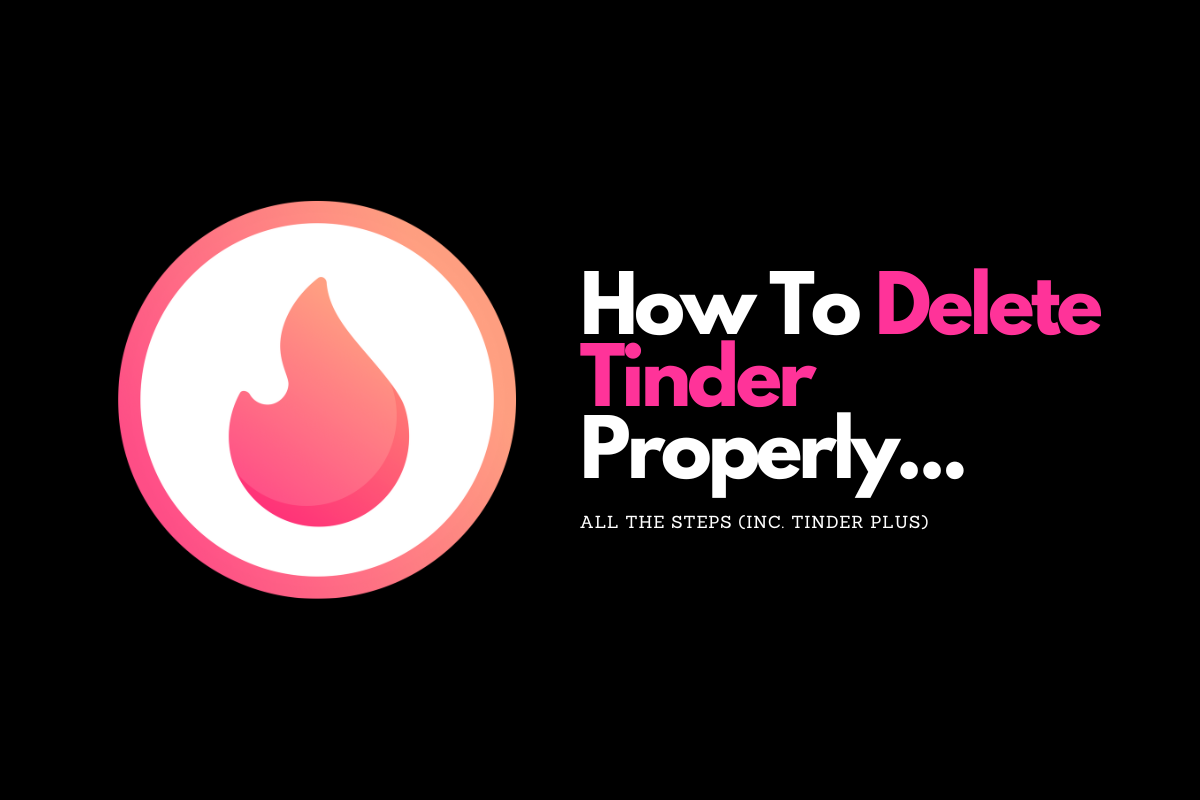If you’ve had enough of Tinder or found someone special, you might want to delete your profile completely. Here’s how it is done properly…
Simply removing the app from your phone won’t delete your account; you need to follow these specific steps to ensure your profile is entirely removed from the platform.
And if you’re using Tinder Plus, there are some additional steps you need to do in order to properly delete your account. Everything is explained below, just follow the steps and you’ll be off Tinder in a matter of minutes.
Steps to Delete Your Tinder Account:
- Open the Tinder App:
- Launch the Tinder app on your phone.
- Access Settings:
- Tap on the profile icon.
- Navigate to the Settings panel.
- Delete Account:
- Scroll to the bottom of the Settings menu.
- Tap on “Delete Account.”
- Confirm the deletion when prompted. You should see a message confirming “Account successfully deleted.”
Important Considerations:
- Tinder Plus Subscription:
- Deleting your account does not cancel your Tinder Plus subscription. You need to cancel it separately via email or through the subscription settings on the platform where you purchased it (Google Play or Apple App Store).
- Unlinking Instagram and Facebook:
- It’s a good idea to unlink any connected social media accounts to avoid any lingering connections.
Unlink Instagram from Facebook:
- Open Facebook:
- Log in to your Facebook account via a web browser.
- Navigate to Settings:
- Go to your profile’s Settings page.
- Manage Linked Apps:
- Click on “Apps and Websites” from the list on the left.
- In the “Active” panel, find Tinder and click on “View and edit.”
- Select the option to unlink Tinder from your Facebook profile.
Additional Questions and Answers:
What happens if I just delete the Tinder app?
Deleting the app from your phone does not delete your account. Your profile will still be visible to others on Tinder until you follow the steps to delete it permanently.
Can I restore my Tinder account after deleting it?
No, once you delete your Tinder account, it cannot be restored. You will need to create a new account if you wish to use Tinder again.
How do I cancel my Tinder Plus subscription?
- On Android:
- Open the Google Play Store.
- Tap on the menu and go to Subscriptions.
- Select Tinder and tap Cancel Subscription.
- On iOS:
- Open the Settings app.
- Tap your name at the top, then Subscriptions.
- Select Tinder and tap Cancel Subscription.
What Happens To Your Data Once You Delete Your Tinder Account
Tinder states that your data is deleted from their servers after you delete your account. However, it’s a good practice to review Tinder’s privacy policy for specific details about data retention.
You can also review what data Tinder has stored about you on its servers:
At Tinder, we’re committed to protecting your data and privacy, as well as providing you access to the information you have shared with us.
To request a copy of your personal data, please visit our Manage My Account Tool. The information you’ll receive through this tool is largely already available to you through the app, and may vary depending on the way you’ve used Tinder.
Following these steps ensures your Tinder account is permanently deleted and any associated subscriptions or linked accounts are properly managed.