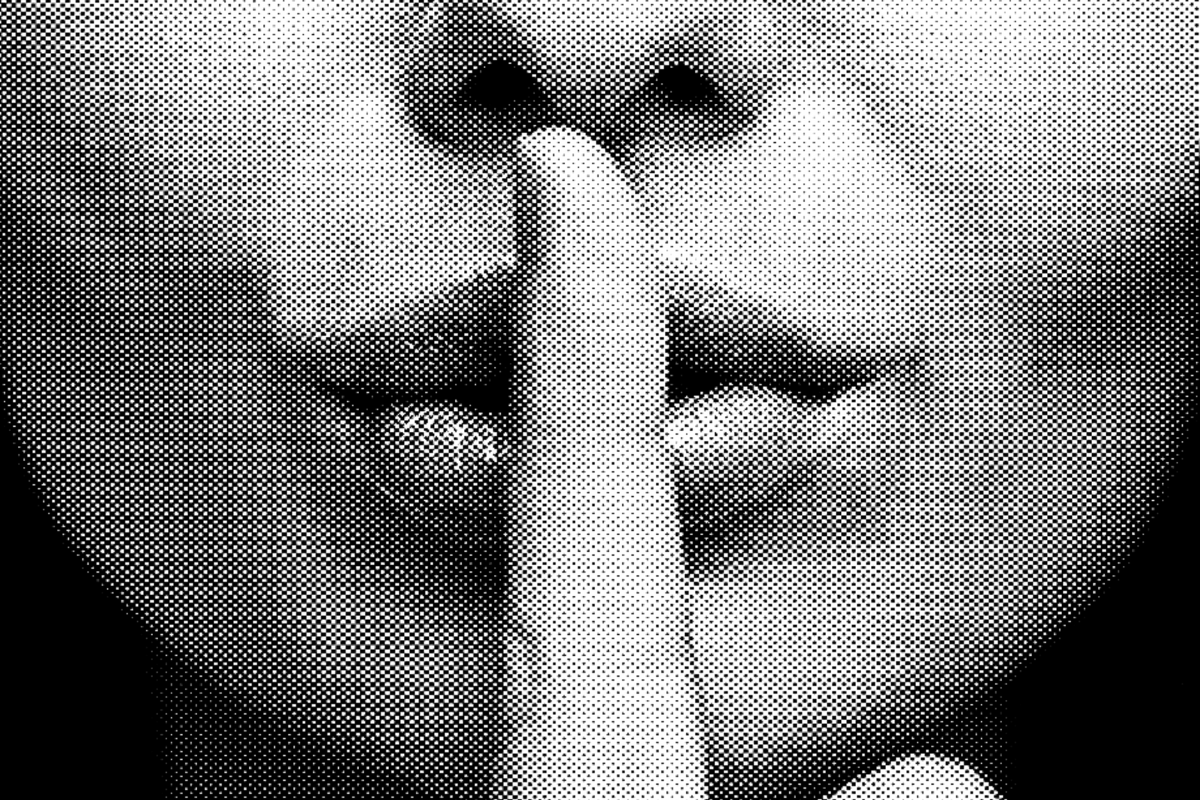What you will learn about searching for people on OnlyFans
- How to sign up for an OnlyFans account and access the search feature.
- The importance of search filters and how to use them to narrow down search results.
- How to search for people on OnlyFans using usernames and hashtags, and explore advanced search options.
Are you wondering how to search for people on OnlyFans? OnlyFans has gained significant popularity as a subscription-based platform for adult content. It allows content creators to share exclusive content with their subscribers for a monthly fee. The platform has become a hub for individuals to connect with their favorite creators and access personalized content.
Sign up for OnlyFans
The first step to finding people on OnlyFans is to create an account. To sign up, visit the OnlyFans website and follow the step-by-step guide. Choose a unique username, create a secure password, and provide the necessary personal information to complete the registration process.
Access the search feature
Once you have signed up and logged in, accessing the search feature on OnlyFans is straightforward. The search bar is prominently displayed at the top of the page, allowing users to easily search for specific content creators or individuals.
Utilize search filters
OnlyFans offers various search filters to help users narrow down their search results. These filters include options to refine searches based on location, gender, interests, and more. Utilizing these filters can significantly enhance the search experience and help users find exactly what they are looking for.
Location-based Filters
Location-based filters allow users to find content creators in specific geographic areas, providing a more personalized experience.
Interest-based Filters
Interest-based filters enable users to discover content creators who align with their specific interests, ensuring a tailored content consumption experience.
| Search Method | Description |
|---|---|
| Location-based Filters | Allows users to find content creators in specific geographic areas |
| Interest-based Filters | Enables users to discover content creators who align with their specific interests |
| Search by username | Direct and effective method of searching for people on OnlyFans using their username |
| Search by hashtags | Users can search for specific content or individuals by using relevant hashtags |
| Advanced search options | OnlyFans offers advanced search options to further refine search results |
| Engage with the community | Participating in discussions and interacting with other users to discover new people on OnlyFans |
| Follow recommendations | OnlyFans provides personalized recommendations based on user preferences |
| Network through social media | Utilize social media platforms to connect with people on OnlyFans |
| Respect privacy and consent | Communicate and establish boundaries before engaging with individuals |
| Stay safe online | Exercise caution when sharing personal information and report suspicious behavior |
Search by username
Searching for people on OnlyFans using their username is a direct and effective method. Knowing the correct username is crucial for accurate search results, as it directly leads to the desired content creator’s profile.
Search by hashtags
Hashtags play a significant role in organizing content on OnlyFans. Users can search for specific content or individuals by using relevant hashtags. Popular hashtags related to adult entertainment can be used to discover a wide range of content and creators.
Explore advanced search options
In addition to basic search features, OnlyFans offers advanced search options to further refine search results. Users can utilize these advanced options to tailor their searches based on specific criteria, ensuring a more precise outcome.
Engage with the community
Participating in discussions and interacting with other users is a great way to discover new people on OnlyFans. Engaging with content creators and their audience can lead to meaningful connections and the discovery of new and exciting individuals.
Following Content Creators
Following content creators and actively engaging with their content can lead to a deeper connection with the community and the discovery of like-minded individuals.
Follow recommendations
OnlyFans provides personalized recommendations based on user preferences. Users can explore these recommendations to discover new content creators and individuals who align with their interests.
Network through social media
Social media platforms such as Twitter, Instagram, and Reddit serve as valuable tools for connecting with people on OnlyFans. Many content creators actively promote their OnlyFans accounts on these platforms, making it easier for users to find and connect with them.
Respect privacy and consent
Respecting privacy and obtaining consent are fundamental principles when interacting with others on OnlyFans. It’s essential to communicate and establish boundaries before engaging with individuals to ensure a respectful and consensual interaction.
Stay safe online
Staying safe while using OnlyFans is
Reporting Suspicious Behavior
Users are encouraged to report any suspicious or inappropriate behavior they encounter on the platform to maintain a safe and respectful community environment.
Conclusion
In conclusion, searching for people on OnlyFans can be an enriching experience when approached responsibly and respectfully. By utilizing the search features, engaging with the community, and prioritizing safety and consent, users can make meaningful connections and enjoy the platform to its fullest potential. It’s important to adhere to OnlyFans’ terms of service and community guidelines to ensure a positive and enjoyable experience for all users.
Questions
Question: Who can I search for on OnlyFans?
Answer: You can search for content creators and other users on OnlyFans.
Question: What is the process for searching on OnlyFans?
Answer: You can use the search bar to find specific creators or browse categories.
Question: How can I refine my search on OnlyFans?
Answer: You can use filters such as location, category, and popularity to narrow down your search.
Question: What if I can’t find the person I’m looking for?
Answer: If you can’t find someone, try using different keywords or check their social media for a direct link.
Question: How do I ensure privacy when searching on OnlyFans?
Answer: OnlyFans respects user privacy and does not disclose search history or activity to others.
Question: What if I have trouble using the search feature?
Answer: If you encounter any issues, you can reach out to OnlyFans support for assistance.