If you want to become an influencer on Snapchat, you’ll need to create a public profile. Here’s everything you need to know about creating a public profile on Snapchat
Table of Contents
Influencers. They’re everywhere, and quite a few of them make quite a lot of money. Of course, the path to becoming an influencer, gaining sway over tens of thousands of people, is not easy. It takes time. But Snapchat is one of the best social media platforms for growing your profile and personal brand.
But there’s a few things you need to keep in mind on your journey to becoming the next big thing on Snapchat, and I don’t just mean understanding Snapchat-specific slang like SFS. The first thing you’ll need to do is create a public profile. A public profile on Snapchat is different to a private one in a few key respects, as you can see below:
Public Profile vs Private Profile on Snapchat
Snapchat offers two types of profiles: Private Profiles and Public Profiles. Each type of profile has its own features and is designed for different uses. But neither should be confused with Snapchat+ which includes its own set of unique features including things like Snapchat Planets.
Here’s a detailed comparison of Snapchat’s Public and Private Profiles:
Private Profile
A Private Profile is the default profile type on Snapchat. When you first create a Snapchat account, you start with a Private Profile. Here are some key features of a Private Profile:
- Friend-Based Interaction: With a Private Profile, your interactions are limited to your friends on Snapchat. You can send and receive snaps, chat, and view stories from your friends.
- Privacy: Your snaps, stories, and chats are only visible to your friends unless you choose to post a story to “Our Story,” which can be viewed by the Snapchat community.
- Control Over Friend Requests: You can choose who can add you as a friend. You can also block or remove friends at any time.
- Snap Map: Your location on the Snap Map is only visible to the friends you choose, and you can go into Ghost Mode at any time to hide your location.
Public Profile
A Public Profile is designed for creators, influencers, businesses, and any Snapchat user who wants to share content with a wider audience. Here are some key features of a Public Profile:
- Public Content: Anything you post on your Public Profile is visible to the Snapchat community, not just your friends. This includes your public stories and Spotlights.
- Followers: Users can follow your Public Profile to stay updated with your content. Your followers are separate from your friends.
- Public Profile Display: Your Public Profile displays a profile picture, a bio, and your public stories and Spotlights. This information is visible to anyone who views your Public Profile.
- Insights: You can access insights about your content and followers on your Public Profile. This can help you understand your audience and improve your content.
Key Differences
- Audience: Private Profiles are designed for sharing content with friends, while Public Profiles are designed for sharing content with a wider audience.
- Content Visibility: Content on a Private Profile is visible to friends only, while content on a Public Profile is visible to the entire Snapchat community.
- User Interaction: Private Profiles allow for more personal interactions with friends, while Public Profiles allow users to gain followers and interact with a larger audience.
- Content Insights: Public Profiles provide insights about content and followers, while Private Profiles do not provide these insights.
How to Create a Public Profile on Snapchat
Now you now the difference between a public and private profile on Snapchat, let’s now delve into how you go about setting up a public profile on Snapchat.
Creating A Public Profile on Snapchat – Step By Step Guide
Step 1: Open Snapchat
Start by opening the Snapchat app on your smartphone. You can do this by tapping on the Snapchat icon, which is yellow with a white ghost in the middle.
Step 2: Access Your Profile
Once you’ve opened the app, you’ll need to access your profile. You can do this by tapping on your Bitmoji or profile icon, which is located in the upper left corner of the camera screen.
Step 3: Tap on ‘Public Profile’
After you’ve accessed your profile, you’ll see a purple button labeled ‘Public Profile’ under your name and Snap score. Tap on this button to start setting up your Public Profile.
Step 4: Create Your Public Profile
You’ll be taken to a new screen where you can start setting up your Public Profile. Here, you’ll be asked to enter a name for your Public Profile. This can be your real name, a nickname, or a brand name, depending on how you plan to use your Public Profile.
Step 5: Add a Bio
After you’ve chosen a name, you’ll have the option to add a bio to your Public Profile. This is a short description that tells people more about you or your brand. Your bio can include details about the kind of content you’ll be sharing, a brief introduction of yourself or your brand, or anything else you think your audience should know about you.
Step 6: Add a Profile Picture
Next, you’ll be asked to add a profile picture. This can be a photo of you, a logo, or any other image that represents you or your brand. To add a profile picture, tap on the camera icon and choose a photo from your camera roll or take a new photo.
Step 7: Set Up Your Spotlight
Snapchat’s Spotlight is a feature that allows you to share short, entertaining videos with the Snapchat community. When setting up your Public Profile, you’ll have the option to add a Spotlight. To do this, tap on ‘Add to Spotlight’ and choose a video from your camera roll or take a new video.
Step 8: Save Your Public Profile
Once you’ve added your name, bio, profile picture, and Spotlight, tap on ‘Save’ in the upper right corner of the screen. Your Public Profile is now set up and ready to share with the Snapchat community!
Benefits / Advantages of Public Snapchat Profile?
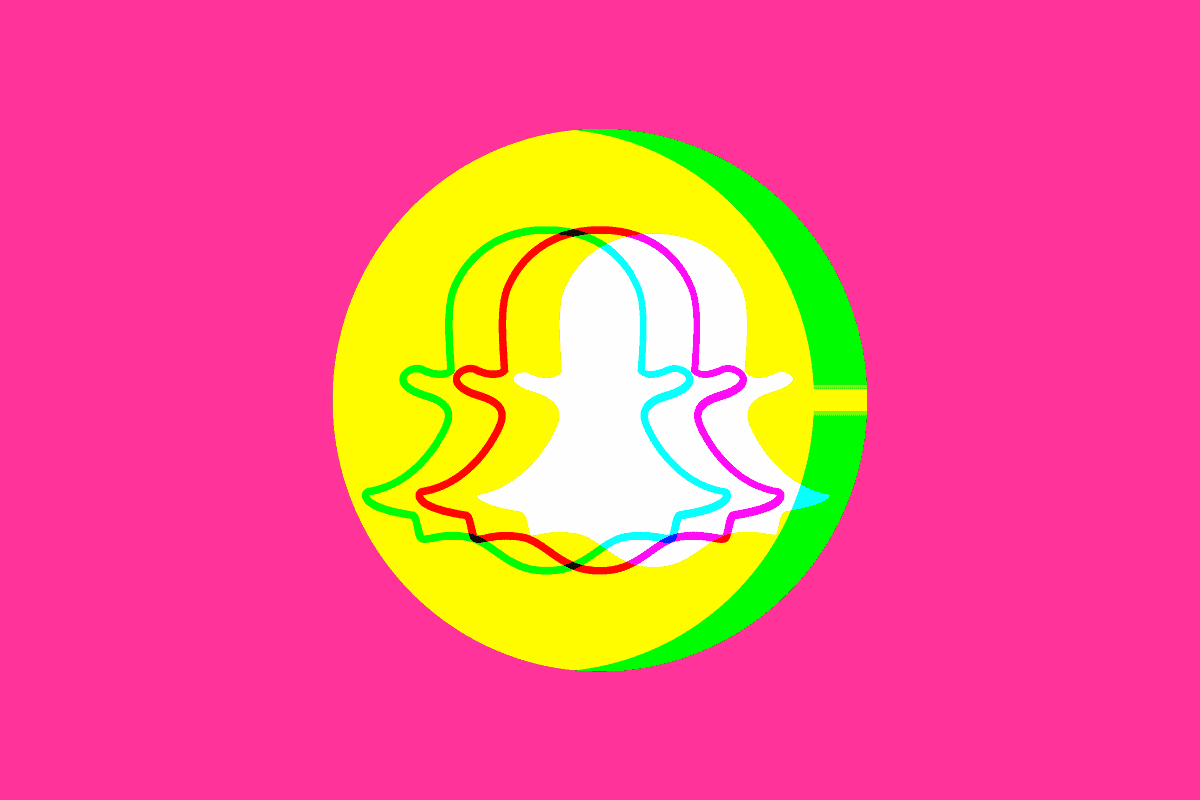
A Public Profile on Snapchat opens up a world of opportunities for users who want to reach a wider audience, share their content publicly, and engage with their followers in a more dynamic way. Here’s a detailed look at the benefits and advantages of having a Public Profile on Snapchat:
Reach a Wider Audience
One of the main advantages of a Public Profile is the ability to reach a wider audience. Unlike a Private Profile, which limits your content to your friends, a Public Profile allows your content to be viewed by anyone on Snapchat. This means that your snaps, stories, and Spotlights can reach a much larger audience, increasing your visibility on the platform.
Gain Followers
With a Public Profile, other Snapchat users can follow you without needing to become your friend. This allows you to grow your follower base and reach more people with your content. Your followers can view your public stories and Spotlights, react to your content, and share it with their own followers, further increasing your reach.
Showcase Your Content
A Public Profile provides a platform to showcase your content. Whether you’re a creator, an influencer, a business, or just a regular Snapchat user, you can use your Public Profile to share your snaps, stories, and Spotlights with the Snapchat community. This can help you build your brand, promote your products or services, or simply share your creativity with a wider audience.
Access Insights
Another advantage of a Public Profile is the ability to access insights about your content and followers. Snapchat provides detailed analytics for Public Profiles, including views, shares, and follower demographics. These insights can help you understand your audience better, improve your content, and grow your follower base.
Engage with Your Audience
A Public Profile also allows you to engage with your audience in a more dynamic way. You can interact with your followers through public stories, respond to their reactions, and create content based on their interests and feedback. This can help you build a strong relationship with your audience and create a community around your content.
Monetize Your Content
For creators and influencers, a Public Profile can also provide opportunities to monetize your content. Snapchat offers various monetization options, including Snap Ads, Sponsored Lenses, and the Creator Marketplace. By reaching a larger audience and building a strong follower base, you can increase your earning potential on the platform.
Customize Your Profile
Finally, a Public Profile allows you to customize your profile with a profile picture, a bio, and a custom URL. This can help you create a unique identity on Snapchat and make your profile more attractive and memorable to your audience.
Things To Keep In Mind:
- Your Public Profile is separate from your private Snapchat account, which means your friends will not automatically follow your Public Profile. You’ll need to share your Public Profile with your friends or promote it to gain followers.
- The content you share on your Public Profile is public, which means it can be viewed by anyone on Snapchat, not just your friends.
- You can update your Public Profile at any time by going to your profile and tapping on ‘Public Profile’.
Check out more Snapchat-related content below!


