Get your life / work / fitness / business organised properly by leveraging the power of AI inside one of the best smart calendar applications on the planet, Motion AI…
Imagine a world where you never miss a meeting, are always well-prepared, and never feel overwhelmed by your ever-growing list of tasks.
Sounds like a dream, right?
Smart calendars? They’ve been around since the Flintstones carved their appointments on stone tablets. But let’s be real, the game has changed, and no, I’m not talking about the flashy Google Calendar with its technicolor event markers.
The Smart Calendar… Reinvented.
I’m referring to the jaw-dropping, life-altering wonder that is Motion AI.
Earlier this year, I made the switch, and folks, it’s like trading in a horse-drawn carriage for a SpaceX rocket. There’s no going back. Seriously, my old calendar looks like a potato next to this masterpiece.
What’s the magic potion, you ask? Motion AI doesn’t just remind you of Granny’s birthday or your dentist appointment; it’s like having a personal assistant, life coach, and psychic all rolled into one. It leverages the mind-blowing power of AI and machine learning to actually—wait for it—understand you.
It optimizes your day based on your work habits, nudges you when it’s time to take a break, and even predicts your next move like a chess grandmaster. If you’ve read some of the best productivity research and books on the planet, Motion is the place where you execute it.
So, say goodbye to double-bookings, forgotten anniversaries, and those awkward moments when you realize you’re in the wrong Zoom meeting.
Stick around, and I’ll unravel how Motion AI has revolutionized my life and can do the same for you. Trust me, this is the future of time management, and it’ll 10x your productivity. Let’s now unpack what makes Motion AI tick…
What Is Motion AI?
Before delving into the plethora of benefits, let’s first understand what Motion AI is. It’s a platform that combines a smart calendar with the power of artificial intelligence.
Here’s how the company that created the platform describes it:
Hyper productive people religiously plan their day minute by minute. They write to-do lists. They prioritize each task and to do. They block time on their calendars to complete every task. They also protect their time.
They limit meetings and only schedule them on certain days and at certain times. They prioritize back to back meetings. They guard large chunks of time on their calendar for deep, focused work. All of this planning takes a lot of time and effort. Or, an expensive personal assistant to manage it for you.
So we trained Motion to be your productivity pro and personal assistant. It helps you follow and live by all of the proven productivity advice.
Motion AI not only helps you schedule meetings and organize tasks but also employs machine learning algorithms to suggest optimal times for breaks, high-focus tasks, and even downtime. The big thing for me was that it wasn’t about DOING MORE but doing things SMARTER and more efficiently. And that is huge, especially for natural born non-planners like myself.
Core Features of Motion AI
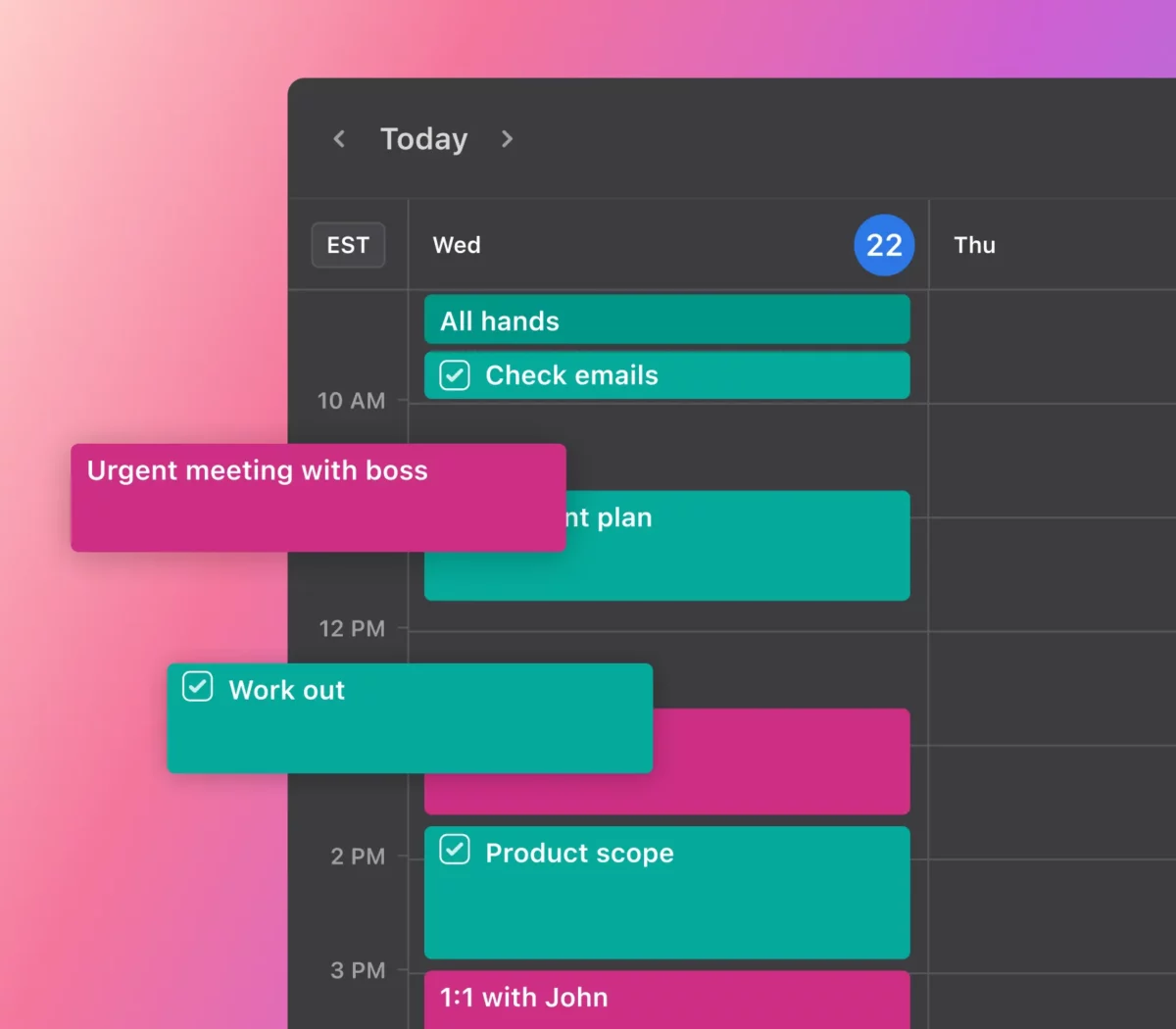
Intelligent Scheduling
Forget about the tedious process of manually entering events and reminders. Motion AI uses natural language processing to understand your tasks and automatically schedules them for you. All you have to do is feed it information like, “Set up a team meeting for next Thursday” or “Doctor’s appointment on the 1st of next month,” and it takes care of the rest.
Prioritization
Motion AI uses machine learning algorithms to understand the hierarchy of your tasks. It knows that a deadline-driven project for work takes precedence over a casual dinner plan. It prioritizes your schedule accordingly so you never have to compromise on the important stuff.
Auto-Rescheduling
Conflicts are inevitable, but Motion AI’s smart conflict-resolution feature auto-reschedules tasks based on their priority. For instance, if a critical client meeting collides with a gym session, the latter will be moved to another available slot.
Context-Aware Recommendations
Thanks to its advanced algorithms, Motion AI understands the context of your day. If you’ve had a string of high-stress activities, it’ll suggest a break or a leisure activity to help you recharge.
Energy-Level Tracking
You’re not equally productive throughout the day; Motion AI gets that. By learning your high-energy and low-energy periods, it schedules tasks that require your utmost focus when you’re most alert, ensuring maximum productivity.
Real-World Uses

- For Professionals: Whether you’re a manager, a freelancer, or an entrepreneur, Motion AI takes the load off your back. From setting up client calls to drafting reports, it helps you stay on top of your professional life without breaking a sweat.
- For Students: Study schedules, project deadlines, or social events—Motion AI understands a student’s life is multifaceted. By setting up an efficient calendar and reminders, it ensures you never miss a deadline or a party.
- For Parents: Managing a household, kids’ schedules, and work can be overwhelming. Motion AI steps in as an invaluable tool to seamlessly juggle all these responsibilities.
- For Fitness Enthusiasts: Don’t let your fitness goals be mere New Year’s resolutions. From tracking your workouts to scheduling your meal plans, Motion AI helps you stay committed.
Should you use it? I use Motion because it helps me stop freaking out about everything I have to do. It creates balance in my worklife which was sorely lacking before. If that sounds like something you need in your life, I suggest you give it a whirl — there’s even a free trial.


