Safari gets some MAJOR LOVE inside iOS 18. Here’s all of its best new features and capabilities detailed in one place…
TL;DR – Here’s All The Best New Features Inside Safari
- 🧹 Web Erasure: Delete ads, images, or sections of websites – they stay gone next time you visit.
- 🧠 Intelligent Search: Get quick AI summaries of web pages right in Safari.
- 🌟 Safari Highlights: Automatically shows relevant info (locations, movies, etc.) when you browse.
- 📚 Enhanced Reader Mode: Jump to specific sections of long articles with a Table of Contents.
- ⚙️ New Tool Panel: All your favorite Safari tools, now easier to access.
- 🛠 Customization: Tweak Safari’s toolbar to fit your browsing style.
With iOS 18, Apple has turned Safari into one of the smartest browsers out there. Whether you’re tired of ads cluttering your view, need quick summaries of long articles, or want an easier way to access your tools, Safari’s new AI-driven features have got you covered.
iOS 18: What’s New With Safari
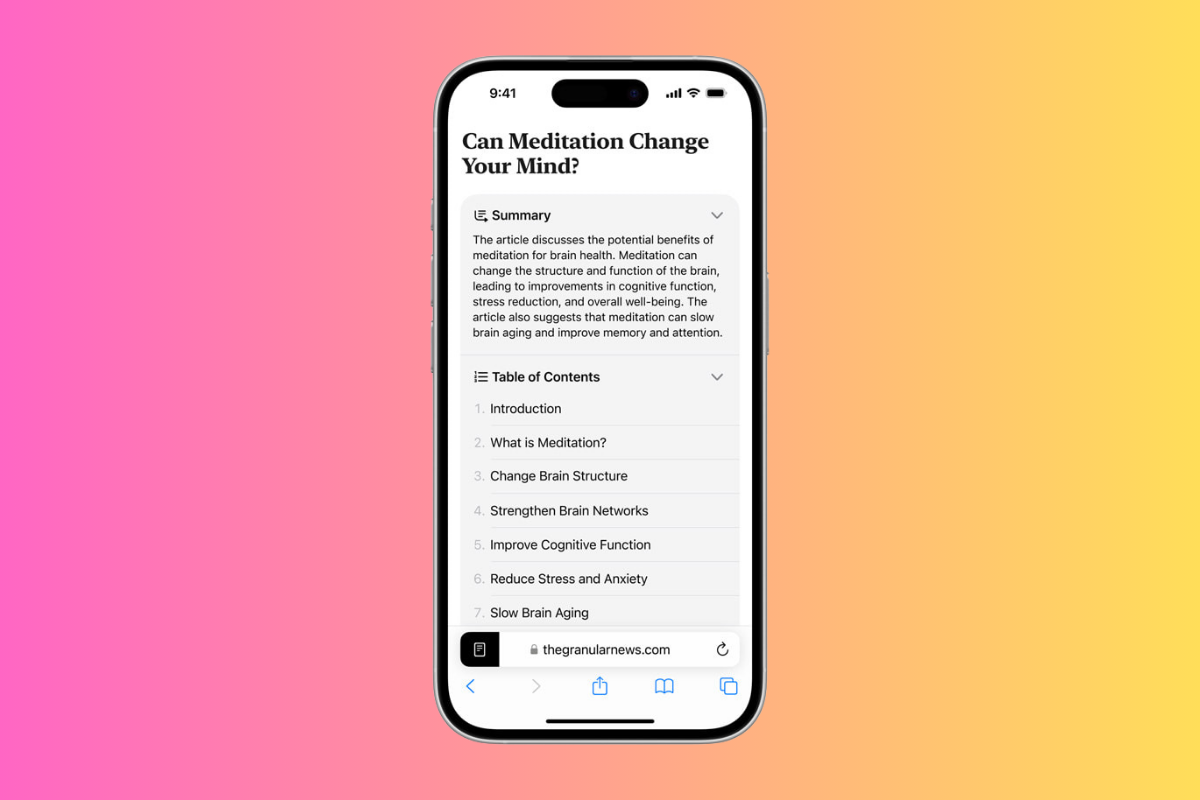
Web Erasure: Clean Up Your Web Pages
Ever wish you could remove annoying ads or pointless sections from websites?
Now you can.
Safari’s new Web Erasure feature lets you delete ads, images, text, or even whole sections of a webpage. The best part? It’s persistent – when you go back to that page later, your custom edits remain. No more repetitive distractions!
This is great for anyone who prefers a clutter-free browsing experience, and it’s something no other mainstream browser is offering right now.
Intelligent Search: Summarize Pages in Seconds
Sometimes you don’t have time to read an entire article. With Intelligent Search, Safari now uses AI to summarize the content of a web page for you. It’s perfect for skimming long articles and getting to the good stuff fast. Just let Safari summarize it, and you’ll have the key points in no time.
Safari Highlights: Get Relevant Info Instantly
Have you noticed a purple sparkle in your Safari toolbar? That’s the new Safari Highlights feature. It automatically pulls up relevant information from the web page you’re on, whether it’s about a location, movie, or even a TV show. It’s a quick way to get the essentials without diving deep into the page.
All you have to do is tap the sparkle, and you’ll see the highlights pop up. Think of it as Safari giving you a shortcut to the most useful info at just the right time.
Enhanced Reader Mode: Easier Navigation for Long Reads
If you’re someone who likes to use Reader Mode to strip away distractions and focus on content, you’ll love the updates in iOS 18. Now, Reader Mode comes with a Table of Contents for long articles, allowing you to jump between sections with ease. Plus, it offers quick summaries of each section so you can decide where to focus your attention.
New Tool Panel: Centralized and Streamlined
Safari’s interface got a serious upgrade with iOS 18. Instead of hunting through menus, you now have a new Tool Panel where all the important features are neatly organized. Whether it’s switching on Reader Mode, translating a webpage, or adjusting font sizes, everything is right at your fingertips, right from the URL bar.
Quick Access Customization: Personalize Your Browser
Apple has made Safari more customizable. You can now personalize the Page Menu and Safari’s toolbar to prioritize the tools you use most. Whether it’s saving bookmarks, printing, or adding pages to Quick Notes, you can rearrange Safari to suit your needs.
Why Safari in iOS 18 Is a Must-Try
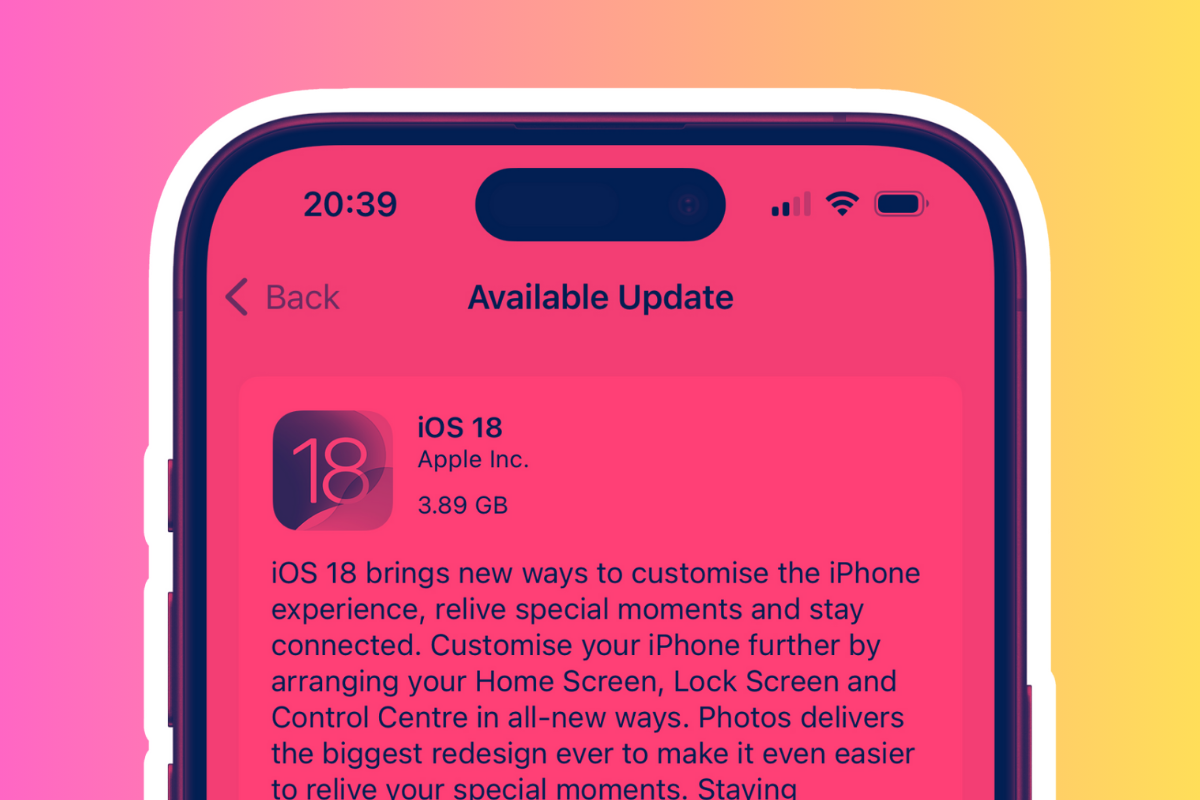
iOS 18’s Safari changes focus on giving you more control over what you see and how you interact with the web. Whether it’s eliminating distractions with Web Erasure, speeding up your workflow with AI Summaries, or organizing your browsing experience through the new Tool Panel, Safari in iOS 18 is designed to be smarter, faster, and more personalized.
Check out ALL of iOS 18’s new features (there’s loads you probably missed).

