Here’s everything to know about the ROG Ally Processor – AMD Ryzen Z1 Series!
Asus has revealed the Asus ROG Ally gaming handheld PC. But did you know the latest AMD Ryzen Z1 series of APUs powers it?
We said the Ryzen Z1 series because different variants of ROG Ally will be powered by two variants of the new Ryzen Z1 series of chipsets – AMD Ryzen Z1 and AMD Ryzen Z1 Extreme.
In this article, let’s talk about everything to know about AMD’s latest chipset exclusive for gaming handhelds that powers ROG Ally.
AMD Ryzen Z1 & AMD Ryzen Z1 Extreme – The Brain Behind ROG Ally
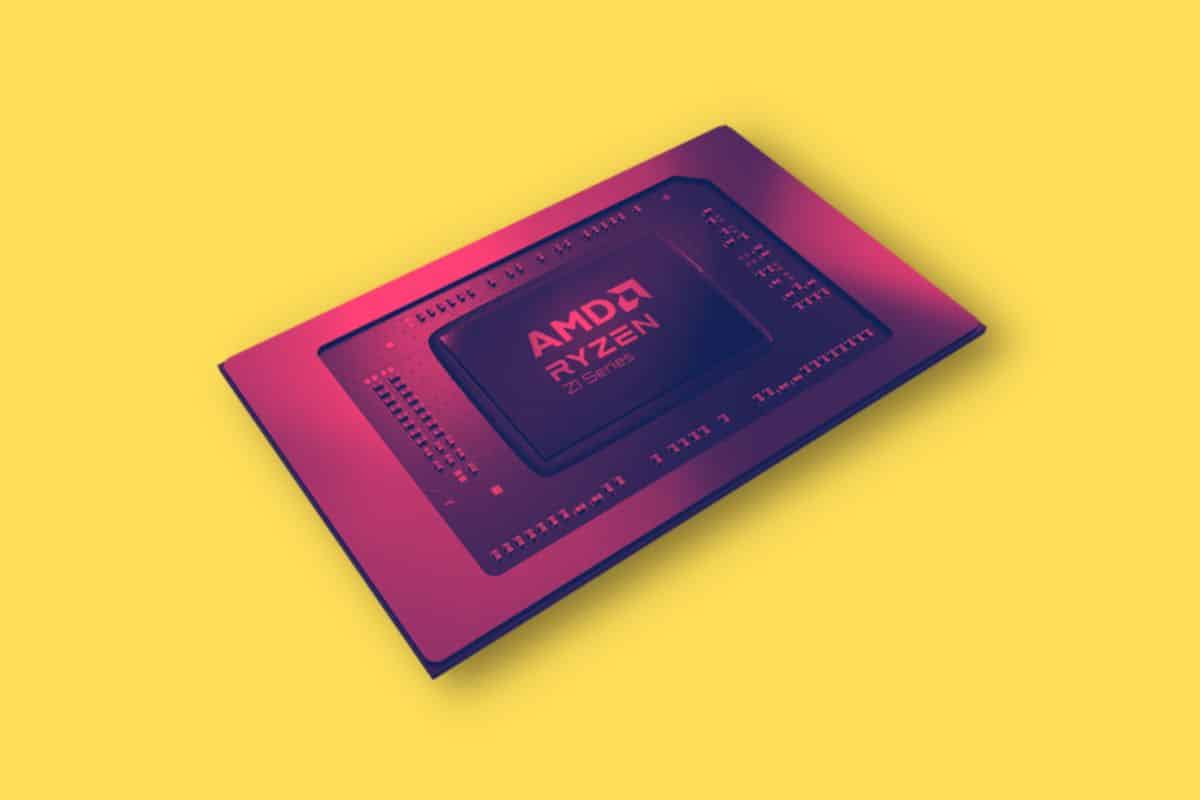
The Asus ROG Ally will use the newly launched AMD Ryzen Z1 series processors specifically made for Handheld Game Consoles.
The AMD Ryzen Z1 series of chipsets uses x86 architecture-based CPUs in form of Zen 4 cores and are ready for Windows 11, providing a true desktop experience on a much smaller form factor. Both are built on the latest 4nm manufacturing process, ensuring greater efficiency.
It is also important to note that the AMD Ryzen Z1 series of chipsets is an APU, which means the single chip has a CPU and a powerful GPU. Unlike laptops and desktops with CPUs and GPUs as separate chips, it is integrated as a single unit in Ryzen APUs. You’ll see Ryzen APUs on some laptops as well. Xbox employs similar chipsets from AMD for Xbox Series X|S, Sony for PlayStation 5 and even Steam Deck.
The highest-end variant of ROG Ally, the 512GB variant, will be powered by AMD Ryzen Z1 Extreme, while the lower variant of 128GB will be powered by AMD Ryzen Z1 chipset.
AMD Ryzen Z1 and AMD Ryzen Z1 Extreme differ in the number of cores & threads, graphic compute units and cache. Take a look at the official comparison table from AMD:
| Model | Cores/Threads | Graphics | Cache | TDP |
| AMD Ryzen Z1 Extreme | 8/16 | 12 AMD RDNA 3 compute units | 24 MB | 9-30W |
| AMD Ryzen Z1 | 6/12 | 4 AMD RDNA 3 compute units | 22 MB | 9-30W |
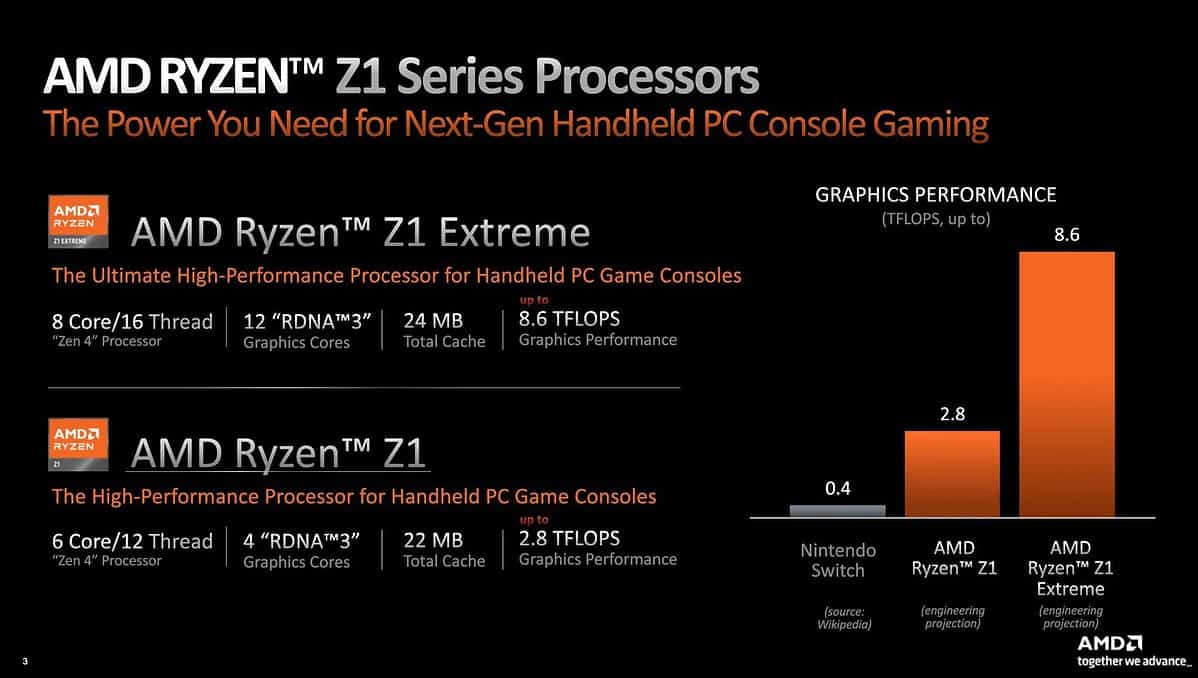
AMD Ryzen Z1 Extreme
AMD Ryzen Z1 Extreme is the higher-powered version in the series, and it has eight AMD Zen 4 CPU cores that power it to run 16 threads and is paired with 12 RDNA 3 graphics cores. It has 24MB of total cache, and AMD promises upto 8.6 teraflops graphics Performance, closer to 10.28 teraflops of PS5 and 12 teraflops of Xbox Series X than the 1.6 teraflops of performance you get with Steam Deck. This means the highest-end variant of ROG Ally with Ryzen Z1 Extreme chipset is as much as four times more powerful than Steam Deck. However, how much of this performance would be available in the real world is to be seen.
AMD Ryzen Z1
AMD Ryzen Z1 meanwhile comes with six AMD Zen 4 cores, 12 threads and four RDNA 3 graphics cores. It also has 22MB of cache and promises 2.8 teraflops of graphics performance. While it is significantly lower than the Extreme version of the chipset, it is still theoretically 55 per cent more than the Steam Deck’s custom Aerith chip with Zen 2 cores and RDNA 2 graphics.
What Do These Chipsets Mean For ROG Ally?
AMD has posted some of the performance benchmarks from some of the most popular games for both chipsets; take a look:
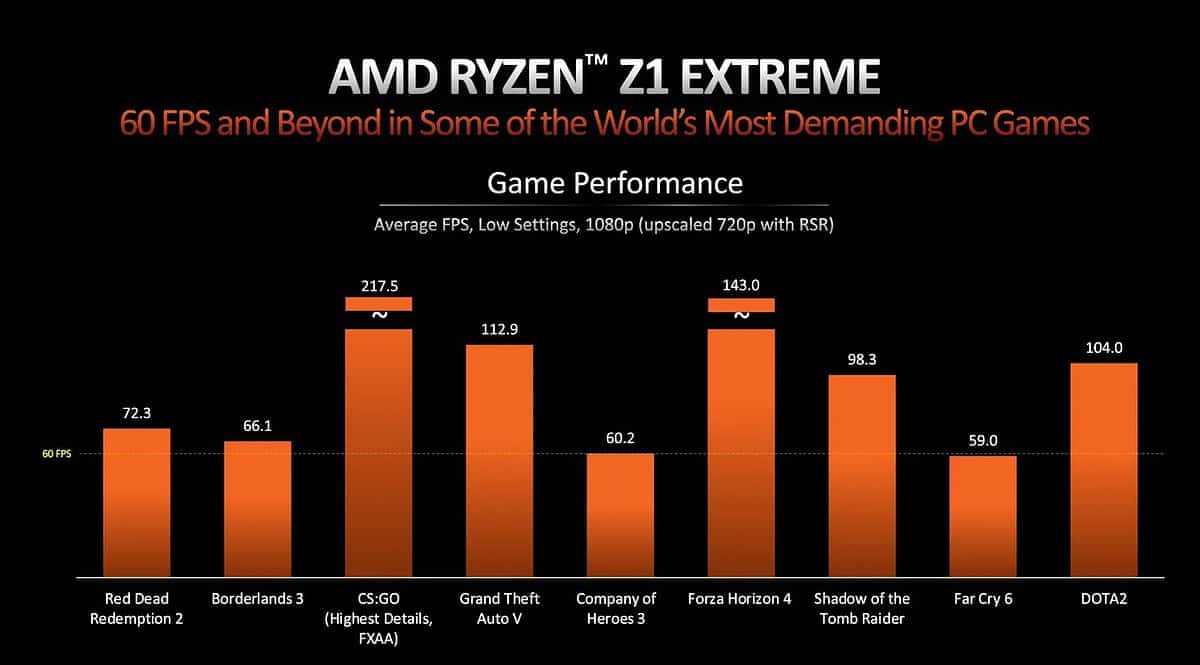
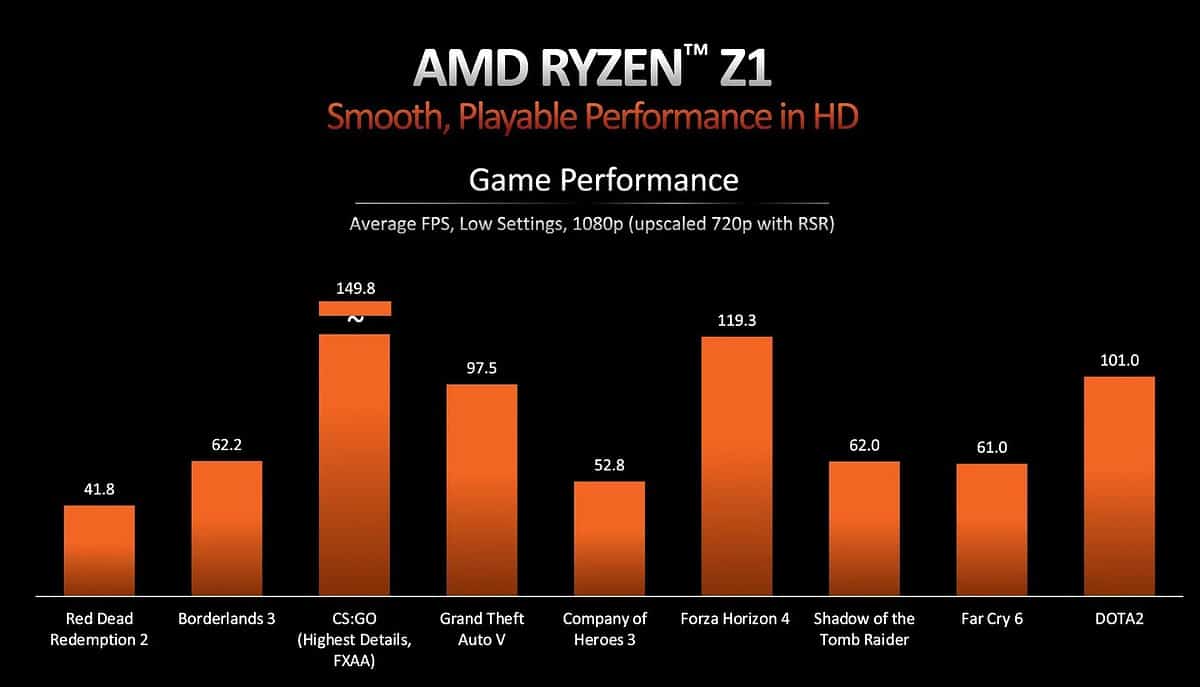
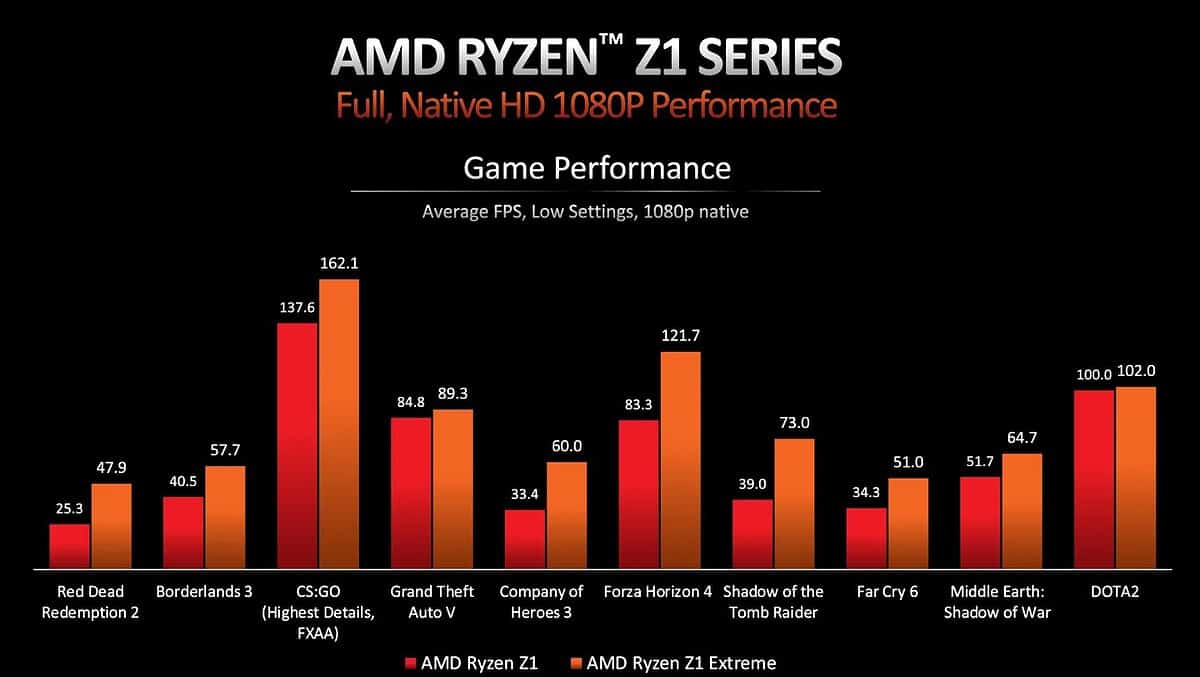
As you can see, Ryzen Z1 Extreme and Ryzen Z1 can play the most demanding games of the current era in low settings in 720p upscaled to 1080p and native 1080p resolutions.
The company benchmarked most games in the low settings and in native 1080p resolution and 1080p (upscaled 720p with RSR). The company also notes that these are from an “advanced engineering sample” of ROG Ally.
With Ryzen Z1 Extreme, you can cross 60fps on Red Dead Redemption 2 and even cross 120fps on Forza Horizon 4 with AMD’s Radeon Super Resolution that upscales 720p to 1080p. With Ryzen Z1, you lose some of the performance. Compared to Extreme, Ryzen Z1 could reach more than 40fps and almost 120fps on Forza Horizon 4 on the same settings.

