Key Takeaways
- Ultra Mobile provides a 3-in-1 SIM kit for maximum compatibility.
- The kit includes a SIM injector tool for easy installation.
- For iPhones, the SIM card tray is located on the side of the device. On Android phones, it can vary: some have it on top the device, others on the side.
- Always refer to your phone’s manual for specific instructions on SIM size and installation.
So you’ve chosen Ultra Mobile as your carrier. Great choice! But before you start enjoying those international calling features or high-speed data, you need to install your SIM card. Don’t worry; we’ve got you covered with this step-by-step guide.
What’s in the Ultra Mobile SIM Kit?
A 3-in-1 SIM for Every Phone
Ultra Mobile makes it convenient for you. Each SIM kit comes with a 3-in-1 SIM card. What does that mean? You get a nano, micro, and standard-sized SIM all in one. This ensures compatibility with almost any phone out there.
The Handy SIM Injector Tool
The kit also includes a SIM injector tool. This little gadget will make your life easier when it comes to installing the SIM card, especially if you’re using an iPhone.
Know Your SIM Size: Check the Manual

Why Size Matters
Different phones require different SIM sizes. Using the wrong size can lead to issues like poor connectivity or even damage to your phone’s SIM tray.
How to Find the Right Size
Your phone’s manual will specify the correct SIM size. If you’ve misplaced the manual, a quick online search with your phone model should provide the information you need.
Installing the SIM Card in an iPhone
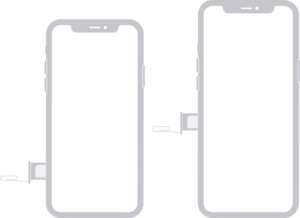
- Locate the SIM Tray: On most iPhones, the SIM card tray is located on the side of the device. You’ll see a small pinhole next to it.
- Use the SIM Injector Tool: Take the SIM injector tool from your Ultra Mobile kit. Insert it into the pinhole. Apply a bit of pressure, and the SIM tray should pop out.
- Align and Insert: Once the tray is out, take your SIM card and align it by the notch. Place it on the tray carefully. Now, re-insert the tray back into the phone. Make sure it’s secure.
Installing the SIM Card in an Android Phone

- Locate the SIM Tray: For Android phones, the SIM card tray is usually located either on the side of the device or under the battery. If it’s the latter, you’ll need to remove the back cover and battery to access the SIM slot.
- Tools You Might Need: Some Android phones require a SIM injector tool, similar to iPhones, to eject the SIM tray. Others might need a simple slide or unclip action. Check your phone’s manual to see what tools, if any, you’ll need.
- Align and Insert: Once you’ve located the SIM tray or compartment, take your Ultra Mobile 3-in-1 SIM card and align it according to the shape of the tray or slot. Carefully place the SIM card in the tray and re-insert it back into the phone, or place it in the slot and replace the battery and back cover.
- Power Up and Test: After inserting the SIM card, power up your Android phone. You should see the Ultra Mobile network name appear once the phone is on. If not, you may need to go into your phone’s settings to manually select the Ultra Mobile network.
Final Thoughts: Ready, Set, Go!
You’ve successfully installed your Ultra Mobile SIM card in your iPhone. You’re now ready to enjoy all the features and benefits that come with your Ultra Mobile plan.
Remember, if you encounter any issues during the installation, refer back to your phone’s manual or contact Ultra Mobile’s customer support for assistance.
Installing a SIM card is a simple but crucial step in optimizing your mobile experience. Make sure you do it right to enjoy uninterrupted service.


