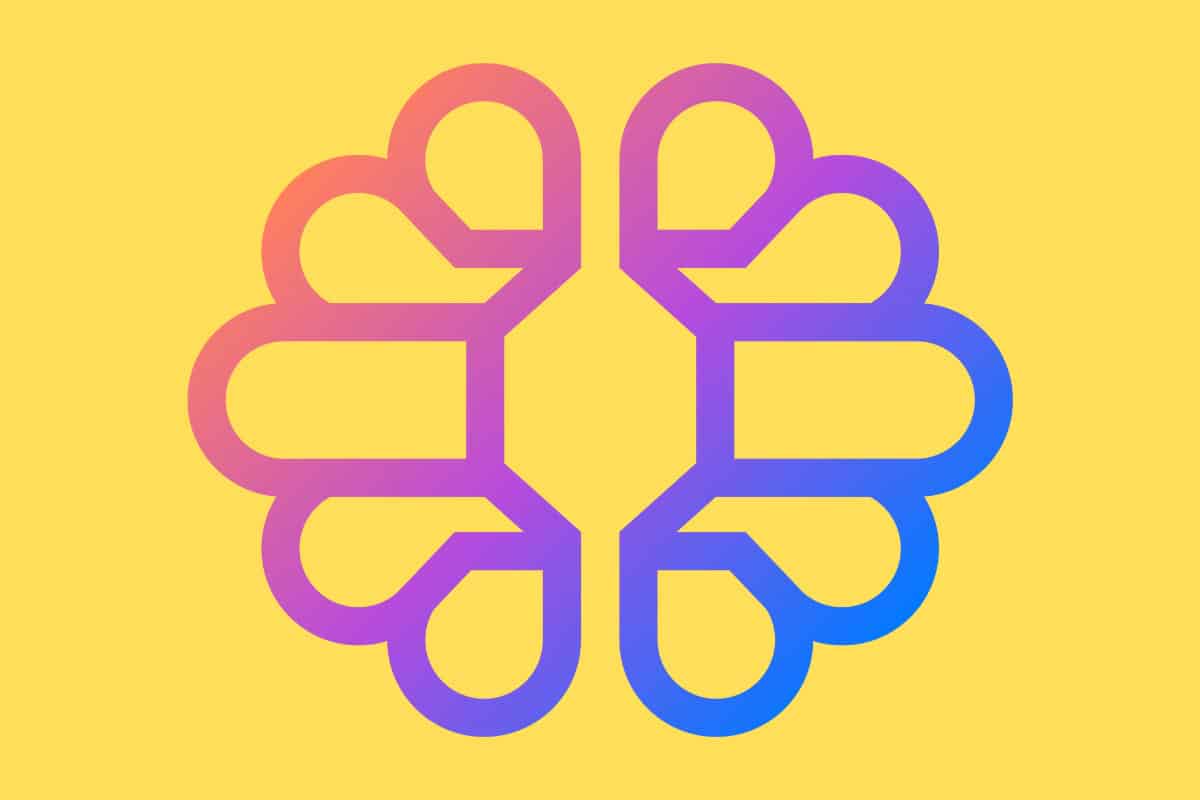TextCortex AI is a relatively affordable AI writing tool aimed at creatives, bloggers, and anyone that works online really. It’s packed with features and templates. But is it as good as it sounds? Let’s find out…
TextCortex AI Review: Key Takeaways
- TextCortex AI is a cost-effective and functional AI writing assistant in a crowded market. Its wide range of applications makes it a suitable choice for students, copywriters, and business owners alike.
- The tool is versatile, providing browser plugins, a Creator Suite, and over 60 templates. Its ability to produce content in more than 20 languages further expands its usability.
- The platform’s core features include a variety of editing and content generation options. It allows users to instruct the AI, transform bullet points into emails, rewrite and expand text, translate, and even add text-to-speech capabilities, among other functions.
- TextCortex’s Creator Suite, a robust web editor, offers additional customization and editing tools, allowing the user to tailor their AI assistant to their unique style and language preferences.
- The platform houses an extensive library of over 60 templates for different content types. Additionally, the “Rewrite” section provides a dedicated space for rephrasing and expanding text, enhancing the user’s creative flexibility.
- The AI writing tool also includes auxiliary tools like a Free Paraphrasing Tool, Free Summarization Tool, and Free YouTube Description Tool. Engaging with TextCortex can even earn users free credits.
- TextCortex’s pricing structure is highly competitive, with the starting paid plan offering unlimited credits for $24.99. For comparison, competitors often set caps on their usage limits, making TextCortex a cost-efficient choice for heavy users.
In the age of AI-driven creativity, the challenge is not finding a writing assistant, but rather finding the perfect AI tool that matches your unique needs and budget. Amid the glut of AI writing applications, TextCortex AI emerges as an effective and budget-friendly alternative to its high-priced counterparts like Jasper AI and Surfer SEO.
What is TextCortex AI?
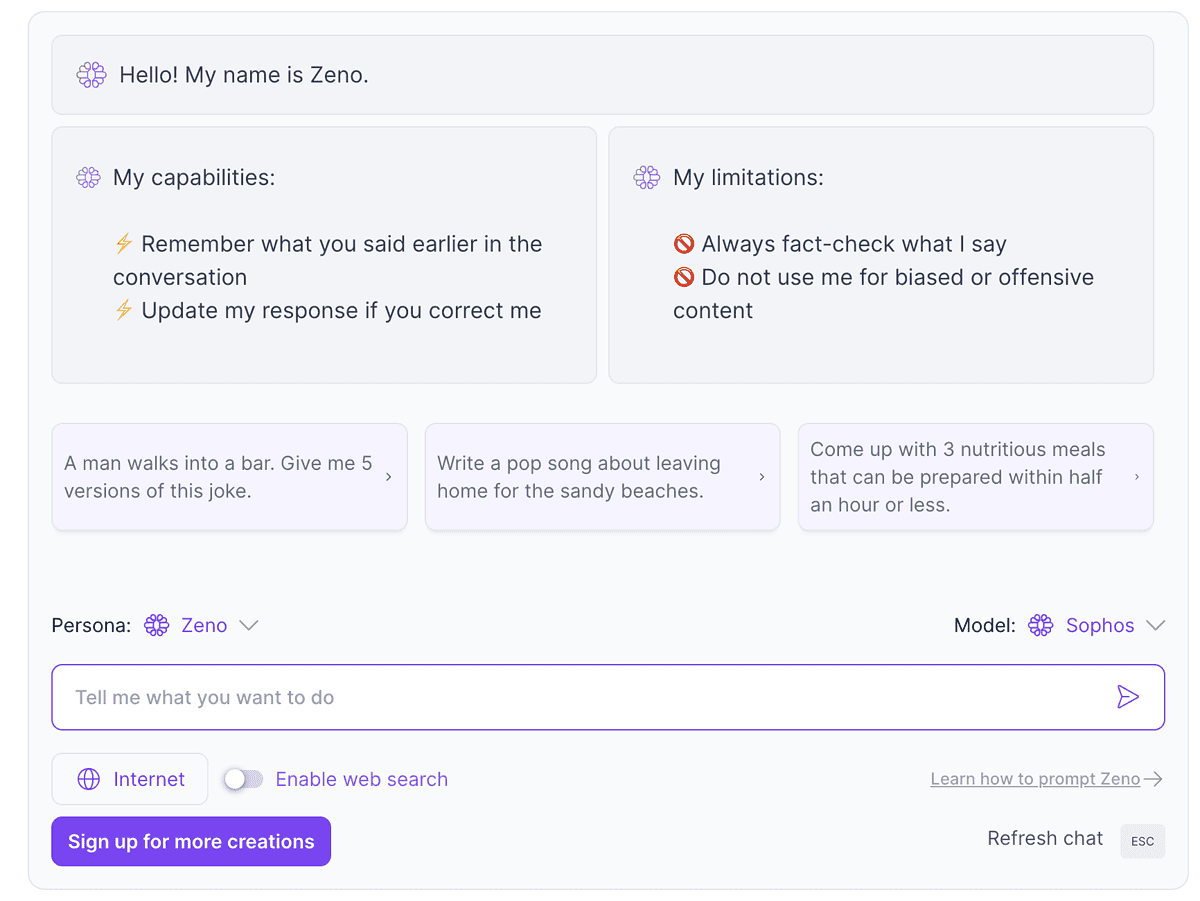
So, what’s TextCortex AI? Picture it as your reliable AI sidekick, helping you generate a spectrum of content types, from magnetic blog articles to compelling product narratives and persuasive emails.
It comes packed with an impressive array of functionalities, such as a browser plugin, a Creator Suite, and a comprehensive collection of over 60 templates. TextCortex enables you to develop captivating content in more than 20 languages.
Intrigued? Take it for a spin with their Free Plan, offering you daily access to essential features and 10 complimentary credits.
But who is the ideal user for TextCortex AI? The beauty lies in its universal appeal. Students wishing to upgrade their writing prowess, copywriters hunting for fresh ad ideas, or business owners wanting to cut corners while producing professional content — TextCortex is your genie in a bottle.
Its flexible approach accommodates a wide range of use cases, allowing you to get inspired by their diverse AI templates or commence with a clean slate.
The Chrome extension and web application put the power of creative liberty at your fingertips, anytime and anywhere.
TextCortex Browser Extension
The browser extension serves as your secret writing weapon, capable of reshaping and overhauling sentences across nearly any web page. Simply select the text, and voila! An editing toolbar appears, ready to serve you.
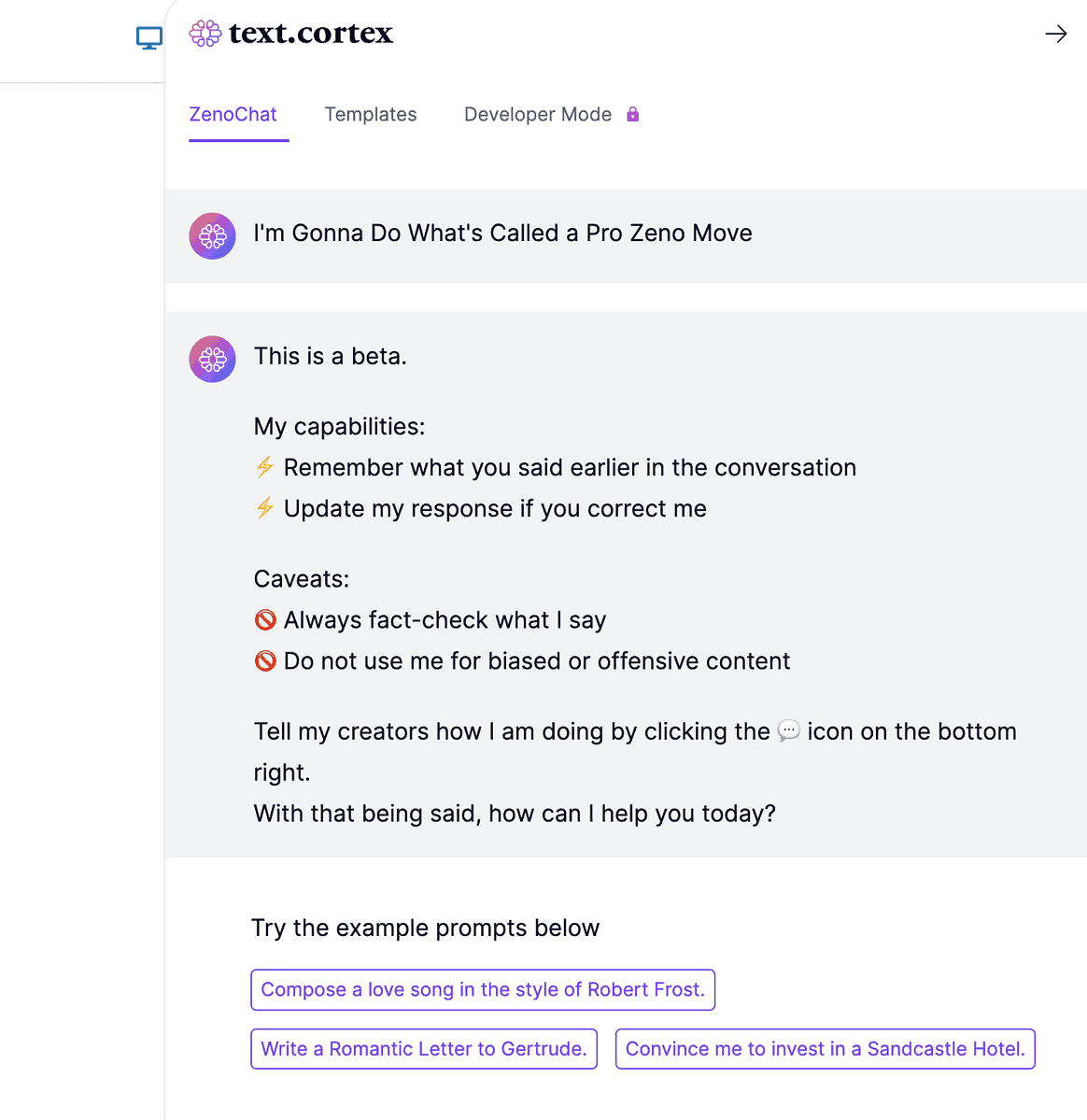
This plugin flawlessly integrates with over 1,000 websites, including Gmail, WordPress, Google Docs, Notion, and more. Plus, the cherry on top — the extension is free to install, offering you 10 daily creations without the need for a credit card. All you need to do is jump in and discover its potential for yourself.
TextCortex Toolbar
Now, let’s explore the TextCortex Toolbar, the beating heart of this remarkable writing companion. This slick, intuitive bar is where the real magic unfolds.
When you highlight text, the toolbar elegantly springs up, offering an array of editing solutions. With ten transformative options at your disposal, you can effortlessly edit and optimise your writing:
- Zeno Mode: When you hit a creative wall, feed instructions, and watch TextCortex craft content tailored to your needs.
- Bullet Point To Email: Turn an uninspiring list into a riveting email that seizes your audience’s attention.
- Long-Form Post: Turn a simple headline into an enthralling paragraph that hooks readers from the first word.
- Rewrite: Enhance the clarity and impact of your sentences or paragraphs with a few clicks.
- Expand: Need to amplify your writing? Elongate your sentences or paragraphs without breaking a sweat.
- Completion: Let TextCortex lend a helping hand by finishing your sentences or paragraphs.
- Translate: Tear down language barriers by effortlessly translating your text into over 20 languages.
- Text-To-Speech: Give voice to your text with a single click, adding a new dimension to your writing experience.
- Summarize: Trim your thoughts and ideas into a concise message that captures your content’s essence.
- Tone: Inject personality into your writing. Choose from a palette of 13 unique writing styles, ranging from cheerful to formal and everything in between.
Speaking from firsthand experience, the “Rewrite” and “Summarize” functions are invaluable allies. And the Text-To-Speech feature opens up a new auditory avenue, allowing you to listen to your documents or immerse in gripping blog posts from across the web.
Creator Suite & Templates
But the TextCortex experience doesn’t stop there. It further escalates its game with the Creator Suite. This robust web editor works in tandem with the browser extension, offering extra editing tools and customizations.
Selecting a template morphs the right side of your screen into a tailor-made workspace for your writing ambitions. Need specific text length? No worries, TextCortex has you covered with options starting from 200 words and beyond.
With a multitude of creativity levels and languages available, you can fine-tune your AI assistant to match your unique style and linguistic preferences.
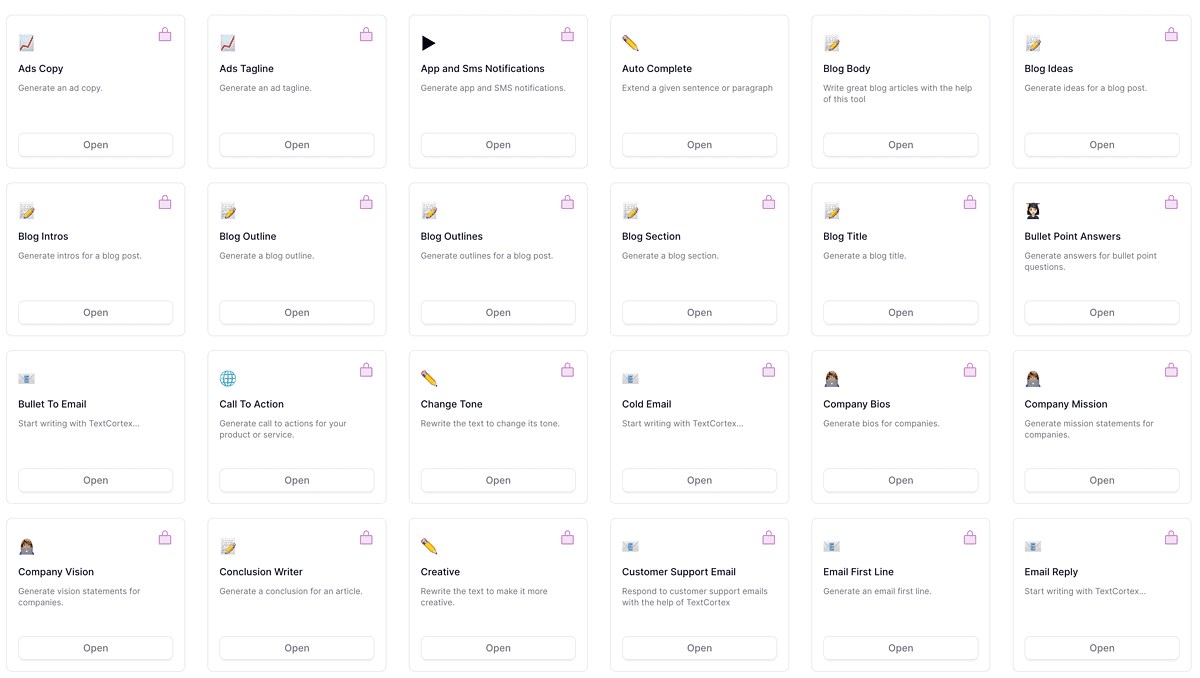
With a library of over 60 tailor-made templates, TextCortex ensures you’re never at a loss for a starting point. Whether you’re crafting captivating eCommerce content, engaging blog entries, empathetic customer support exchanges, compelling product narratives, or powerful sales pitches, they’ve got your back.
The templates offer a range of inputs and prompts, shepherding you through the creative process and inspiring you to scale new heights.
The unique “Rewrite” section, separate from the Creator Suite, acts as a dedicated space for paraphrasing, rewriting, and expanding texts. Simply input your text, and with options like “Rewrite,” “Fluency,” “Tone Changer,” “Simple,” and “Creative,” you wield the power to morph your words with ease.
While the extension and web editor take center stage, TextCortex offers auxiliary tools that augment your writing experience. You’ll find a Free Paraphrasing Tool, Free Summarization Tool, and Free YouTube Description Tool on their website.
Zeno AI
One of TextCortex’s coolest features is its built in Zeno AI which you can use to assist you in a variety of tasks. At its core, like ChatGPT, Zeno is an AI language model, and like ChatGPT it can be trained. The more you interact with it, the better it gets.
I’ve been using Zeno a lot and I’ve barely scraped the surface of what it can do. Here’s a quick overview of just some of the things Zeno can do:
Zeno AI Features
- Answering questions: You can ask Zeno any question and it will provide an answer based on the information it has been trained on.
- Generating text: Zeno can generate natural-sounding text on a variety of topics, including news, sports, science, technology, and more.
- Summarizing text: Zeno can read and summarize long passages of text, making it a useful tool for research or studying.
- Writing code: Zeno is capable of writing code in multiple programming languages, including Python, JavaScript, and Ruby.
- Performing calculations: Zeno can perform simple arithmetic calculations, such as addition, subtraction, multiplication, and division.
- Browsing the internet: Zeno has the ability to browse the internet to find real-time information on a wide variety of topics.
Like ChatGPT, Zeno is super-useful. But the difference here is that you can use it ad hoc across the entire TextCortex platform as well as when you’re browsing the web and, because it is connected to your account, it remembers all of your interactions, so you can quickly reference them at any time.
It can code, it can assist in any type of writing task, and it can even do things like grammar checks and make previous written content better by going through it and altering things to make it more engaging. Top notch stuff, really. And it has so many useful applications for nearly every type of potential user.
TextCortex Price
As for pricing, TextCortex offers a suite of paid plans beginning at a very competitive $24.99. With unlimited credits at your disposal, this plan is a game-changer, especially for those producing over 20,000 words of content monthly.
In comparison, competitors such as Jasper AI might set you back $29.99 with a 20,000-word cap, while Rytr starts at $9/month with a limit of 100,000 characters.
TextCortex offers affordability without sacrificing quality, packing a punch that doesn’t drain your wallet. The Free Plan, offering 10 daily creations without needing a credit card, is an ideal way to explore the world of AI writing and test the waters.