If you’re having trouble with your Talk Talk broadband connection, here’s a selection of fixes that could help…
There is literally nothing worse than when your internet dies for no apparent reason. Nine times out of ten, simply restarting your router should fix any issues in your system. But what if this doesn’t work?
If a simple restart on your router doesn’t work, it could mean the issue is potentially worse and this means we’ll need to dig a little bit deeper and do some testing. Follow the steps outlined below to fix and/or isolate any problems with your Talk Talk internet connection.
The Traditional Restart
If your Talk Talk internet connection suddenly drops and doesn’t come back, most of the time it is an issue with the router. It might have got blocked up or there could be some kind of fault in its cache. To fix this issue, simply turn the router off at the mains, count to ten, and then switch it back on again.
If there is a small bug or issue with the router, this quick restart should flush it out and your internet should be back up and running. If that doesn’t work, progress to solution two…
How To Check Talk Talk Network Status
If your Talk Talk internet isn’t working and it isn’t fixed by restarting your router, there could well be a problem or issue with Talk Talk’s network. And if this is indeed the case, it won’t just be your internet that is down – everybody else’s will be too.
Fortunately, there is an easy way to check Talk Talk’s network status – just click on this link and you’ll be able to see up-to-the-minute updates on Talk Talk’s broadband network status. If there are any issues, either nationally or locally, they will show up here.
Is Your Router Set Up Correctly?
If you’re having persistent issues with your Talk Talk internet connection, there could be a problem with how you’ve set up the router. If your internet connection comes via your phone line, there are a few things you need to know about microfilters and how it is brought into your home. We’ll cover these aspects in more detail below…
Talk Talk Microfilters FAQs – How To Install Them Properly
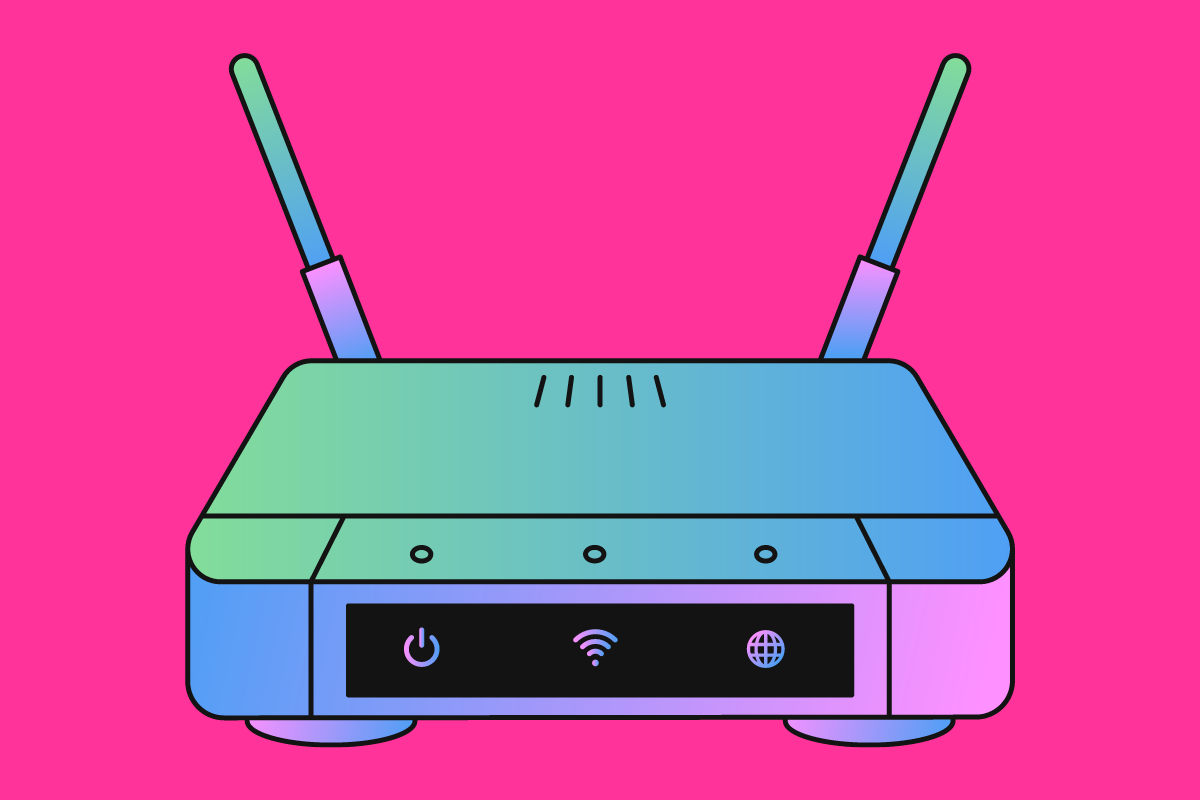
- If your main phone socket, where your router is connected, only has a single port, you will need to use the provided microfilters. You get two with your Talk Talk broadband router and these ensure that your phone line and your broadband line do not interfere with one another.
- These microfilters need to be applied to all connection points where there is an active internet connection being pumped in. For instance, you could have one upstairs in your living room. In this context, both would need microfilters (if they’re single port connections).
- Please note: you ONLY need to use these microfilters if your phone socket has one port. If it has two ports, it is already pre-filtered so the microfilter is not required.
If you’re using a microfilter and you’ve set everything up correctly, you could have a faulty microfilter. To test this theory, simply replace the microfilter with a new one and see if it fixes the issue. If it does, you know what your problem is. And if you need spare microfilters, you can buy them directly from Talk Talk as well.
The “Stabilisation Period” Is Real
If you’re brand new to Talk Talk, meaning you switched over from another ISP, it is very common to experience speed fluctuations and drop-outs during your first couple of weeks with Talk Talk. This period is known as the “stabilisation period” and it is common, although not all new users will experience it.
If you’re experiencing varying broadband speeds and the occasional dropout and it has only been a week or two since you switched to Talk Talk, and you’re sure nothing is wrong with your set-up and/or router, then the issues you’re experiencing are most likely related to the stabilisation period and are not anything to worry about.
Speak To Talk Talk
If you have tried all of the above to no avail, it might be time to jump on a call to Talk Talk’s customer service – you can do that here. For most issues, however, one of the options above should fix 99.9% of issues. The only time it won’t is if there is a hardware fault with your router and/or active internet connection.
If your Talk Talk router is faulty, an engineer will be able to verify this and will then get a new one sent out to you. Again, this will all be taken care of when you contact Talk Talks customer service reps. Talk Talk also has a fairly active community forum too, where you can find fixes and hacks from existing Talk Talk users – you can access that here.
Talk Talk Now Has Fibre Broadband Too…
If you’re currently on standard broadband with Talk Talk and you want to access the next generation of high-speed internet, Talk Talk’s fibre broadband platform is now actively rolling out in the UK with speeds approaching 1Gbps – so very, very fast.
If you would like to access these kinds of speeds at home, you can check whether or not your area has fibre broadband support here. And if you do, Talk Talk has loads of sweet deals on ultra-fast fibre broadband right now…

