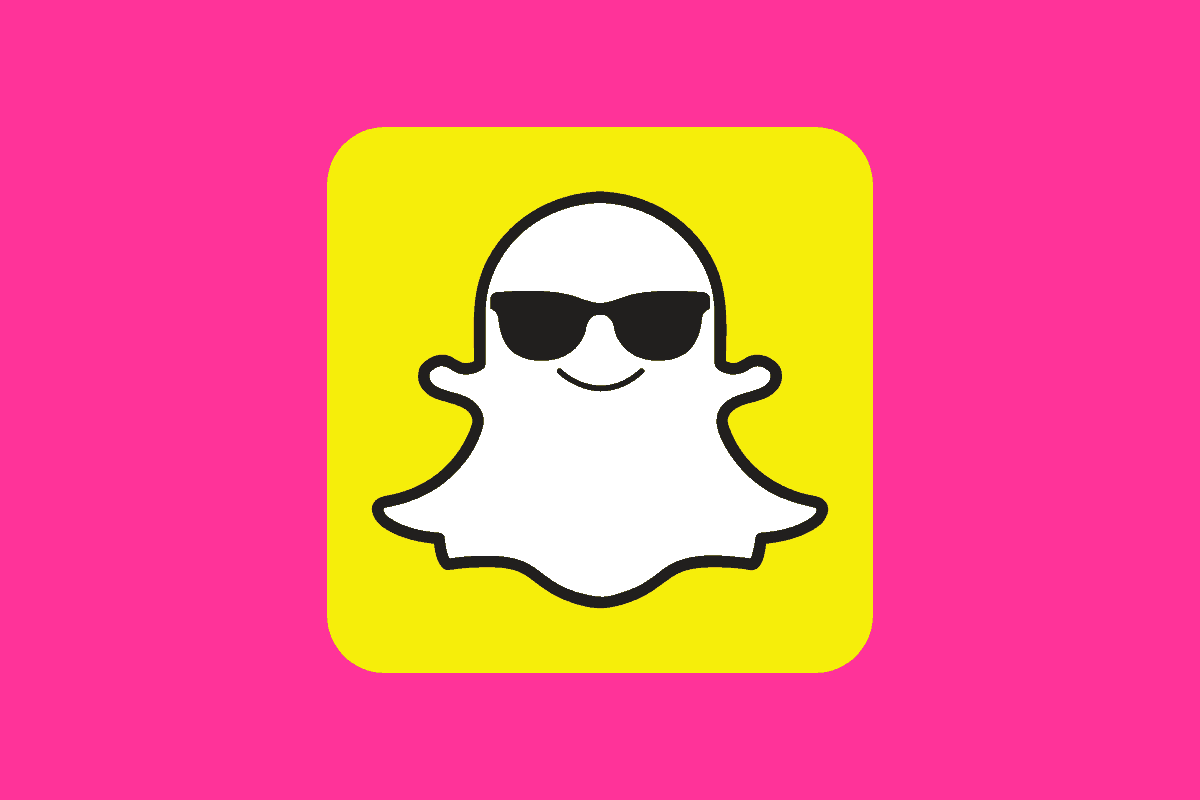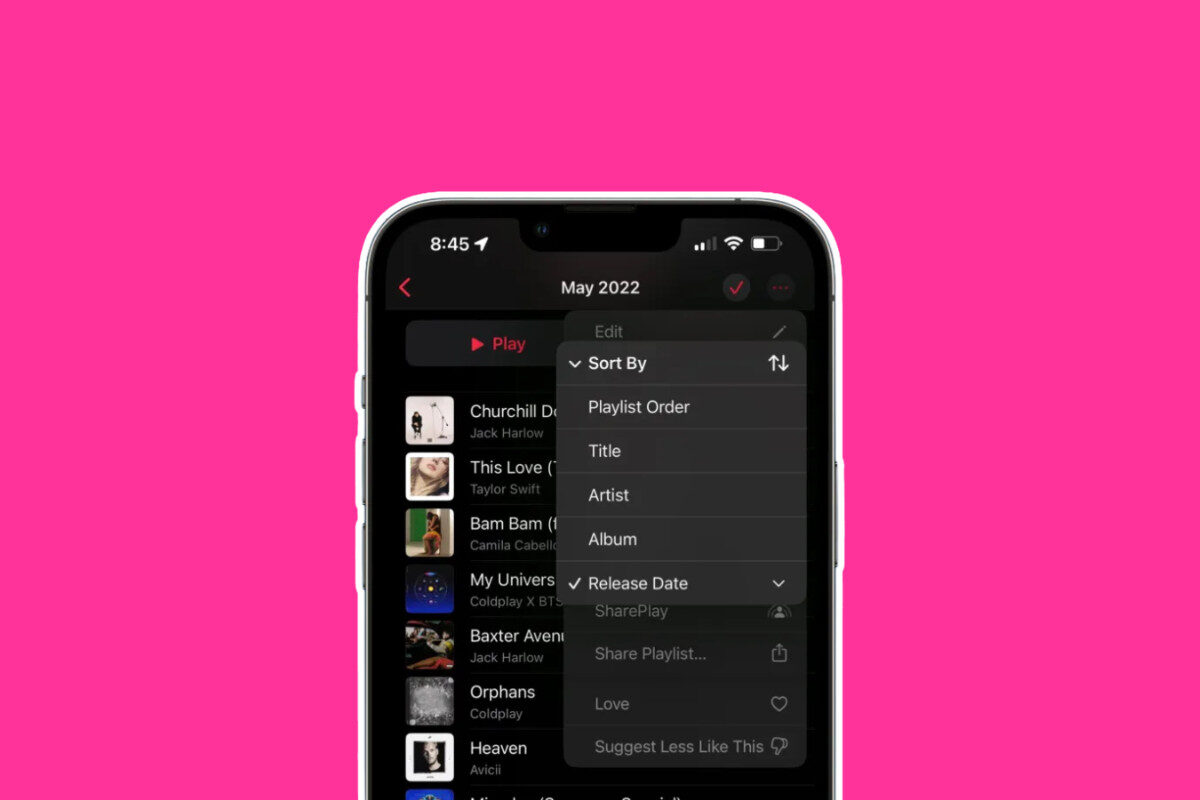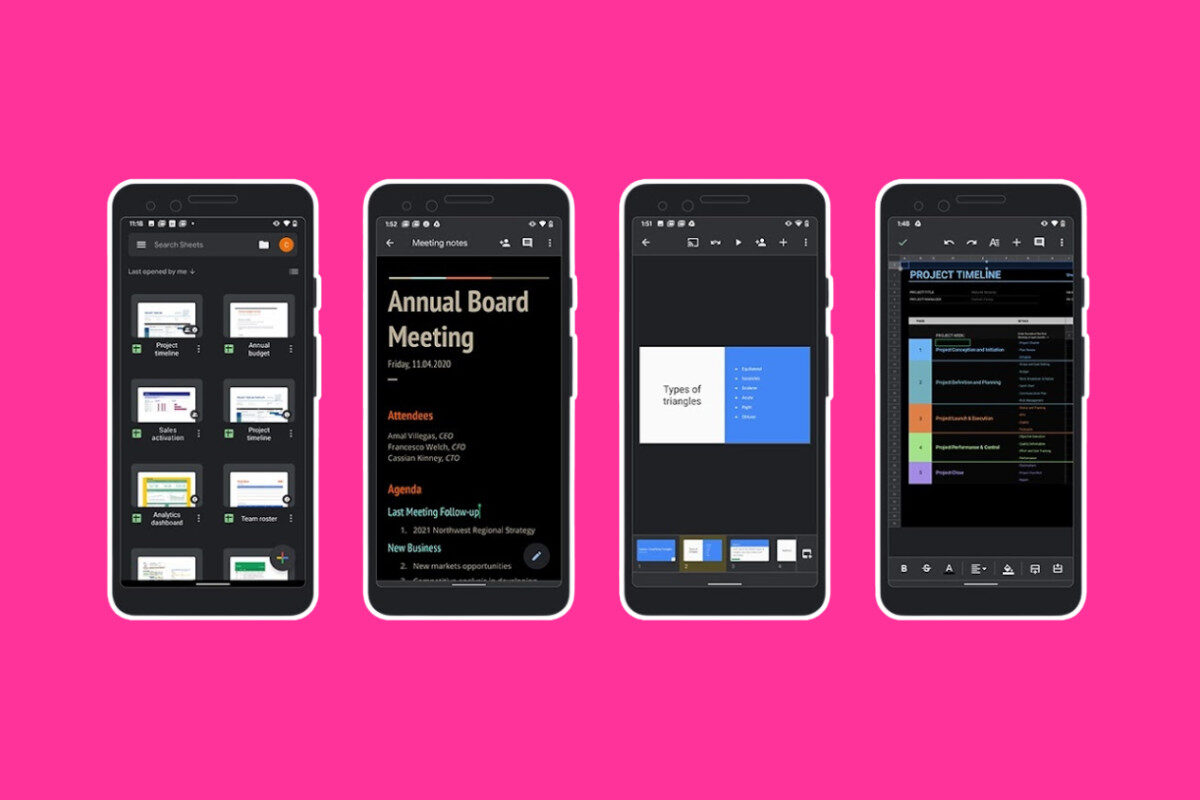Dark Mode 101: What It Is & How To Use It Inside Popular Apps…
Want to save your eyes and your battery? Dark mode is a smart way to reduce glare and make late-night browsing easier. From Google Docs to Instagram, this guide shows you exactly how to turn on dark mode across your favorite apps and platforms, step-by-step.
-
How To Enable Dark Mode In Snapchat: Quick & Easy Guide
Snapchat now officially supports dark mode across both iOS and Android. Here’s how to turn it on:
-
How To Enable Dark Mode In Brave Browser: Step-By-Step Guide
Brave supports both dark mode for its menus and toolbars, plus an experimental feature to force dark mode on all websites.
-
How To Enable Apple Music Dark Mode: A Complete Guide
If you prefer a darker, easier-on-the-eyes look while listening to music, Apple Music does support dark mode but how you enable it depends on which device you’re using. Here’s exactly how it works across iPhone, Android, Mac, and Windows.
-
How To Enable Dark Mode In Google Docs: A Simple User Guide
Google Docs doesn’t officially support dark mode on desktop or web browsers. But you can still use dark mode by following the steps below — depending on your device and browser.
Dark Mode FAQs
Not sure how dark mode works or where it’s available? Here are quick answers to the most common questions people have about enabling and using dark mode across different apps and devices.
Is Dark Mode Better for Your Eyes?
Dark mode can feel easier on your eyes, especially at night or in low-light settings, because it cuts down on glare and overall screen brightness.
That said, for long reading sessions or in bright environments, dark mode might make things harder to see. Some people — especially those with astigmatism — may notice more blur or halos around text due to pupil dilation in darker displays.
👉 Bottom line: Dark mode doesn’t prevent eye damage. It’s really about what feels more comfortable for you. Try both light and dark modes to see which one suits your eyes best.
What Are Dark Mode Apps?
Dark mode apps offer a built-in setting that changes the background to dark colors like black or charcoal gray, while keeping text light for contrast.
Common Dark Mode Apps Include:
- Messaging: WhatsApp, Messenger, Telegram
- Social: Twitter, Reddit, Instagram, Snapchat, Facebook
- Productivity: Google Docs, Microsoft Word, Slack, Notion, Apple Notes
- Reading: Kindle, Apple Books, Pocket
- System-Wide Options: iOS, Android, macOS, Windows, and most web browsers
What Are the Benefits of Dark Mode?
- Reduced Glare: Easier on your eyes in low light or at night.
- Less Blue Light: Cuts down blue light exposure compared to bright backgrounds (though it’s not a full replacement for blue light filters).
- Battery Savings: On OLED screens, black pixels use little to no power, which can extend battery life.
- Aesthetics: Many users simply like how it looks.
- Visual Comfort: Handy for late-night browsing or dimly lit rooms.
Is Dark Mode Bad for You?
There’s no solid evidence showing dark mode is harmful to your eyes or health.
Some people may find white text on a black background harder to read — especially those with astigmatism, which can cause halos or blur.
For most people, it’s a safe and comfortable option. It really comes down to personal preference and lighting conditions.
Does Dark Mode Reduce Blue Light?
Yes — but only to a degree.
Dark mode lowers overall light output, which means less blue light reaches your eyes. True black backgrounds offer the biggest reduction.
That said, dark mode is not a full substitute for dedicated blue light filters or night shift settings, especially when it comes to sleep health. Reducing screen brightness can also help manage blue light exposure.