Roaming charges can be a real headache when you’re traveling internationally. But with Ultra Mobile, staying connected across borders is easier than you might think. Here’s everything you need to know…
Ultra Mobile International Roaming Rates
Understanding the rates for international roaming is crucial when you’re planning to travel abroad. Ultra Mobile offers a flexible and user-friendly approach to managing these costs. Here’s what you need to know:
When you activate international roaming, Ultra Mobile provides you with an initial one-time allotment of INTL Roaming credit. This credit allows you to make calls, send texts, and use data while you’re overseas. It’s like a prepaid balance specifically for your international needs.
Ultra Mobile’s international roaming rates can change, so it’s essential to check their website for the most up-to-date information. This ensures you’re not caught off guard by any rate changes during your travels.
One of the best features is that any unused INTL Roaming credit rolls over to the next billing month. This means you don’t lose what you don’t use. As long as you remain an Ultra subscriber, your unused credits will accumulate, giving you more value for your money.
Note: Roaming rates refer to the charges incurred when you use your mobile phone outside your home country.
Ultra Mobile International Roaming Plans
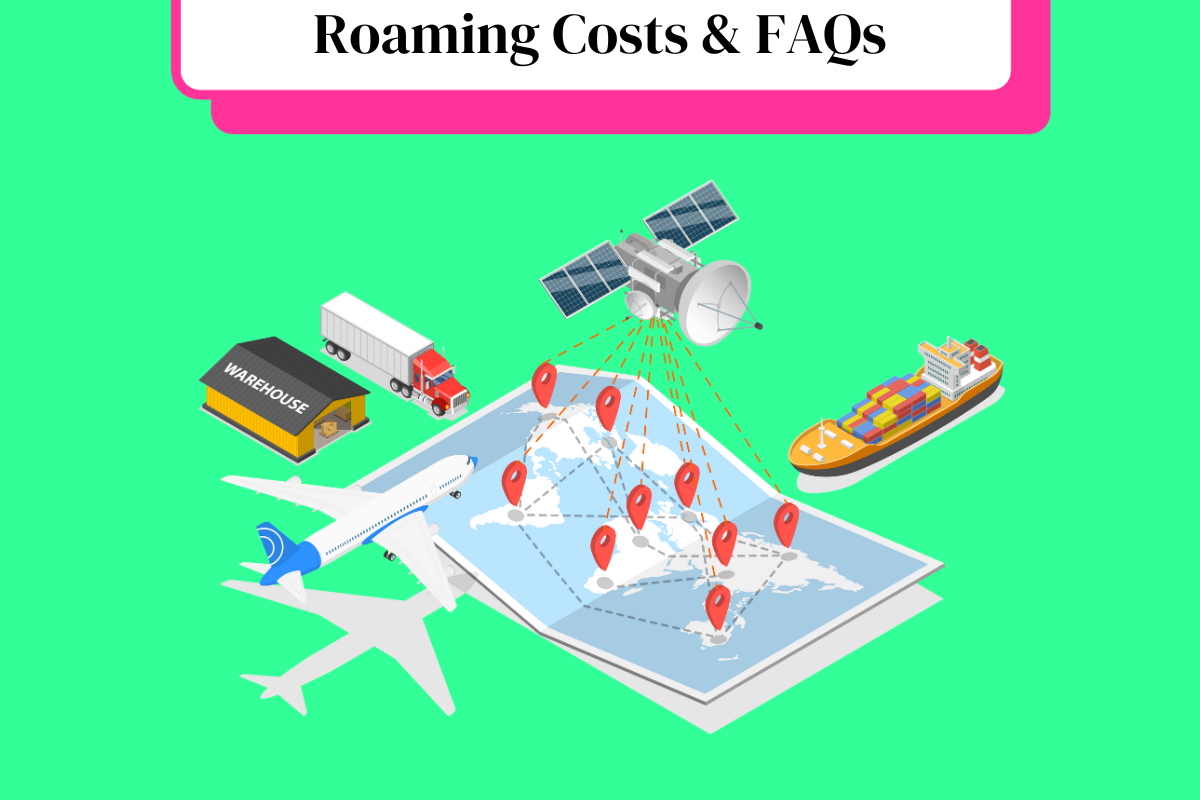
Ultra Mobile offers various roaming plans to suit your needs. You can purchase international roaming credits at any time, and these credits never expire. The credits can be used for voice calls, SMS, and data. Most plans have one-time $5 Intl Roaming credit.
Note: Roaming plans are packages that include a certain amount of voice minutes, texts, and data for use while abroad.
How to Enable International Roaming on Ultra Mobile
Enabling international roaming on Ultra Mobile is straightforward. Here’s how:
- Log into your Ultra Mobile Account online or via the app.
- Select “Top Up” and then click on “UpRoam.”
- Add $5, $10, or $20 of International Roaming Credit.
- You’re all set to call, text, and use data globally.
Ultra Mobile UpRoam Activation

UpRoam is an add-on feature that allows Ultra Mobile subscribers to purchase roaming credits. You can add $5, $10, or $20 of roaming credit at a time. These credits are immediately applied to your account and can be purchased in multiple ways, including online, text message, and customer care.
Here’s a more detailed look at how it works:
- Denominations: UpRoam offers flexibility by allowing you to add credits in various amounts—$5, $10, or $20. This way, you can choose an amount that aligns with your usage needs.
- Immediate Application: As soon as you purchase UpRoam credits, they are instantly applied to your account. This means you don’t have to wait to start using them, making it incredibly convenient for immediate needs.
- Multiple Purchase Methods: Ultra Mobile has made it easy to buy UpRoam credits by offering multiple avenues for purchase. You can buy them:
- Online: Simply log into your Ultra Mobile account and navigate to the UpRoam section to make your purchase.
- Text Message: You can also text “UPROAM” to 6700, and the credits will be added, charging the credit card linked to your account.
- Customer Care: If you prefer human interaction or have specific questions, you can dial 1.888.777.0446 to talk to a customer care representative who can assist you in adding UpRoam credits.
- No Expiry: One of the best features of UpRoam is that the credits don’t expire. If you don’t use all the credits during your current billing cycle, they will roll over to the next one, as long as you remain an Ultra Mobile subscriber.
By leveraging the UpRoam add-on, you can ensure that you’re never caught without the ability to call, text, or use data while traveling internationally. It’s a feature that adds both convenience and flexibility to your Ultra Mobile plan.
Ultra Mobile International Country List
Ultra Mobile’s international roaming is available in over 210 destinations worldwide, making it a versatile choice for frequent travelers. I’m not going to list ALL of them here as it would take up far too much room. But most of the main players are supported – meaning Europe, Australia, Asia, and certain parts of the Middle East. You can check out the full list of supported countries here. We offer Talk and Text in Mexico and Canada on 3GB plans and beyond.
If you’re about to travel, it is definitely worth checking to see if your destinations are supported. Why? Simple: knowing the countries where roaming is supported can help you in several ways:
- Preparation: You can prepare better for your trip by knowing exactly where you’ll have service.
- Cost Management: Knowing the countries where roaming is available can help you manage your costs more effectively.
- Communication: Being aware of the supported countries ensures you can stay in touch with friends and family during your travels.
Final Thoughts
Ultra Mobile’s international roaming is a robust feature that supports over 210 destinations worldwide. This makes it a versatile choice for travelers who frequently find themselves in different parts of the globe.
Here are some key points to consider:
- Versatility: With over 210 supported countries, you’re likely to have service in most places you visit.
- Cost Management: Ultra Mobile offers various plans and add-ons like UpRoam to help manage your costs effectively. You can add credits in $5, $10, or $20 denominations, and these credits roll over to the next billing cycle if unused.
- User-Friendly: Activating international roaming is straightforward. You can do it online, via text message, or by calling customer service.
- Rollover Credits: One of the standout features is the rollover of unused credits. As long as you remain an Ultra Mobile subscriber, your unused international roaming credits will roll over to the next billing month.
And you can check out all of Ultra Mobile’s roaming plans here.


