TL;DR – Apple Invites Makes Event Planning A Cinch On iPhone
Apple Invites makes event planning easy, letting users create custom invitations, manage RSVPs, and even build collaborative Apple Music playlists—all within a simple, iPhone-native app.
Key Takeaways
- Available now on the App Store and the web.
- Apple Invites is a free event-planning app for iPhone.
- It allows users to create invitations, manage RSVPs, and share event memories.
- iCloud+ subscribers get exclusive features, but anyone can RSVP—even without an Apple device.
Whether you’re organizing a birthday party, housewarming, or casual get-together, this app lets you create and share custom invitations, manage RSVPs, and even build collaborative playlists with Apple Music.
It’s Apple’s answer to traditional event-planning tools, but with deep integration into iOS, iCloud, and Apple Music. Plus, it’s completely free for anyone to RSVP—even non-Apple users.
Here’s everything you need to know about Apple Invites and why we’re featuring it as our App of the Week.
What Is Apple Invites?
Apple Invites is a new event-planning app that allows iPhone users to create beautiful, customized invitations and easily share them with friends and family.
It streamlines the process of organizing an event, from sending invites to managing RSVPs and sharing event memories.
Key Features:
- Custom Invitations – Choose a photo from your library or pick from Apple’s curated backgrounds.
- Event Coordination Tools – See guest lists, track attendance, and integrate directions via Apple Maps.
- Apple Music Playlists – Apple Music subscribers can create collaborative playlists for the event.
- Apple Intelligence Enhancements – Use Image Playground to generate AI-powered event images and Writing Tools for personalized invite messages.
Why It’s Our App of the Week
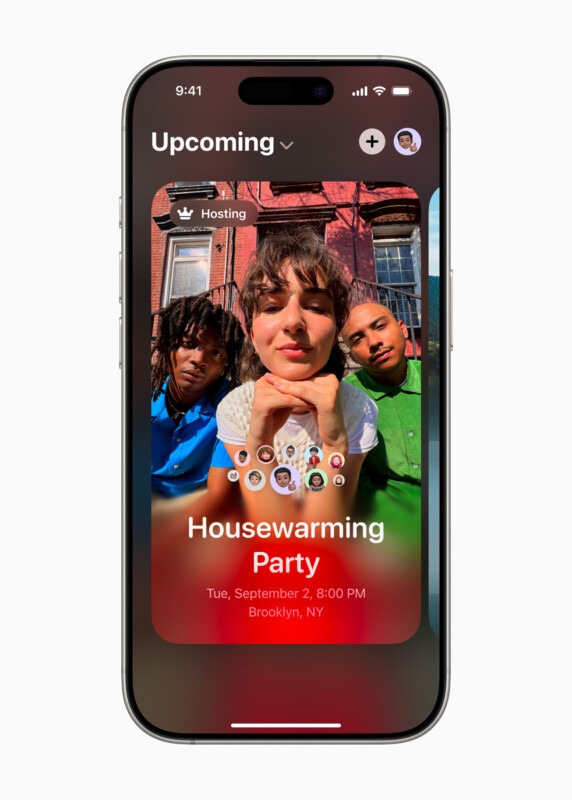
Apple Invites streamlines event planning by bringing everything into one seamless app, eliminating the need for third-party services with clunky logins or limited compatibility.
Unlike other platforms, Apple’s approach is refreshingly simple—anyone can RSVP, whether they use an Apple device or not.
What sets it apart is its deep integration with iOS.
You get AI-powered invite suggestions, custom-generated images, and even built-in weather forecasts for your event.
Plus, with shared photo albums and collaborative Apple Music playlists, the experience goes beyond just sending an invite—it helps create and capture memories.
For anyone already using iCloud and Apple Music, Apple Invites feels like a no-brainer. It’s an easy, polished way to organize events without relying on outside apps.
Who Is Apple Invites For?
Apple Invites is perfect for:
- ✅ Families and Friends – Organize birthdays, holidays, or casual meetups.
- ✅ Party Hosts – Easily manage RSVPs and event details.
- ✅ Businesses and Small Groups – Plan work events, team outings, or networking meetups.
- ✅ Music Lovers – Create collaborative Apple Music playlists for parties.
How to Get Apple Invites
Apple Invites is available now as a free download on the App Store for iPhone users running iOS 18 or later.
You can also access it via icloud.com/invites from any device.
Want more updates on the best apps and tech trends? Subscribe to our newsletter for the latest recommendations and insights! 🚀👉 Sign Up Here
