ChatGPT is a brilliant tool but its output is only as good as what you put in. Here’s a complete beginner’s guide on how to write ChatGPT prompts…
Table of Contents
In the realm of artificial intelligence, ChatGPT stands as a revolutionary tool. It’s a language model developed by OpenAI that’s capable of generating human-like text. But the magic of ChatGPT lies not just in its ability to generate text, but in how it responds to prompts. This article will delve into the importance of writing effective prompts and how to master this skill.
How Does ChatGPT Work?
ChatGPT is an AI language model that uses machine learning to generate text. It’s trained on a diverse range of internet text, but it doesn’t know specifics about which documents were in its training set. It’s like a parrot, mimicking human-like text based on the data it was trained on.
With the advent of ChatGPT plugins and ChatGPT 4, things are now a lot better and ChatGPT is much more advanced with respect to what it can do. But you still need to have your prompts on point to extract the best possible outputs from it. And this also applies to the myriad AI tools you can now use that are based on and/or leverage OpenAI’s GPT model.
And developing your prompt-fu is contingent on understanding how ChatGPT, as a framework, actually works, so before we dig into the complex subject of ChatGPT prompt engineering, let’s first take a look under the hood of ChatGPT and find out how it actually works when it is processing your requests.
The Transformer Architecture – The Engine Behind the Magic
Think about how you predict what a friend might say next in a conversation. You’d likely consider the context, right? That’s exactly what ChatGPT does, but on a much grander scale. The secret behind this ability is a technology called the “transformer architecture”.
The transformer architecture is essentially the engine of ChatGPT. It’s a sophisticated system that enables the AI to understand the context of a conversation and predict the next word in a sentence. Imagine it as a vast network of connections, where each word or phrase is linked to others based on their relationships and meanings. This network allows ChatGPT to generate responses that are relevant to the conversation.
The Two-Step Process: Pre-training and Fine-tuning
ChatGPT’s learning process is akin to a dance. It involves two steps: pre-training and fine-tuning.
Pre-training: Mastering the Basics
In the pre-training phase, ChatGPT masters the basics, or in other words, the structure and patterns of the English language. It is exposed to a large amount of text data from the internet (rest assured, no personal or sensitive information is involved). This helps the AI understand how sentences are formed and how words relate to each other.
Just like a dancer first learns individual steps, ChatGPT learns to predict the next word in a sentence. For instance, if it sees the phrase “The cat sat on the…”, it learns that a logical word to complete the sentence could be “mat”. This stage is all about understanding the rhythm and flow of language.
Fine-tuning: Refining the Skills
Once ChatGPT has mastered the basics, it’s time to refine its skills. This is where fine-tuning comes in. In this phase, ChatGPT is trained on specific tasks with the help of human reviewers. They provide feedback and guide the AI to respond more accurately and appropriately.
This is like a dancer practicing a routine repeatedly, refining each move until it’s just right. The fine-tuning process helps ChatGPT understand the nuances of conversation, like how to respond to different types of questions and how to maintain a coherent and engaging conversation.
The Interaction – Conversing with ChatGPT
Now that ChatGPT has mastered the basics and refined its skills, it’s ready for interaction! When you type a message to ChatGPT, it analyzes the input using the transformer architecture. It considers the context, predicts the next word or phrase, and generates a response that makes sense.
But remember, just like a dancer, ChatGPT isn’t perfect. It might stumble or misinterpret a sentence. But with each interaction, it learns and improves, thanks to the feedback from users like you.
The Role of Prompts in ChatGPT

Prompts play a crucial role in how ChatGPT generates responses. They act as the input that guides the AI’s response. The more specific and clear the prompt, the better the AI’s response.
Imagine you’re at a party, and you want to start a conversation with someone. You’d probably begin with a prompt, right? Something like, “Nice weather we’re having,” or “How do you know the host?” Prompts serve as conversation starters, guiding the direction of the chat. In the world of ChatGPT, prompts play a similar, yet more sophisticated role.
The Power of Prompts
Prompts are the inputs that you, as a user, provide to ChatGPT. They can be questions, statements, or even a single word. These prompts serve as the starting point for the AI’s response generation process.
When you type a prompt, ChatGPT uses its transformer architecture to analyze the input. It considers the context, predicts the next word or phrase, and generates a response that aligns with the prompt.
Guiding the Conversation
Prompts are crucial because they guide the conversation. They help determine the topic, tone, and direction of the chat. For instance, if you prompt ChatGPT with “Tell me a joke,” it understands that you’re looking for humor and responds accordingly. If you ask, “What’s the weather like in Paris?” it knows you’re seeking factual information.
The Art of Prompting
Crafting effective prompts is an art. The more specific and clear your prompt, the better ChatGPT can respond. For example, instead of asking “What’s the news?” (which is quite broad), you might ask, “What’s the latest news in technology?” This gives ChatGPT a clearer direction for its response.
The Learning Process
Just as ChatGPT learns from its interactions, it also learns from the prompts it receives. Over time, it gets better at understanding and responding to a wide variety of prompts. So, the more you interact with it, the more refined its responses become.
The Art of Writing Prompts
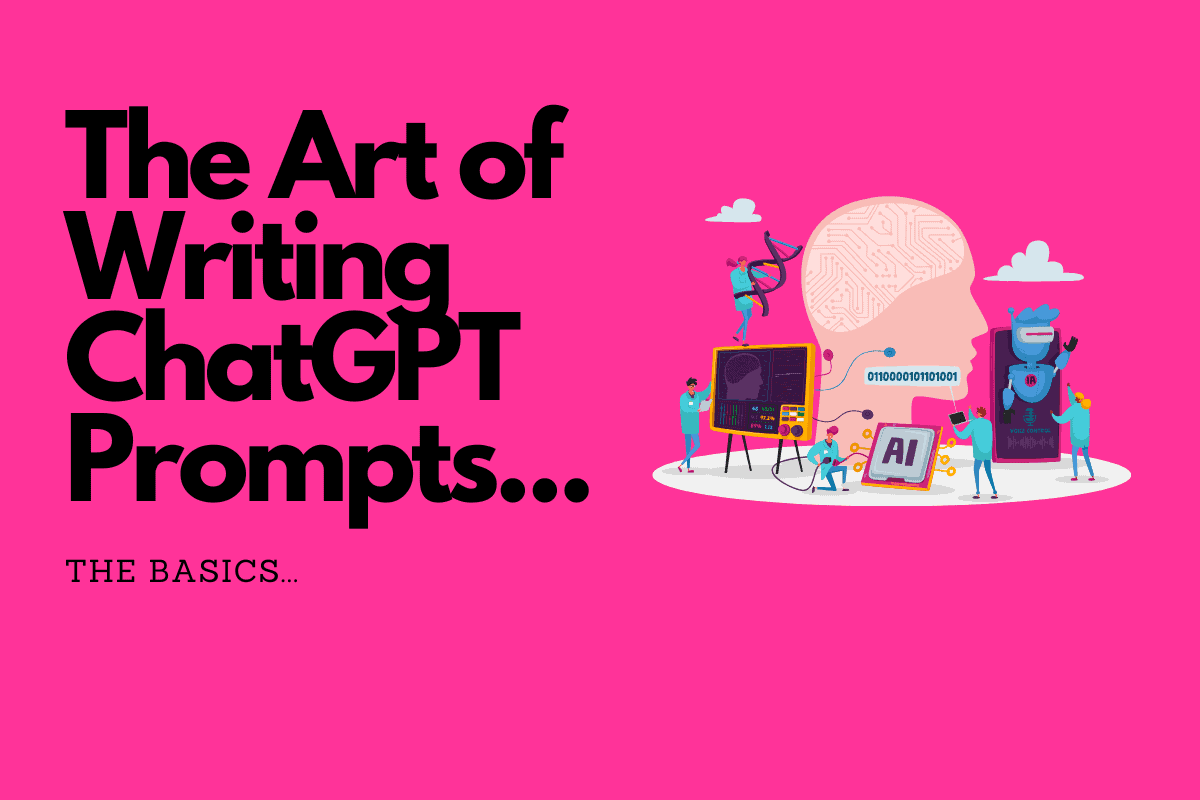
that can significantly enhance your interaction with the AI. Let’s delve into the art of writing prompts and how you can master it.
The Essence of a Good Prompt
A good prompt is clear, specific, and purposeful. It provides a clear direction for the conversation and sets the tone for ChatGPT’s response. For instance, if you’re looking for a detailed explanation, you might start with “Can you explain…?” If you’re in the mood for a story, you could prompt with “Tell me a story about…”.
The Power of Specificity
The more specific your prompt, the better ChatGPT can cater to your request. For example, instead of asking “Can you tell me about space?”, you might ask “Can you explain how black holes are formed?” This gives ChatGPT a clearer understanding of what you’re looking for, enabling it to generate a more relevant and detailed response.
The Role of Tone
The tone of your prompt can also influence ChatGPT’s response. If you use a formal tone, ChatGPT will respond in kind. If you use a casual or playful tone, it will match that as well. This allows you to customize the conversation to suit your style and mood.
The Learning Curve
Writing effective prompts is a skill that improves with practice. As you interact with ChatGPT, you’ll get a better sense of what types of prompts yield the best responses. Don’t be afraid to experiment with different prompts and see how ChatGPT responds.
Things To Keep In Mind
The Importance of Clarity in Prompts
Clarity is key when writing prompts for ChatGPT. A clear prompt helps the AI understand the context and the expected format of the response.
The Impact of Prompt Length
Prompt length can also influence the AI’s response. Short prompts may lead to more general responses, while longer prompts can provide more context and lead to more specific responses.
The Use of Specific and Detailed Prompts
Specific and detailed prompts often yield the best results. They guide the AI in generating a response that aligns closely with the user’s intent.
Tips for Writing Better ChatGPT Prompts – Mastering the Art of AI Conversation
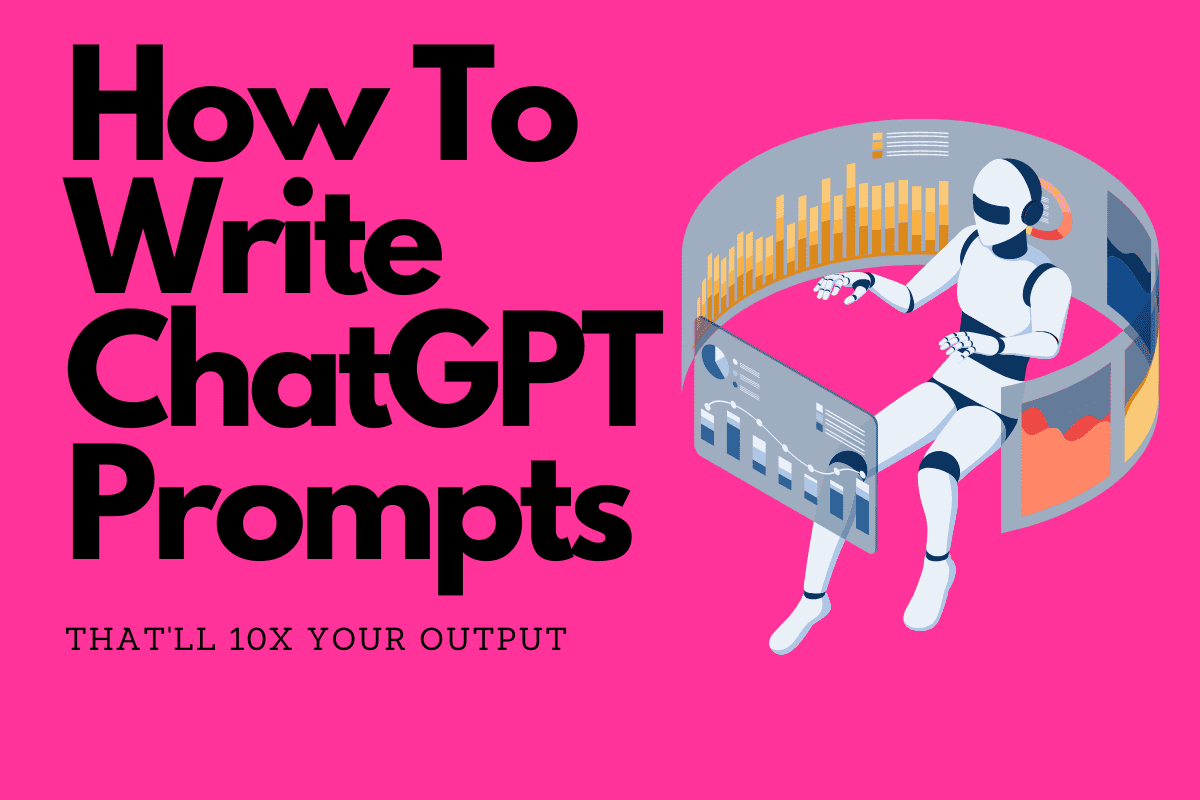
Crafting the perfect prompt for ChatGPT is like writing a compelling opening line for a novel. It sets the stage for what’s to come. To help you become a maestro of prompts, we’ve compiled a list of tips, examples, and common mistakes to avoid. Let’s dive in!
Examples of Effective Prompts
An effective prompt is like a roadmap for ChatGPT. It clearly outlines the direction you want the conversation to take. For instance, “Write a brief summary of the novel ‘To Kill a Mockingbird’ in plain English.” This prompt is clear, specific, and provides enough context for ChatGPT to generate a meaningful response.
Common Mistakes to Avoid When Writing Prompts
Just as there are best practices for writing prompts, there are also common pitfalls to avoid. Here are a few:
- Being too vague or ambiguous: If your prompt is too broad or unclear, ChatGPT may not understand what you’re asking. For example, “Tell me about things” is too vague. A better prompt would be, “Tell me about the major events in World War II.”
- Using complex language or jargon: Unless necessary, avoid using complex language or industry-specific jargon in your prompts. This can confuse ChatGPT and lead to less accurate responses. Keep your language simple and straightforward.
Tips from AI Experts and Prompt Engineers
AI experts and prompt engineers have spent countless hours interacting with ChatGPT and have a wealth of knowledge to share. Here are some of their top tips:
- Experiment with different prompt styles and structures: Don’t be afraid to try different types of prompts. Ask questions, make statements, or even start with a single word. See how ChatGPT responds and adjust your prompts accordingly.
- Use system, user, and instruction messages to guide the AI’s response: These types of messages can help shape the AI’s response. For example, a system message could set the context (“You are a helpful assistant”), a user message could provide the prompt (“Tell me a joke”), and an instruction message could guide the AI’s behavior (“Speak like Shakespeare”).
Advanced Prompt Techniques – Taking Your AI Conversations to the Next Level
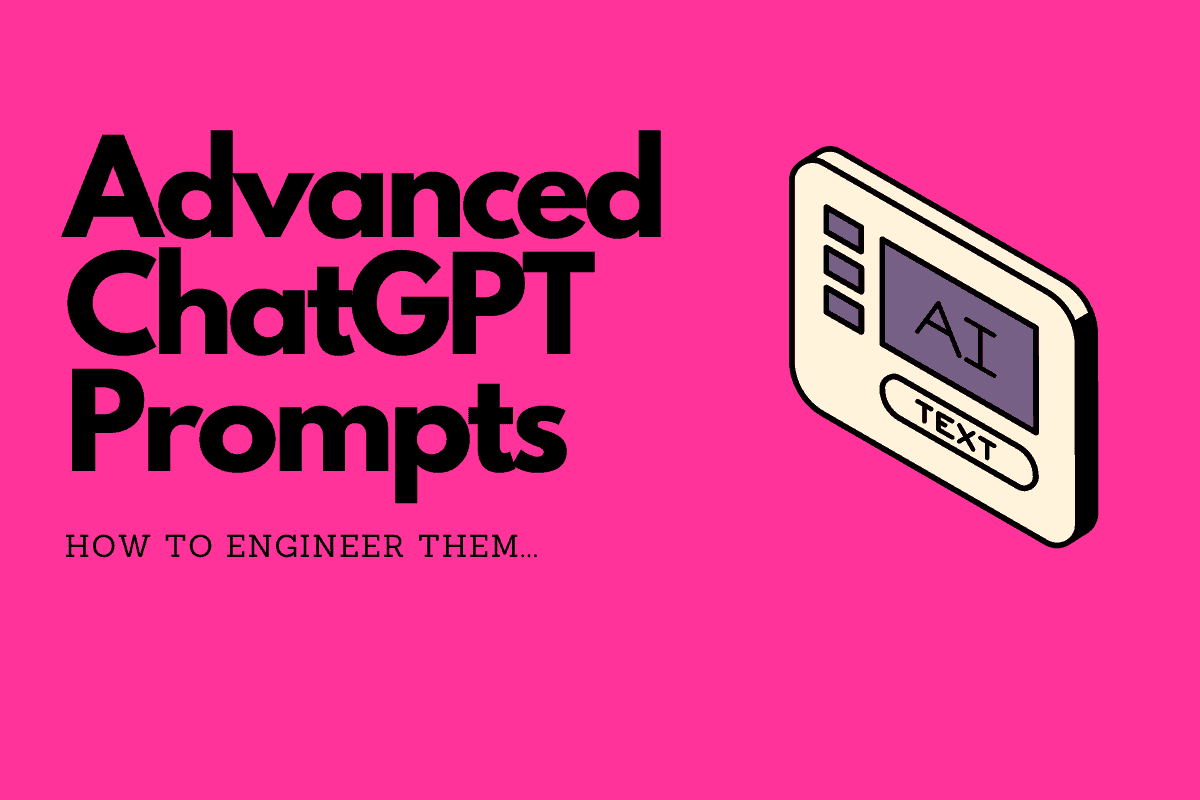
Just as a skilled conductor uses different techniques to guide an orchestra, you can use advanced prompt techniques to shape your conversations with ChatGPT. These techniques involve the use of system messages, user messages, and instruction messages. Let’s delve deeper into each of these techniques and how you can use them to enhance your AI interactions.
Using System Messages
Think of system messages as the stage directions in a play. They’re not part of the dialogue, but they set the scene and guide the actors’ behavior. In the context of ChatGPT, system messages are used to set the behavior of the AI. They provide high-level instructions that guide the AI’s responses throughout the conversation.
For example, a system message could be “You are an assistant that speaks like Shakespeare.” This would guide ChatGPT to respond in a Shakespearean style throughout the conversation.
Using User Messages
User messages are the heart of the interaction with ChatGPT. They’re the prompts that you provide, and they form the basis of the AI’s responses. User messages can be questions, statements, or even single words.
For instance, if you ask “What’s the weather like in Paris?”, ChatGPT will generate a response based on this user message. The more specific and clear your user message, the better ChatGPT can respond.
Using Instruction Messages
Instruction messages are like a director’s notes to an actor, guiding their performance in a more specific way. In the world of ChatGPT, instruction messages are used to guide the AI’s response in a more detailed manner.
For example, an instruction message could be “Respond in a formal tone” or “Write a response in the style of a 19th-century letter.” These instructions help shape the format or style of ChatGPT’s response, allowing you to customize the conversation to your liking.
Practical Applications of ChatGPT Prompts – Harnessing the Power of AI in Real-World Scenarios
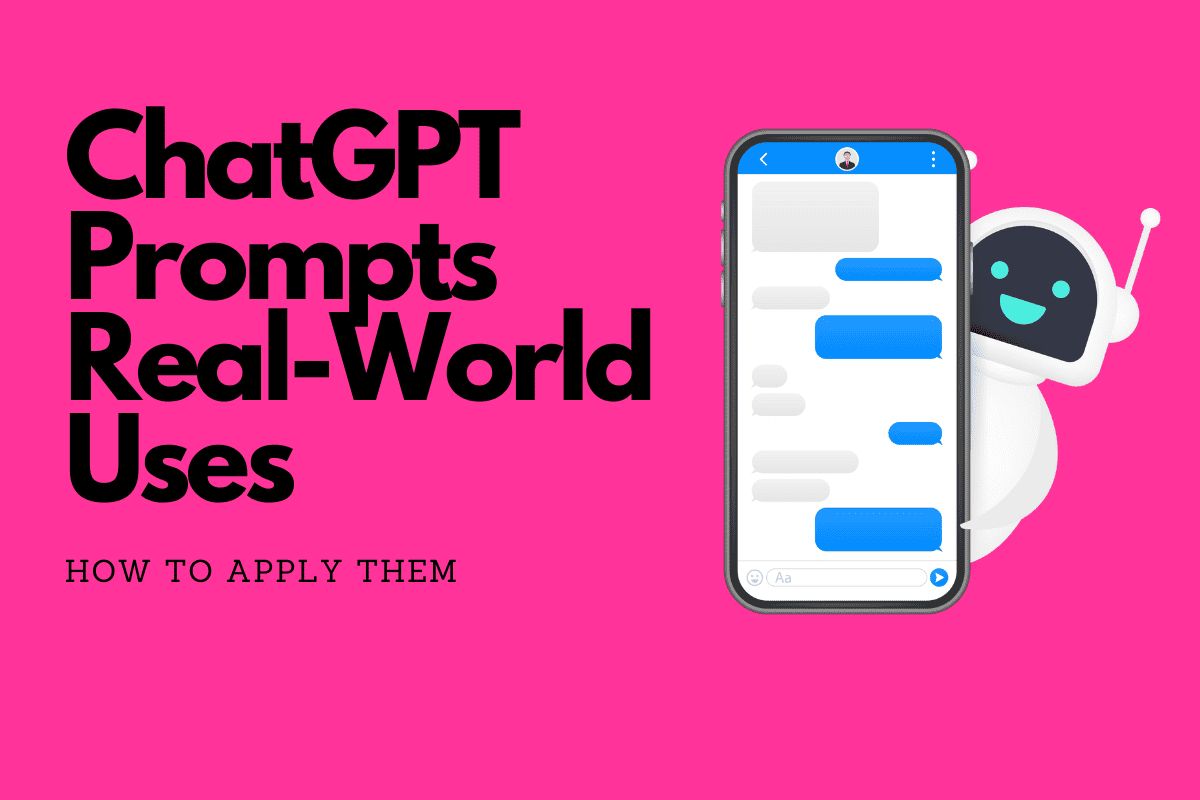
The art of crafting ChatGPT prompts isn’t just for fun conversations. It has practical applications that span across various industries, from customer service to content creation. By using ChatGPT prompts effectively, businesses can automate tasks, improve efficiency, and even spark creativity. Let’s explore how different industries can harness the power of ChatGPT prompts and look at some successful case studies.
How Different Industries Can Use ChatGPT Prompts Effectively
- Customer Service: ChatGPT can be used to automate customer service interactions. By crafting specific prompts, businesses can guide ChatGPT to provide quick, accurate responses to common customer queries. This can reduce response times and free up human agents to handle more complex issues.
- Content Creation: Content creators can use ChatGPT to generate creative writing, brainstorm ideas, or even draft articles. By providing clear, specific prompts, they can guide ChatGPT to produce content in a desired style or format.
- Education: Educators can use ChatGPT as a learning tool. By crafting prompts around specific topics, they can use ChatGPT to provide explanations, answer questions, or even create educational content.
Case Studies of Successful ChatGPT Prompt Use
- Zendesk: Zendesk, a leading customer service software company, has successfully used ChatGPT to automate their customer service. By crafting specific prompts, they’ve trained ChatGPT to handle a range of customer queries, improving their response times and customer satisfaction.
- Content Creators: Numerous content creators have harnessed the power of ChatGPT to generate creative writing. By providing prompts like “Write a short story about a time-traveling historian,” they’ve used ChatGPT to produce unique, engaging content.
Resources for Writing ChatGPT Prompts
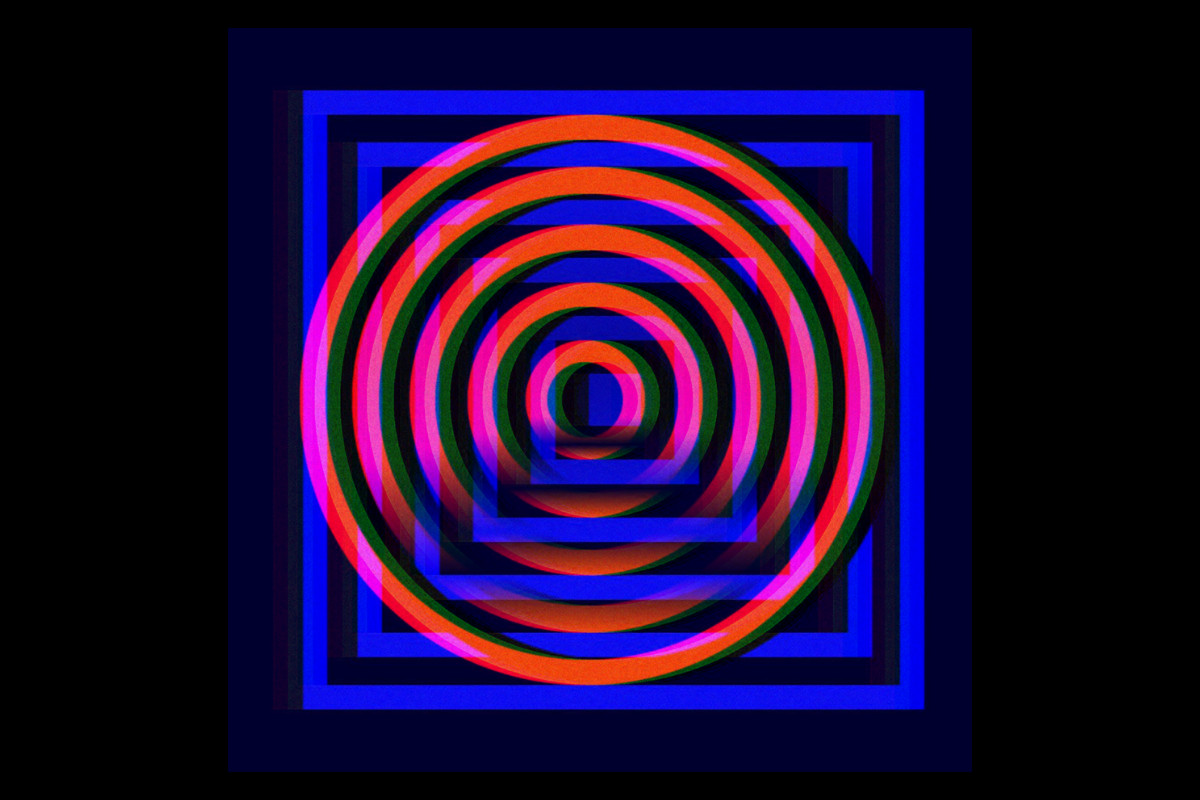
Tools and Resources to Help Write Better Prompts
OpenAIprovides a comprehensive guide on how to write ChatGPT prompts. There are also various online forums and communities where users share their experiences and tips.
Communities and Forums for Prompt Writers
Communities like the OpenAI Community and AI Stack Exchange are great places to learn from other prompt writers and AI enthusiasts.
References and Further Reading
For more information on how to write ChatGPT prompts, check out the OpenAI guide. For discussions and tips from the community, visit the OpenAI Community and AI Stack Exchange.
🤖 Curious about AI? Stay on top of ALL the latest AI news, tools, and trends with our tri-weekly newsletter – it goes out every Monday, Wednesday, and Friday.


