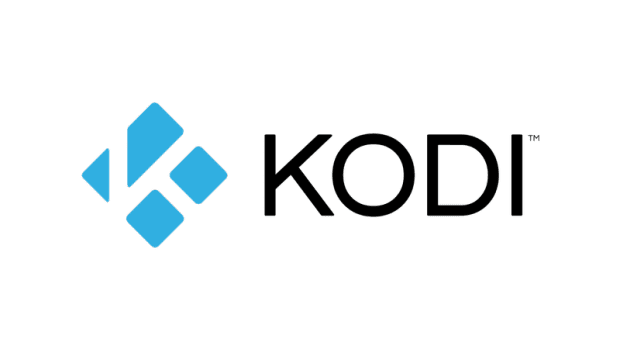What’s The Best Place To Get EPIC iPhone Wallpapers? Our #1 Picks…

[ss_click_to_tweet tweet=”Looking for the best iPhone wallpaper possible? Right now, we use a bunch of sites for our iPhone wallpaper needs. And they’re all totally awesome – check them out!” content=”Looking for the best iPhone wallpaper possible? Right now, we use a bunch of sites for our iPhone wallpaper needs. And they’re all totally awesome – check them out!” style=”default”]
Best Place To Download iPhone Wallpapers

Top 5 Places To Download Wallpapers For Your Mobile (Android & iPhone)
- Unsplash – Unsplash is an awesome tool, even if you’re not looking for iPhone wallpapers. Why? Because it gives you access to TONS of license-free images that you can use on your blogs and websites. Unsplash is also VERY good for super-high-resolution iPhone wallpapers too, though, so if you like your iPhone wallpapers classy and element, then Unsplash is 100% worth a look. And it’s totally free as well.
- Zedge – Unlike Unsplash, Zedge is ALL about phone wallpapers – they are all it does. Inside Zedge, you can search for exact match phrases and keywords or simply browse about the sections and see what takes your fancy. Either way, if you’re looking for a fresh and original iPhone wallpaper, Zedge is a very good option.
- Pexels – Pexels is another license-free image repository. You can download any images from Pexels for free and use it however you please. Pexels does images and wallpapers of all shapes and sizes; it’s got stuff for your phone, your laptop, your tablet – even your smart TV. If you’re after a beautiful iPhone wallpaper, Pexels has got you covered.
- Papers – Papers is a wallpaper-centric site. It has a lot to choose from, as well as support for Android and desktop PCs and laptops. The design of the site isn’t quite as good as the other three’s, but it does have a decent selection of iPhone wallpapers (especially if you like Anime). Papers is worth a look, but I much prefer Unsplash and Pexels; the wallpapers just seem better quality and more my style.
You Can Also Use Social Networks To Find iPhone Wallpapers
Not finding anything that floats your boat in the above options? There are other ways of tracking down epic iPhone wallpapers. Take social media platforms like Tumblr and Reddit, for instance. Both of these platforms have communities dedicated solely to sharing cool and interesting iPhone wallpapers.
- Reddit – Not sure what Reddit is? It’s basically like the biggest, coolest, most interesting forum in the universe. The platform is broken up into subreddits (topics/interests), which are, in turn, populated with discussions and posts about said topics. And, yes, you guessed it: there are TONS of iPhone wallpaper subreddits jam-packed with awesome, downloadable iPhone wallpapers.
- Medium – Medium is kind of a big deal these days. As a platform, it’s also fairly unique too, allowing its users to publish long-form content that, thanks to Medium’s awesome SEO, usually ranks on page one of Google, regardless of the subject matter and keyword. You can also search Medium for iPhone wallpapers too. Don’t expect loads of choice, however, as most are bespoke drawings and designs made by designers for the express purpose of showing off their skills on Medium.
- Tumblr – Tumblr has had a rough couple of years. But, hey, at least it’s now owned by the guys that created and own WordPress. Tumblr is a very image-heavy social network, so it stands to reason that it will be a good place to source unique and exotic iPhone wallpapers. Over the years, I’ve found tons of awesome images on Tumblr that I have used on my phones, laptops, and even had printed and framed in my home. Bottom line? If you want to find the coolest images for your iPhone’s wallpaper, make sure you do a Tumblr search.
iPhone Display Resolutions (Handy Guide)
Before you go downloading a new iPhone wallpaper, it makes sense to know exactly what resolution display your iPhone uses, as they’re all slightly different. Use the guide to iPhone display resolutions below to find the exact resolution of your iPhone’s display:
- iPhone X – 1125 x 2436
- iPhone 8 Plus – 1080 x 1920
- iPhone 8 – 750 x 1334
- iPhone 7 Plus – 1080 x 1920
- iPhone 6s Plus – 1080 x 1920
- iPhone 6 Plus – 1080 x 1920
- iPhone 7 – 750 x 1334
- iPhone 6s – 750 x 1334
- iPhone 6 – 750 x 1334
- iPhone SE – 640 x 1136
- iPad Pro 12.9-inch (2nd generation) – 2048 x 2732
- iPad Pro 10.5-inch – 2224 x 1668
- iPad Pro (12.9-inch) – 2048 x 2732
- iPad Pro (9.7-inch) – 1536 x 2048
- iPad Air 2 – 1536 x 2048
- iPad Mini 4 – 1536 x 2048