Instapage Review: Meet 2019’s #1 BEST Landing Page Builder
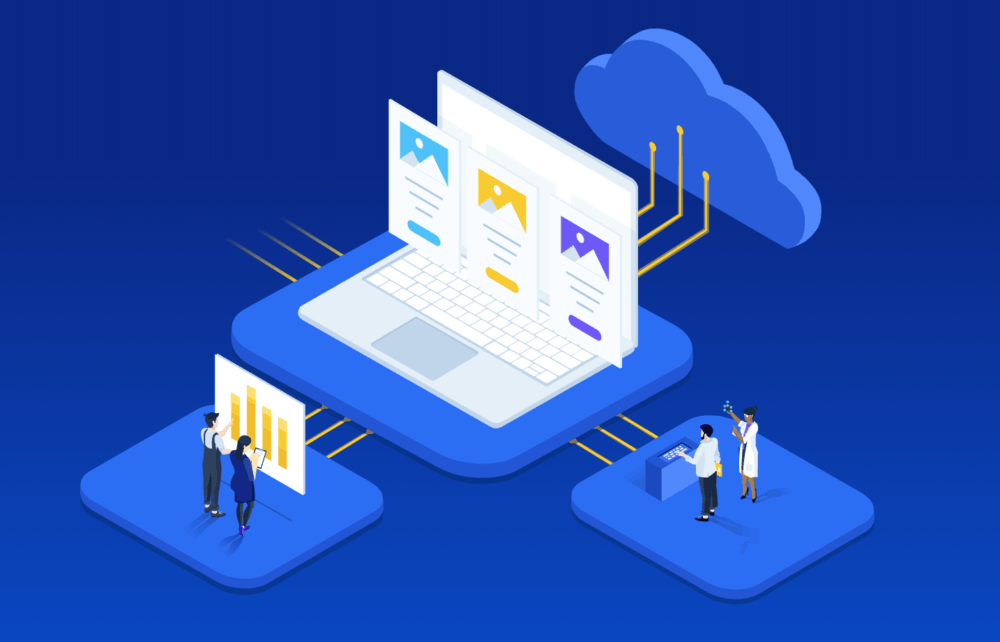
Building landing pages for your websites, especially for mobile users, can be tricky – but Instapage pretty much solves 99.9% of the issues associated with building landing pages that covert…
Landing pages are the best way to grow email lists, sell products online, and build up your brand. Life without landing pages, from a marketing perspective, is a life wasted. But building quality, high-converting landing pages is hard, right? You need a designer and stuff, yeah? And that costs money. Big money sometimes…
Well, not anymore. Instapage is a tool that lets anymore build high-quality, high-converting landing pages for their blogs, websites, and e-commerce stores – and you don’t need ANY code or HTML knowledge. It is designed to be simple, intuitive, and easy to use. But is Instapage all its cracked up to be? Read on to find out…
Instapage Review – Why It’s The #1 Landing Page Builder Right Now…
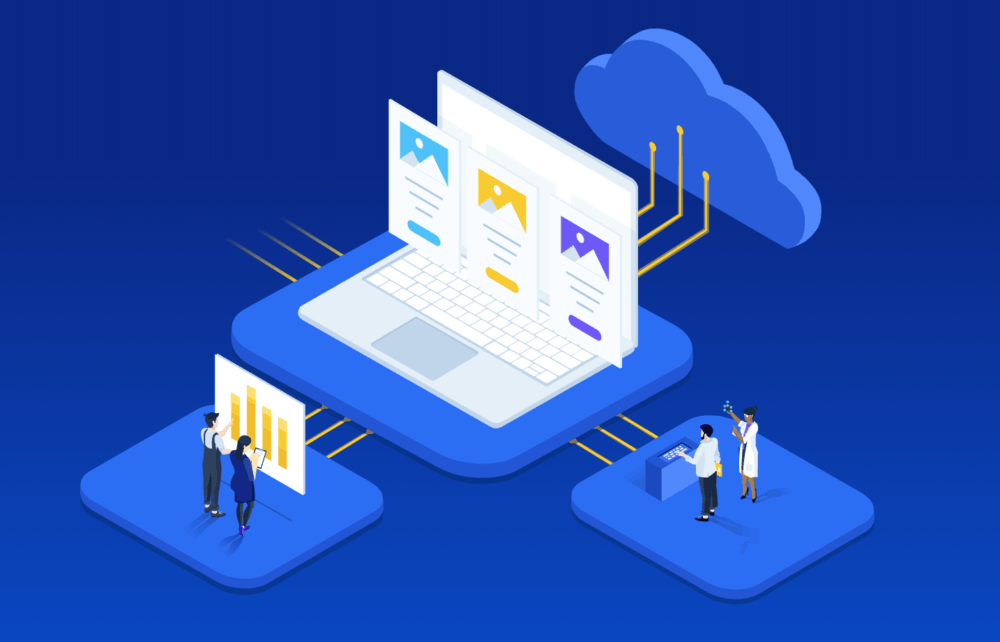
What is Instapage?
Instapage is a cloud-based service that lets you create amazing-looking landing pages with having to know any code or HTML. You can build all kinds of pages with Instapage; everything from landing pages to actual WordPress pages.
Instapage Features (What You Get When You Sign Up)
- 194+ Pre-Made Templates
- Drag n’ Drop Editor To Build & Customise Pages
- Integration With All Major Email Providers
- Free Hosting For All Your Forms
- Ability To Create Mobile Versions of Landing Pages
- Full Support For AMP Pages
The idea of Instapage is to effectively make the job of a web designer redundant. It takes care of all the technical things; coding, design elements, and lets you pull everything together simply via dragging and dropping things on the page.
It is remarkably simple, but Instapage’s real USP is that it comes fully-loaded with over 194 pre-made templates to get you started, so you can implement and edit one of these and get started collecting leads and emails right away.
From here, you can launch multiple landing pages across your websites and social media channels. Instapage is also great for designing Facebook and Instagram adverts, squeeze pages, and promotions for your site’s content and products.
Building A Landing Page With Instapage

As noted above, building an actual landing page in Instapage is really simple – even if you’ve never built one before. Once you’re signed up, simply navigate to Create a Standard Page and you’ll be given the option to create using the following templates:
- Template – Pick a landing page from over 195 pre-built options
- AMP – Build a landing page that is designed for AMP pages
- Upload Instapage File – Use a Downloadable Page To Get Started
AMP templates are only available on higher plans, however, so please be aware of this before making your purchase. Why? Simple: having the ability to build landing pages for AMP is a big USP, something a lot agencies want – and will pay for. Smaller publishers and bloggers can get buy with it, hence why it is ONLY included on the enterprise plans.
Once you’ve chosen your template (you can also build from scratch too if you like), you will be directed to the Instapage Editor, which is where you customise your landing page to fit your exact requirements. As noted earlier, the Instapage Editor is geared around dragging and dropping elements. This makes for speedy development and makes it really easy to quickly build-out your pages.

Unlike a lot of page builders, Instapage lets you place elements anywhere you like – even if they look stupid. Thrive Leads does not allow this, for instance, and it is one of the most annoying things about that plugin and others. With Instapage, you can move and place elements wherever you like.
Inside the editor, you have access to the following editable elements:
- Headlines & Paragraphs
- Images and Videos
- Buttons
- Forms
- Shapes
As I said, Instapage lets you completely customise the entire landing page. You can place elements wherever the hell you like and you can then start layering things to finish off the look and feel. You can then use Instapage’s pixel distances read-out to ensure all your elements are positioned optimally.
Another cool option inside the editor? You can select a bunch of elements and then align them together horizontally or vertically, with precise, pixel-perfect alignment. And when you have everything in place, you can start augmenting button colors, text sizes, and fonts.
Out of all the landing page builders I have used over the years, Instapage’s is definitely one of the easiest. There are no limits on what you can and can’t do and this is great for getting creative and building-out truly unique-looking landing pages. Got your landing page looking badass? The next step is adding clickable elements. And, again, this is super easy…
All you have to do is click on an element, say, your CTA button, for instance, and add in the appropriate link. You can add all kinds of links too – even links to an additional landing page. Once you’ve done this, your landing page is ready to go live. But there is one more thing you need to consider first…
Building Mobile Landing Pages With Instapage
Do you need to build a mobile version of your landing page? Keep in mind that over 60% of global internet traffic is now on mobile. With this in mind, you should definitely be making mobile AND desktop versions of each of your landing page.
Instapage makes this very easy, however, because it will automatically generate a mobile version of your current landing page. All you have to do is click on the mobile tab to view it and edit it. And if that wasn’t enough, Instapage saves and runs both styles of pages, even if the design elements are different.

With this feature, you can quickly build a landing page and then edit it for mobile without having to rebuild the entire landing page with mobile users in mind. This will save you HOURS of time in the short, medium, and longterm. It is also one of my favourite aspects of this software.
With a mobile and desktop landing page built, you’re free to publish it on your platforms and you don’t have to worry about any loading and/or formatting issues for smaller screens. Everything is perfectly optimized and this, over time, will bolster your conversions and generate A LOT more leads for your business.
And Then There’s InstaBlocks…
If you’re creating LOTS of landing pages – like ones for all aspects of your business – and you want them to have a similar look and feel, InstaBlocks is the idea solution to all of your problems. With InstaBlocks, you can create and re-use core elements time and time again.
For instance, say you like to have a testimonial block on all your landing pages. Or a contact form. With InstaBlocks, you create it once and then save it for later. And when you come to build a new landing page, all you have to do is go to My Blocks and insert it where you want.
You can use InstaBlocks to save you most-used elements, things like logos, contact forms, high-converting CTA buttons – whatever! And the next time you build a form, you have all your most-used elements ready to be dropped into place, saving you a ton of time.
InstaBlocks is great for anyone that builds A LOT of landing pages. If you’re launching several or more at one time, and the only difference is the copy you’re using, InstaBlocks is ideal because you can quickly load elements, add the copy, and then you’re done.
It’s also great for keeping a tight-brand focus on all your landing pages.
Publishing Your Instapage Landing Page
Once you’ve done all the design and editing and you’re happy with the landing page, it’s time to publish it. Unlike a lot of landing page builders, Instapage is platform agnostic which means you can publish direct to WordPress, Drupal, Facebook or a custom domain.
Most landing page builders focus on WordPress, so having the ability to publish your landing pages to Drupal and Facebook, as well as other custom domains is a HUGE USP for Instapage that places it well about 99.9% of other page builders.
For WordPress users, there is a dedicated Instapage plugin that allows you to view and edit your current campaigns. The plugin is great for quickly publishing or taking landing pages offline. It’s also nice to be able to see all the current landing pages running on your site in one place.
I also love that you can publish direct to Facebook. If you do Facebook advertising, having the ability to publish landing pages direct the world’s biggest social networking platform is HUGE, as potential leads can go straight from Facebook directly into your sales funnel.
And Last But Not Least… Heatmaps & A/B Testing
If you’re serious about your marketing, you’ll know that conversion rate optimisation (CRO) is key when doing anything online. CRO is basically what you do to maximise your results – be they sales, leads, or sign-ups.
For instance, a basic example of CRO involves using heatmaps to see how users are interacting with your landing pages. With a heat map, you can see where the most interactions with your forms are. If most users are focussed towards the left side, you move your CTA over to the left side. Simple, right?
Another is A/B testing copy, CTAs, and the placement of elements. This way you can see which copy and CTAs convert best. And in Instapage you can do all of the above, which lets you test and find out which campaigns work the best. Once you have a winner, you use that one.
Example: design two landing pages with different styles of copy and CTAs and then run them side-by-side, showing 50% or your audience Version A and 50% of your audience Version B. Let the campaigns run for a few days and then check the results, using Instapage’s heatmaps tool.
Which campaign had the most clicks? Which campaign got the most leads? Did the layout of Version A yield better results in the the layout of Version B? With these tools you can find out, and when you know, you can use the winning formula to maximise your lead capture results.
Instapage Pricing – How Much Does It Cost?
Instapage runs three pricing options; each plan comes with 200,000 unique visitors a month plus 50 published landing pages. I’ve detailed each Instapage plan in more detail below:
- The Core Plan – $79 a month, gets you access to Instapage’s basic features
- The Optimization Plan – $129 a month, gets you access to all basic features plus A/B split testing, Heatmaps, and Dynamic Text Replacement.
- Team & Agency Plan – $229 a month, gets you access to ALL of Core and Basic’s features plus 15 sub accounts and branded lead notifications.
Instapage Alternatives?
Instapage isn’t the ONLY tool you can use to build EPIC landing pages. LeadPages is arguably its closest rival. And both platforms are very, very good. I do tend to prefer working with Instapage, though…
Why? I find it simpler to work with and I adore its pre-set forms on modules – they look amazing. With Instapage, I can build a brilliant-looking landing page in a matter of minutes. I can plug it into my site and hook it up to an email service. But best of all, I can make everything 100% mobile-focused too.
Instapage’s built-in CRO tools – heatmaps and A/B testing abilities – are also superb and are an ideal way to improve the conversion rates for your campaign. This is why some Instapage users report increasing the performance on their landing pages by upwards of 400%!
Bottomline? If you want to build epic landing pages that work on all major platforms, and you want CRO tools for testing, Instapage is the #1 option right now for marketeers of all sizes. Nothing else on the market is as easy and powerful as this near-perfect landing page builder software.




