10 Apps That Are Killing Your iPhone’s Battery Life
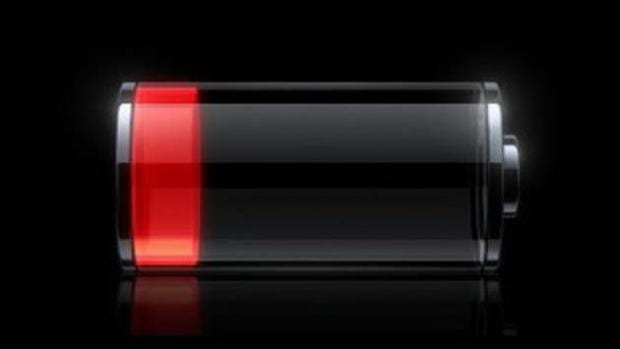
The Top 10 Battery Draining Apps On iPhone
Keep in mind that these are the top ten apps that are draining my iPhone’s battery. Your apps might be different, although a lot of the ones listed below are very popular within the App Store. For more obscure applications, I’ve added in some similar applications for perspective –– these asides may or may not have similar problems.
#1 Moves
Battery life sucked from my iPhone over the course of a normal day: 2 hours 15 minutes.
Moves is a popular motion tracking pedometer app owned by Facebook. It uses the M7 and M8 motion coprocessor to track your steps and GPS to track your location. Both these tasks are battery hogging beasts, which is why just by having Moves (or most other motion tracking apps) running on my iPhone I get 2 hours 15 minutes less battery life per day.
#2 BT Wi-Fi
Battery life sucked from my iPhone over the course of a normal day: 1 hour 42 minutes.
BT Wi-Fi is an app that allows you to join all the free BT hotspots across the country. It’s constantly sending out Wi-Fi pings to see if you’re by a BT Wi-Fi zone you can connect to when out and about. Because of this (Wi-Fi takes up a ton of battery life) BT Wi-Fi leaves you with 1 hour 42 minutes less battery life every day. Other Wi-Fi hotspot apps may be similar.
#3 Google Search
Battery life sucked from my iPhone over the course of a normal day: 1 hour 24 minutes.
The Google Search app is what gives you Google Now capabilities on your iPhone. But the app also has heavy location tracking features, which leave you with 1 hour 24 minutes less battery life every day.
#4 Facebook Messenger
Battery life sucked from my iPhone over the course of a normal day: 1 hour 20 minutes.
Yep, just having Facebook Messenger on my iPhone reduces my battery life by 1 hour 20 minutes.
#5 Facebook
Battery life sucked on my iPhone over the course of a normal day: 1 hour 15 minutes.
I’m seeing a theme with Facebook-owned apps. The normal Facebook app will reduce your daily battery life by 1 hour 15 minutes.
#6 Google Hangouts
Battery life sucked from my iPhone over the course of a normal day: 1 hour 09 minutes.
Another Google app that destroys your battery life. Using Hangouts will reduce your daily battery life by 1 hour 09 minutes.
#7 H&M
Battery life sucked from my iPhone over the course of a normal day: 1 hour 09 minutes.
This app was a surprise to me because I hardly ever open it. Yet H&M was still sucking 1 hour 09 minutes from my daily battery life.
#8 WhatsApp
Battery life sucked from my iPhone over the course of a normal day: 58 minutes.
Another app I use infrequently, but WhatsApp was eating 58 minutes of my battery life a day.
#9 Google Maps
Battery life sucked from my iPhone over the course of a normal day: 52 minutes.
Truthfully, I’m surprised Google Maps wasn’t eating more than 52 minutes of my battery life a day, considering how much I use it.
#10 Viber
Battery life sucked from my iPhone over the course of a normal day: 43 minutes.
This one was shocking because I use Viber maybe once a week. Yet it was eating 43 minutes of my battery life a day.
So, What Can You Do?
Normal recommends avoiding the apps you don’t use too much that eat your battery life. However, as you can see from my list, that isn’t usually practical. Sure, you can force-quit an app once you are done with it, but even then it’s still usually using some background processes (to deliver location services or push notifications). So short of these developers carrying out further optimizations for their app’s battery usage, the best thing you can do to increase battery life is by optimizing battery use in other places across your iPhone and turning of Background App refresh in Settings.
For even more options check out How To Improve iPhone Battery Life guide.
Batteries Have Actually Gotten Better
To Apple’s credit, both the software on and the hardware inside the iPhone XR and iPhone XS MAX have gotten A LOT better. I know it seems like the iPhone’s battery life hasn’t improved that much (from 8 to 10 to around 12 hours of mixed-use), but when you consider the much bigger and better screens the iPhone has now, and the more powerful processors and more RAM, and better GPU –– not to mention the multiple additional sensors packed into it –– the fact that its battery life has gone up at all is astounding.
If you were to pack all the hardware of the latest iPhone into a device with the original iPhone’s battery and software (iPhone 1.0) that phone would have a battery life of about 2 hours. So as you can see we have come a long way via hardware and OS optimization, enabling much better battery life in lieu of minimal battery technology gains. Unfortunately, not all third-party apps are as optimized for battery life as iOS and the iPhone’s hardware.
Where These Battery Analytics Come From
For the past several months I’ve been using an app called Normal: Battery Analytics (£0.69) that measures the power expenditure of my apps over time. The app identifies the worst battery hogs on my device and shows me a chart for each app that easily explains how much battery life you’ll gain if you delete the app entirely. Because the analytics Normal analyses are more accurate over a longer period of time, it’s advisable that you use the app on your iPhone for a few weeks before in order to get a clearer picture of what’s killing your battery.

